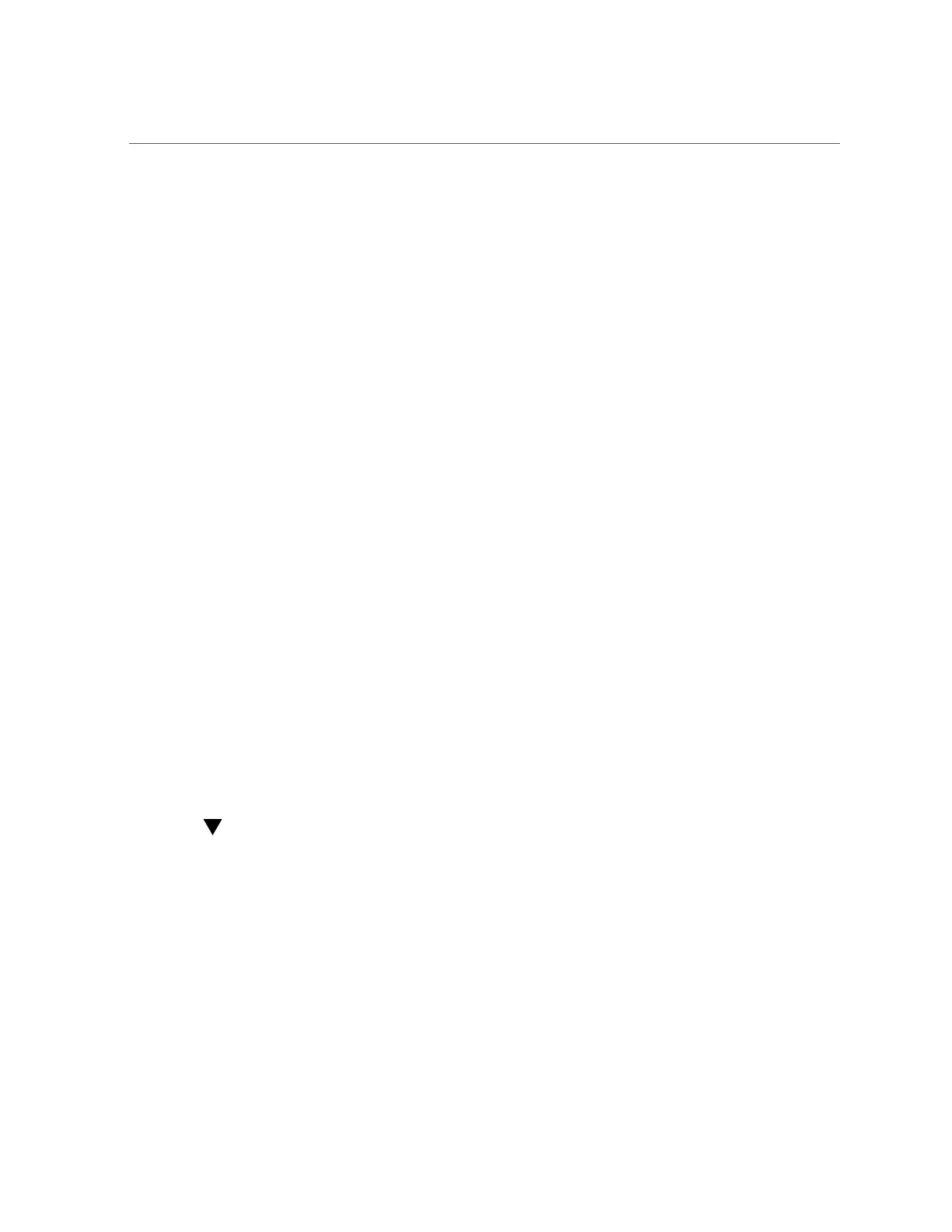View System Information and Inventory (Oracle Hardware Management Pack)
a.
Log in to the Oracle ILOM web interface.
For instructions, see “Accessing Oracle ILOM” on page 21.
b.
In the Summary Information page, review the General Information and Status
panels.
The General Information panel provides details such as the system type and host primary
MAC address. The Status panel provides details about server subsystems, and a high-level
component inventory.
c.
In the navigation pane, click on the name of a subsystem to view information
about that subsystem.
Subsystem options include Processors, Memory, Power, Cooling, Storage, Networking,
PCI Devices, and Firmware.
2.
To view information about server subsystems from the Oracle ILOM command-
line interface (CLI):
a.
Log in to the Oracle ILOM CLI.
For instructions, see “Accessing Oracle ILOM” on page 21.
b.
Type show/ System to view general information about the server.
Oracle ILOM displays details such as the system type and host primary MAC address.
c.
Type show/ System/subsystem to view information about a particular subsystem:
show /System/[Processors|Memory|Power|Cooling|Storage|PCI_Devices|Firmware]
Related Information
■
Collecting System Information, Oracle ILOM User's Guide for System Monitoring and
Diagnostics, Firmware Release 4.0.x at http://www.oracle.com/goto/ilom/docs
■
“View and Resolve Open Problems (Oracle ILOM)” on page 78
View System Information and Inventory (Oracle
Hardware Management Pack)
This procedure describes how to view basic information about the server using the Oracle
Hardware Management Pack command-line tools.
74 Oracle X7 Series Servers Administration Guide • September 2017
