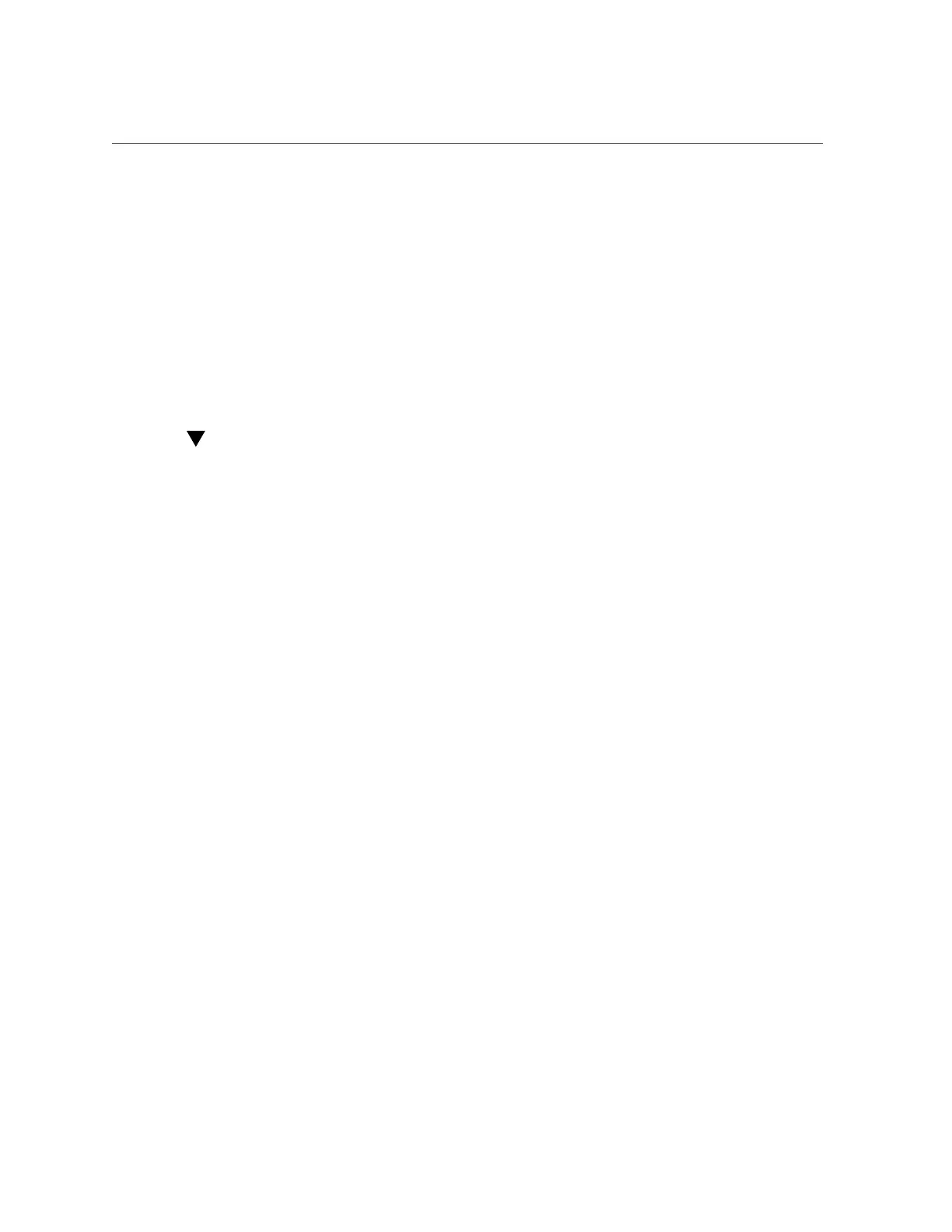View and Resolve Open Problems (Oracle Hardware Management Pack)
Each entry includes a link to an Oracle Knowledge Article, which describes a corrective
action.
Related Information
■
Administering Open Problems, Oracle ILOM User's Guide for System Monitoring and
Diagnostics, Firmware Release 4.0.x at http://www.oracle.com/goto/ilom/docs
■
Set up Alert Notifications, Oracle ILOM Administrator's Guide for Configuration and
Maintenance, Firmware Release 4.0.x at http://www.oracle.com/goto/ilom/docs
View and Resolve Open Problems (Oracle
Hardware Management Pack)
1.
Access the operating system command-line interface.
For more information, see “Accessing Oracle Hardware Management Pack” on page 32.
2.
Use the hwmgmtcli list open_problems command.
A list of faults diagnosed on the server appears, for example:
=== open_problems report ===
Open Problem 1
Problem time : Thu Feb 14 22:38:19 2013
Problem subsystem : System
Problem location : /SYS (Host System)
Problem description : The top cover of server was opened while AC
input was still applied to the power supplies. (Probability: 100, UUID:
8bb87e70-d210-632b-d553-fc1450105bc4, Part Number: 31112054+1+1, Serial
Number: 1242FML0UV, Reference Document: http://www.sun.com/msg/SPX86-8003-8C).
Open Problem 2
Problem time : Fri Feb 15 10:37:48 2013
Problem subsystem : Storage
Problem location : /SYS/DBP0/HDD2
Problem description : The disk temperature has exceeded the critical
limit. (Probability: 100, UUID: N/A, Part Number: H106030SDSUN300G, Serial
Number: 001234NTR1KD PWGTR1KD, Reference Document: N/A)
Each entry includes a link to an Oracle Knowledge Article, which describes a corrective action.
Monitoring Server Inventory and Health 79
