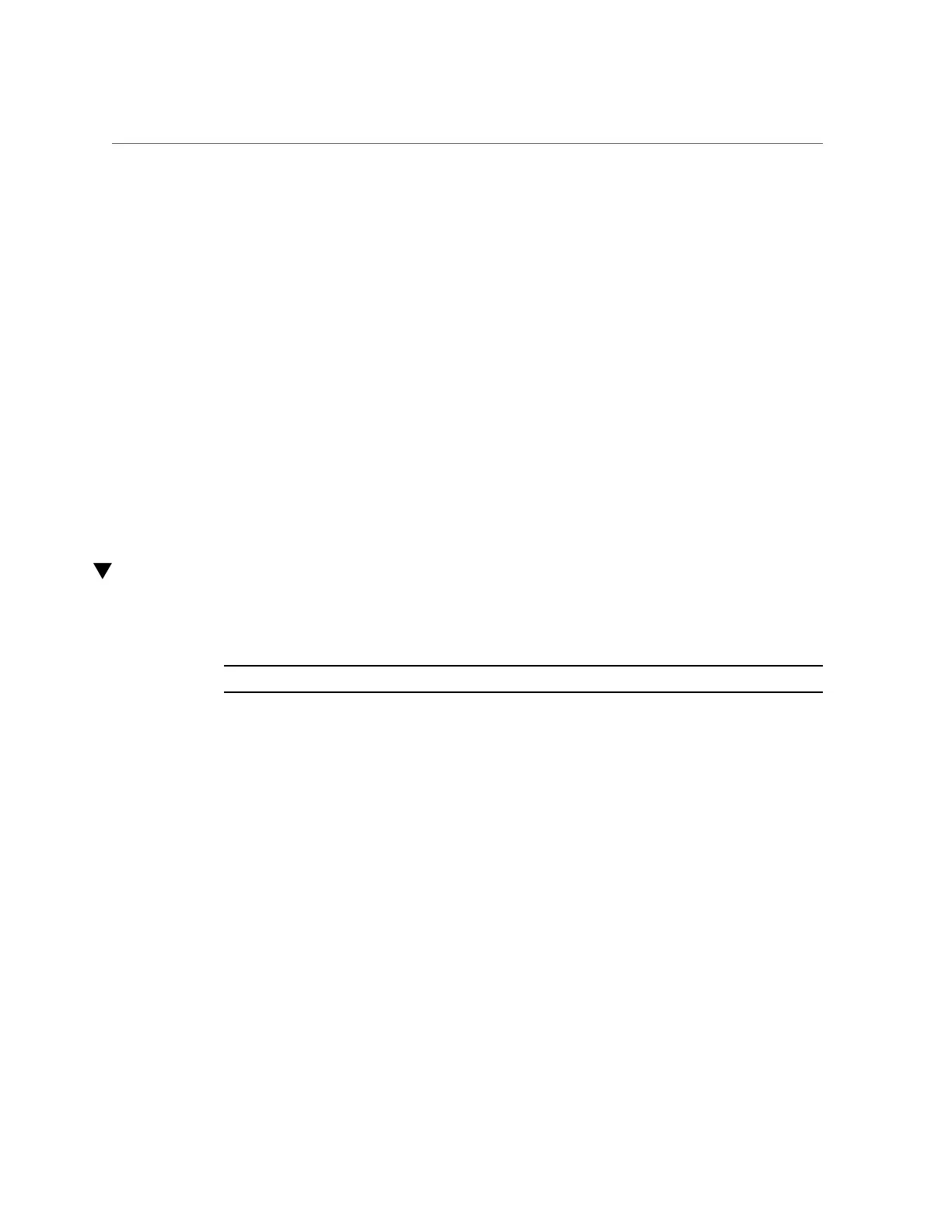Check System Components With HWdiag
If you prefer to use the SNMP agents included with Oracle Hardware Management Pack to
monitor the server, refer to the Oracle Server Management Agents User's Guide at http://www.
oracle.com/goto/ohmp/docs.
1.
Access the operating system command-line with root privileges.
For more information, see “Accessing the Host Console” on page 38 or “Accessing Oracle
Hardware Management Pack” on page 32.
2.
Use the hwmgmtcli list command:
hwmgmtcli list subsystem
Where subsystem is one of the following: all, server, cooling, processor, memory, power,
storage, network, firmware, device, bios, or iomodule
Related Information
■
Displaying Hardware Information (hwmgmtcli), Oracle Hardware Management Pack Server
CLI Tools User's Guide at http://www.oracle.com/goto/ohmp/docs
Check System Components With HWdiag
HWdiag is a command-line utility used to check the status of system components. It is run from
the Oracle ILOM command line interface (CLI) using the Diag Shell.
Note - The Oracle ILOM Diag shell is available only in Oracle ILOM 4.0.x and later releases.
1.
Log in to the Oracle ILOM CLI.
The Oracle ILOM prompt appears.
2.
Access the Diag Shell. Type:
->start /SP/diag/shell
Are you sure you want to start /SP/diag/shell (y/n)? y
The diag> prompt appears.
3.
Enter the command.
HWdiag commands use the form hwdiag main command [subcommand ...].
For details, refer to Oracle x86 Servers Diagnostics and Troubleshooting Guide With Oracle
ILOM 4.0.x in http://www.oracle.com/goto/x86admindiag/docs.
Monitoring Server Inventory and Health 75
