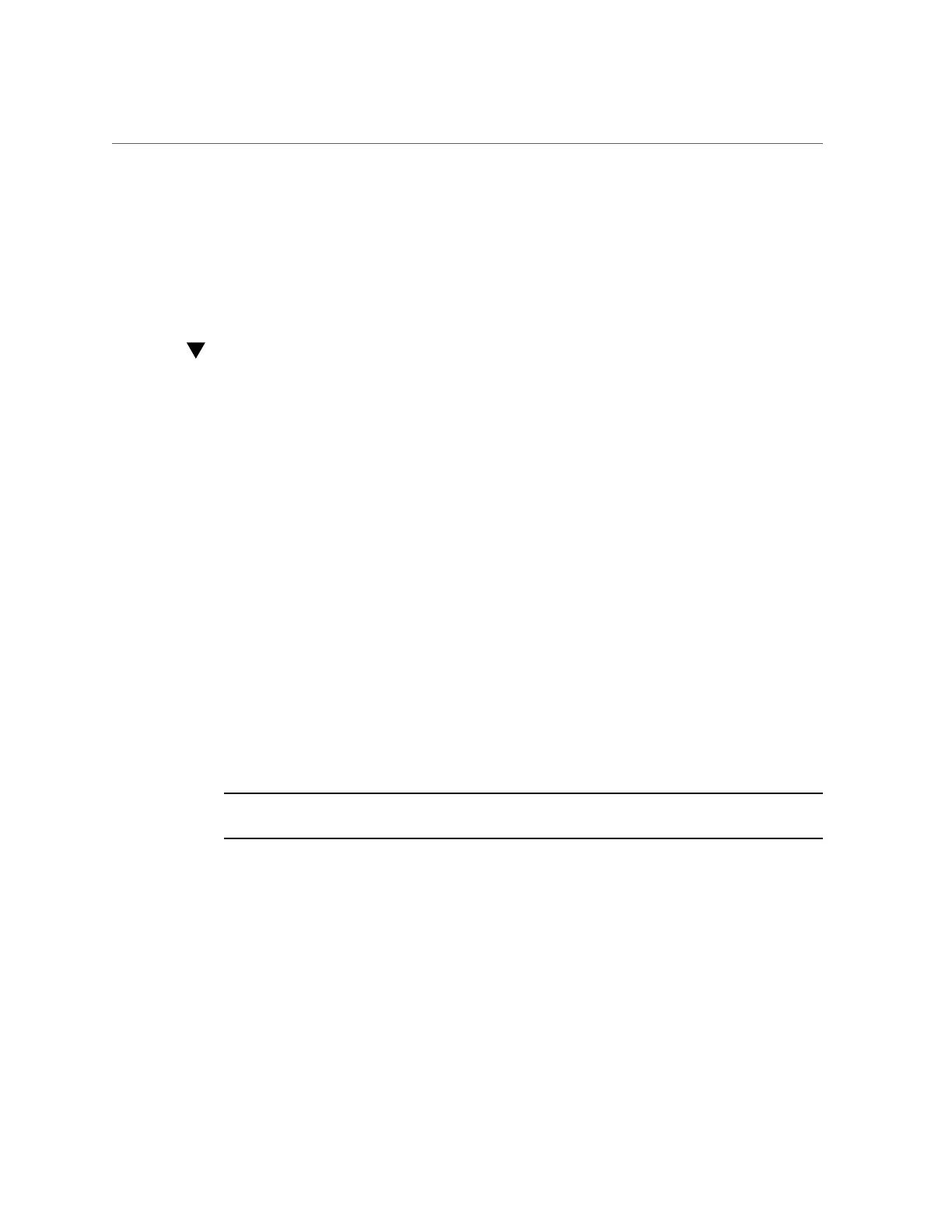Set Temporary Next Boot Device (Oracle ILOM)
The device you selected is moved into the indicated slot, and BIOS reorders the remaining
devices to accommodate the change.
5.
Press the F10 function key to save your changes and exit the BIOS Setup Utility.
The utility prompts you to save your changes or discard your changes.
Set Temporary Next Boot Device (Oracle ILOM)
You can use Oracle ILOM to set the next boot device on your server. Setting the next boot
device in Oracle ILOM causes your server to boot from the selected device on the next power
reset. For subsequent power resets, the server automatically reverts to booting from the boot
order list.
Before You Begin
Ensure that you have Reset and Host Control (r) role privileges in Oracle ILOM.
1.
To set a boot device for the next power reset in the Oracle ILOM web interface:
a.
Log in to the Oracle ILOM web interface.
For instructions, see “Accessing Oracle ILOM” on page 21.
b.
In the navigation pane, click Host Management → Host Control.
c.
In the Next Boot Device drop-down list, select a boot device.
d.
Click Save.
Your selection is only valid the next time the server is powered on. To permanently modify
the boot order, see “Modify the Boot Order (BIOS)” on page 48.
Note - If you select BIOS from the list, next time you boot you do not have to press F2 to
access the BIOS Setup Utility.
2.
To set a once-only boot device for the next power reset in the Oracle ILOM
command-line interface (CLI):
a.
Log in to the Oracle ILOM CLI.
For instructions, see “Accessing Oracle ILOM” on page 21.
b.
Use the set /HOST boot_device command:
Viewing and Modifying Boot Properties 49
