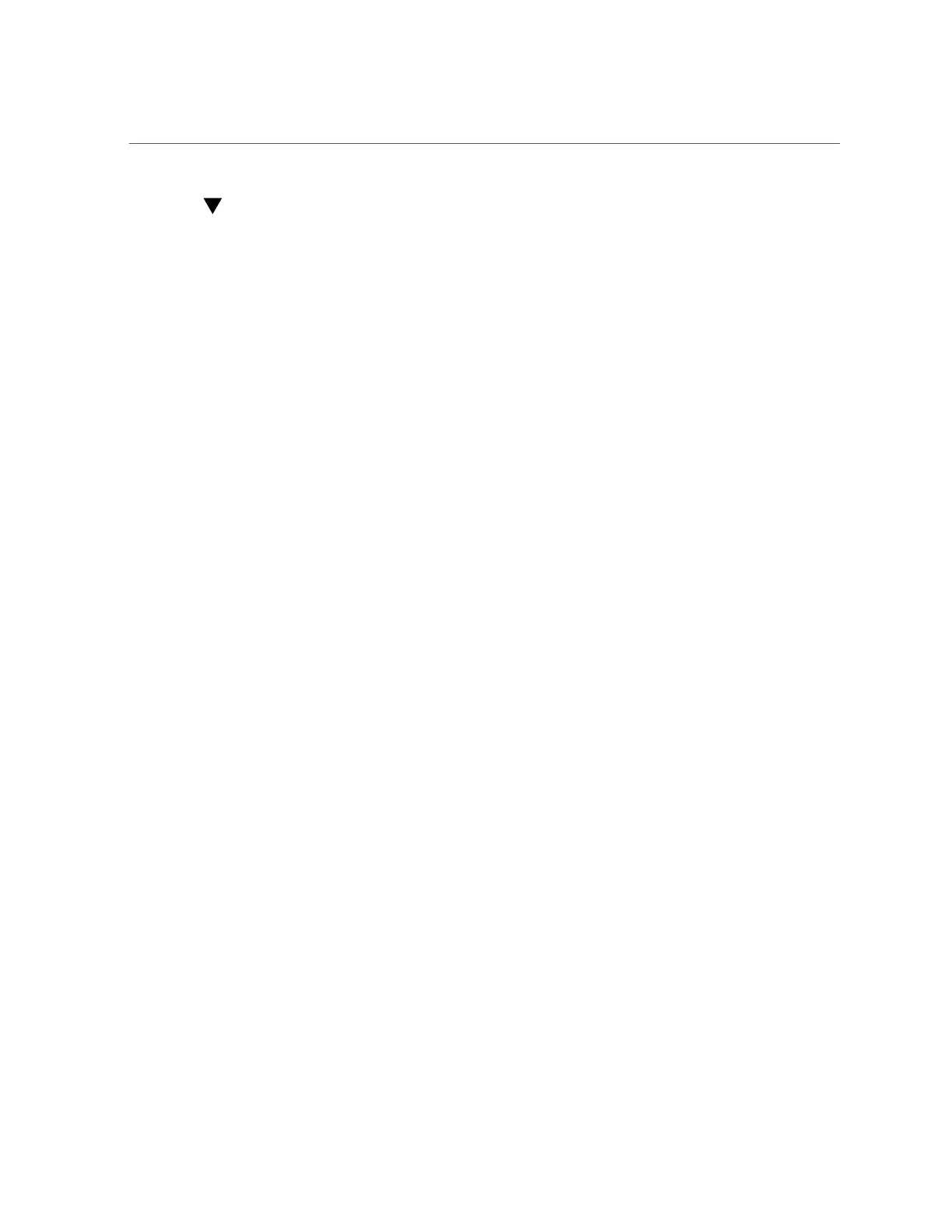View and Resolve Open Problems (Oracle ILOM)
View and Resolve Open Problems (Oracle ILOM)
1.
To view open problems on the server from the Oracle ILOM web interface:
a.
Log in to the Oracle ILOM web interface.
For instructions, see “Accessing Oracle ILOM” on page 21.
b.
In the navigation pane, click Open Problems.
A list of faults diagnosed on the server appears. Each entry includes a link to an Oracle
Knowledge Article, which describes a corrective action.
2.
To view open problems on the server from the Oracle ILOM command-line
interface (CLI):
a.
Log in the the Oracle ILOM CLI.
For instructions, see “Accessing Oracle ILOM” on page 21.
b.
Use the show /System/Open_Problems command.
A list of faults diagnosed on the server appears, for example:
Open Problems (7)
Date/Time Subsystems Component
------------------------ ------------------ ------------
Wed Apr 2 20:03:19 2014 System MB (Motherboard)
fault.io.pciex.bus-linkbw-down (Probability:50,
UUID:d8b3b979-1e73-c846-a071-f47c09213ae7, Part Number:7066886, Serial
Number:489089M+13494B004E, Reference
Document:http://support.oracle.com/msg/PCIEX-8000-V2)
Wed Apr 2 20:03:19 2014 System MB (Motherboard)
fault.io.pciex.bus-linkbw-down (Probability:50,
UUID:44984fde-b0bc-cb6f-a77f-cc32c0955abb, Part Number:7066886, Serial
Number:489089M+13494B004E, Reference
Document:http://support.oracle.com/msg/PCIEX-8000-V2)
Wed Apr 2 20:03:19 2014 PCI Devices PCIE1 (PCIe Slot 1)
fault.io.pciex.bus-linkbw-down (Probability:50,
UUID:d8b3b979-1e73-c846-a071-f47c09213ae7, Part Number:N/A, Serial
Number:N/A, Reference
Document:http://support.oracle.com/msg/PCIEX-8000-V2)
Wed Apr 2 20:08:08 2014 System MB (Motherboard)
fault.io.intel.iio.pcie-link-degraded-speed (Probability:33,
UUID:1c4ddb85-0825-673c-bac4-ce9c9849474b, Part Number:7066886, Serial
Number:489089M+13494B004E, Reference
Document:http://support.oracle.com/msg/---)
Paused: press any key to continue, or 'q' to quit
78 Oracle X7 Series Servers Administration Guide • September 2017
