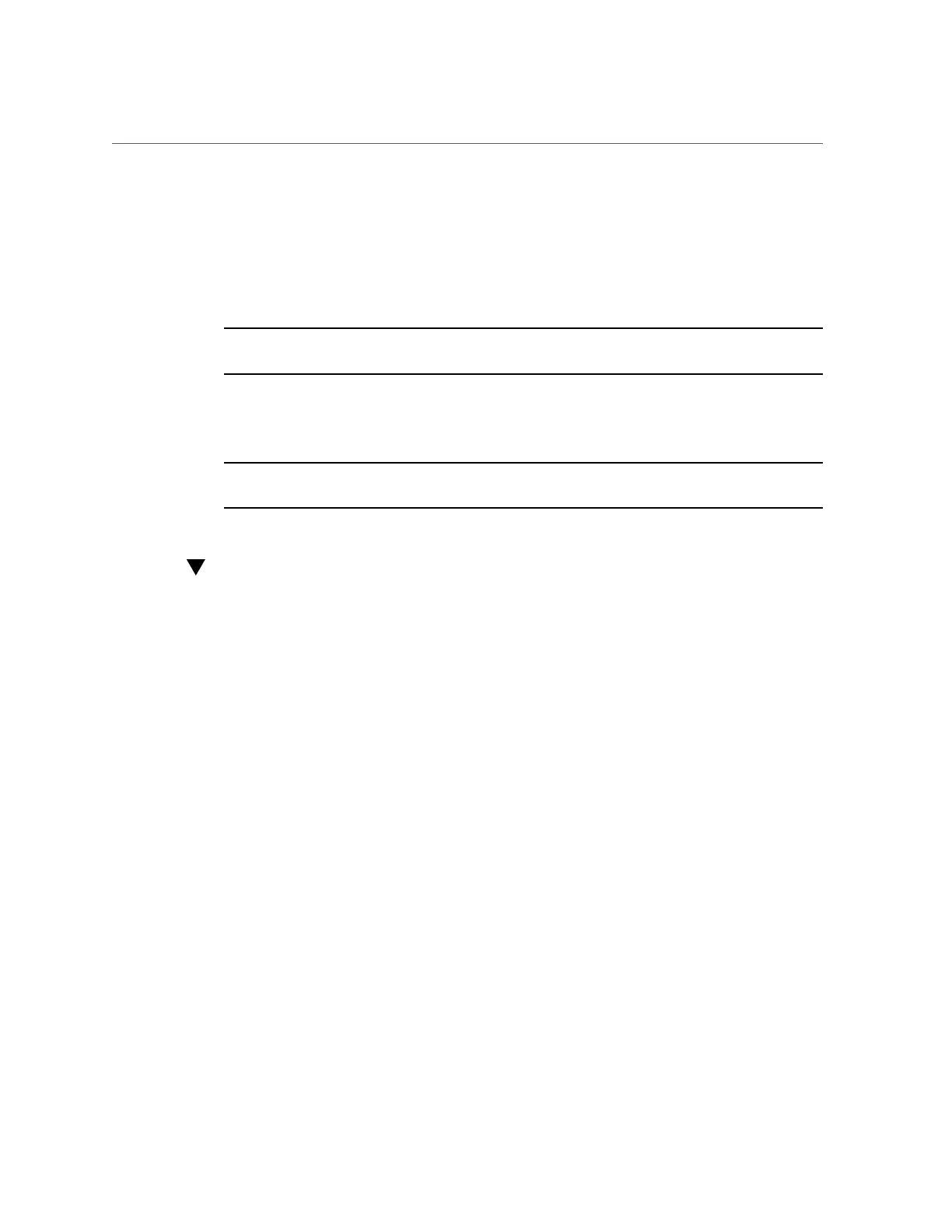Modify SP Network Settings (Oracle Hardware Management Pack)
set /SP/network state=enabled|disabled pendingipdiscovery=static|dhcp
pendingipaddress=value pendingipgateway=value pendingipnetmask=value
IPv6 Example:
set /SP/network/ipv6 state=enabled|disabled pending_static_ipaddress= value/
subnet_mask_value pending_static_ipgatewayaddress=value
Note - The command /SP/network/ state=enabled used on earlier versions of Oracle ILOM
no longer enables IPv6.
d.
To commit any pending network changes in Oracle ILOM:
Type: set /SP/network commitpending=true
Note - All user sessions on the SP are terminated when you save IP network property changes.
To log back in to Oracle ILOM, use the newly assigned service processor IP address.
Modify SP Network Settings (Oracle Hardware
Management Pack)
Use this procedure to modify the default Oracle ILOM network settings.
1.
Access the operating system command-line with root privileges.
For more information, see “Accessing the Host Console” on page 38 or “Accessing Oracle
Hardware Management Pack” on page 32.
2.
To modify IPv4 network settings, use the ilomconfig modify network command:
ilomconfig modify network --ipdiscovery=static|dhcp [--ipaddress=ipaddress] [--
netmask=netmask] [--gateway=gateway] [--state=enabled|disabled] [--mgmtport=port]
3.
To modify IPv6 network settings, use the ilomconfig modify network-ipv6 command:
ilomconfig modify network-ipv6 [--autoconfig=disabled|stateless dhcpv6_stateful|
dhcpv6_stateless] [--static-ipaddress=ipv6address] [--state=enabled|disabled]
Related Information
■
Configuring Oracle ILOM (ilomconfig), Oracle Hardware Management Pack Server CLI
Tools User's Guide at http://www.oracle.com/goto/ohmp/docs
Configuring Oracle ILOM 63
