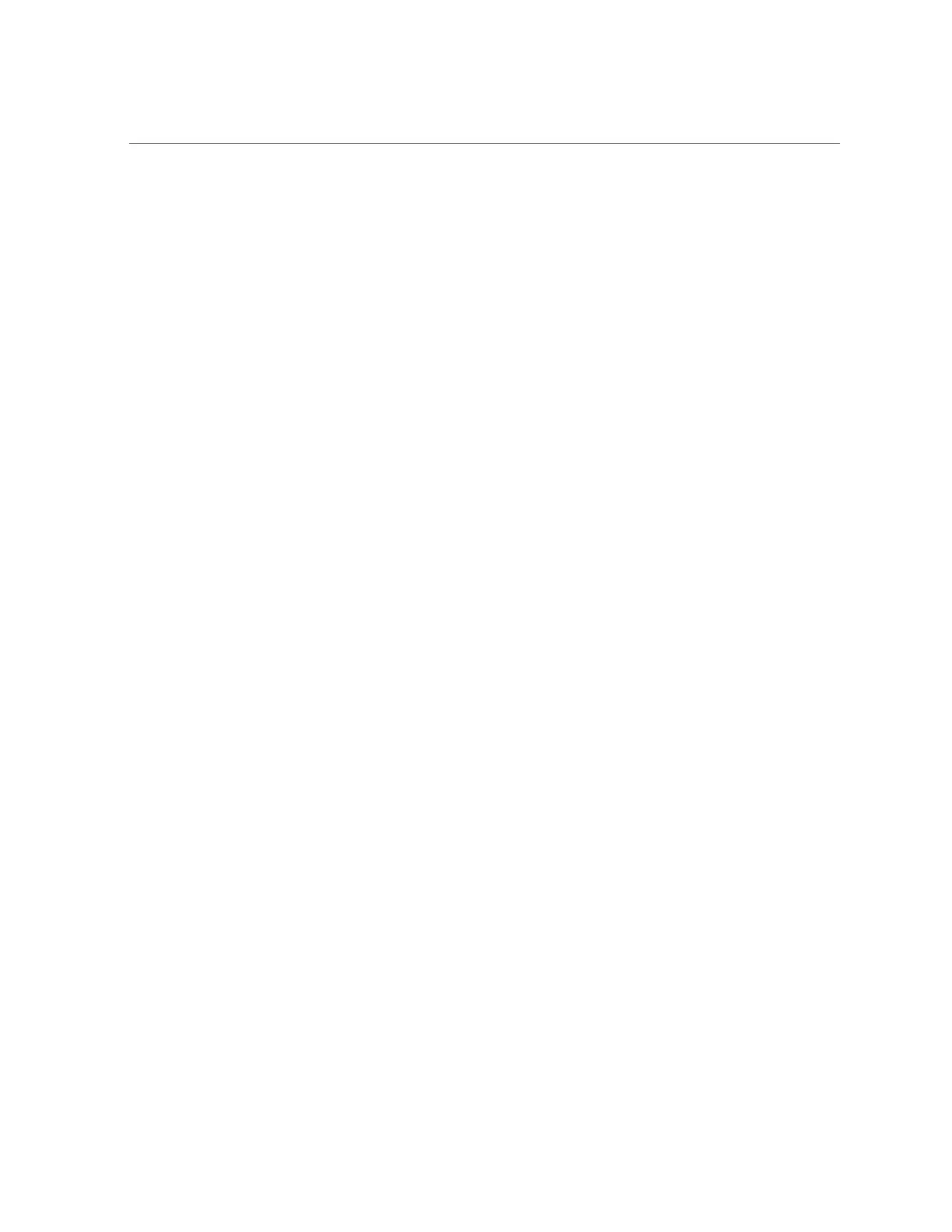Accessing the BIOS Setup Utility
For details, see “Accessing the Host Console” on page 38.
2.
Enter Oracle Hardware Management Pack commands from the operating system
command-line interface.
Related Information
■
“Oracle Hardware Management Pack” on page 17
Use the Oracle Hardware Management Pack
Management Agents
The Oracle Server Hardware Management Agent (Hardware Management Agent) and
associated Oracle Server Hardware SNMP Plugins (Hardware SNMP Plugins) enable you to
monitor and manage your server from the operating system (OS).
This in-band functionality enables you to use a single IP address (the host's IP) for monitoring
your servers without having to connect the management port of the Oracle Integrated Lights
Out Manager (ILOM) SP to the network.
For more information, refer to Oracle Server Management Agents User's Guide at http://www.
oracle.com/goto/ohmp/docs
Accessing the BIOS Setup Utility
The BIOS Setup Utility enables you to configure the system by interrupting the boot process.
The utility is part of the Unified Extensible Firmware Interface (UEFI) embedded on the server,
and does not need to be installed. For a detailed description of the BIOS Setup Utility screens,
see the server service manual.
You can access the BIOS Setup Utility locally by connecting a monitor to the server or remotely
by launching a remote console session from Oracle ILOM. To get started, see the following
sections:
■
“Access the BIOS Setup Utility” on page 35
■
“BIOS Setup Utility Key Mappings” on page 37
■
“Exit the BIOS Setup Utility” on page 38
■
“Common BIOS Setup Utility Tasks” on page 37
34 Oracle X7 Series Servers Administration Guide • September 2017
