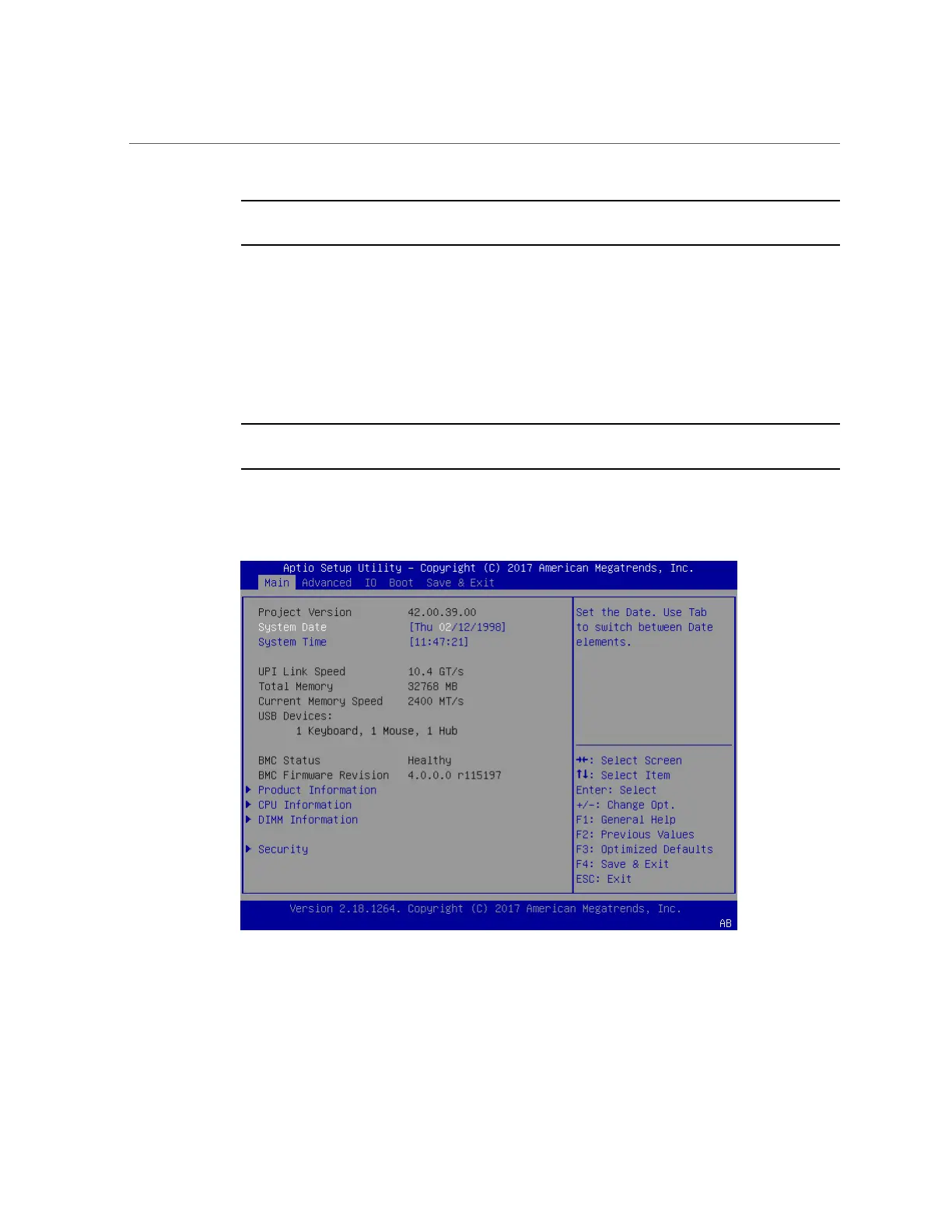Access the BIOS Setup Utility
Note - To terminate the console session and return to Oracle ILOM, press the Esc key and the
left parenthesis key (Shift+9).
5.
Reset the server.
For instructions, see “Controlling the Server Power State” on page 41.
Boot messages appear on the screen.
6.
When prompted, press the F2 function key (or CTRL + E on a serial keyboard) to
access the BIOS Setup Utility.
Note - This step is not necessary if you selected BIOS as the next boot device using the Oracle
ILOM web interface (Step 1 above).
The BIOS Setup Utility Main menu appears.
36 Oracle X7 Series Servers Administration Guide • September 2017
