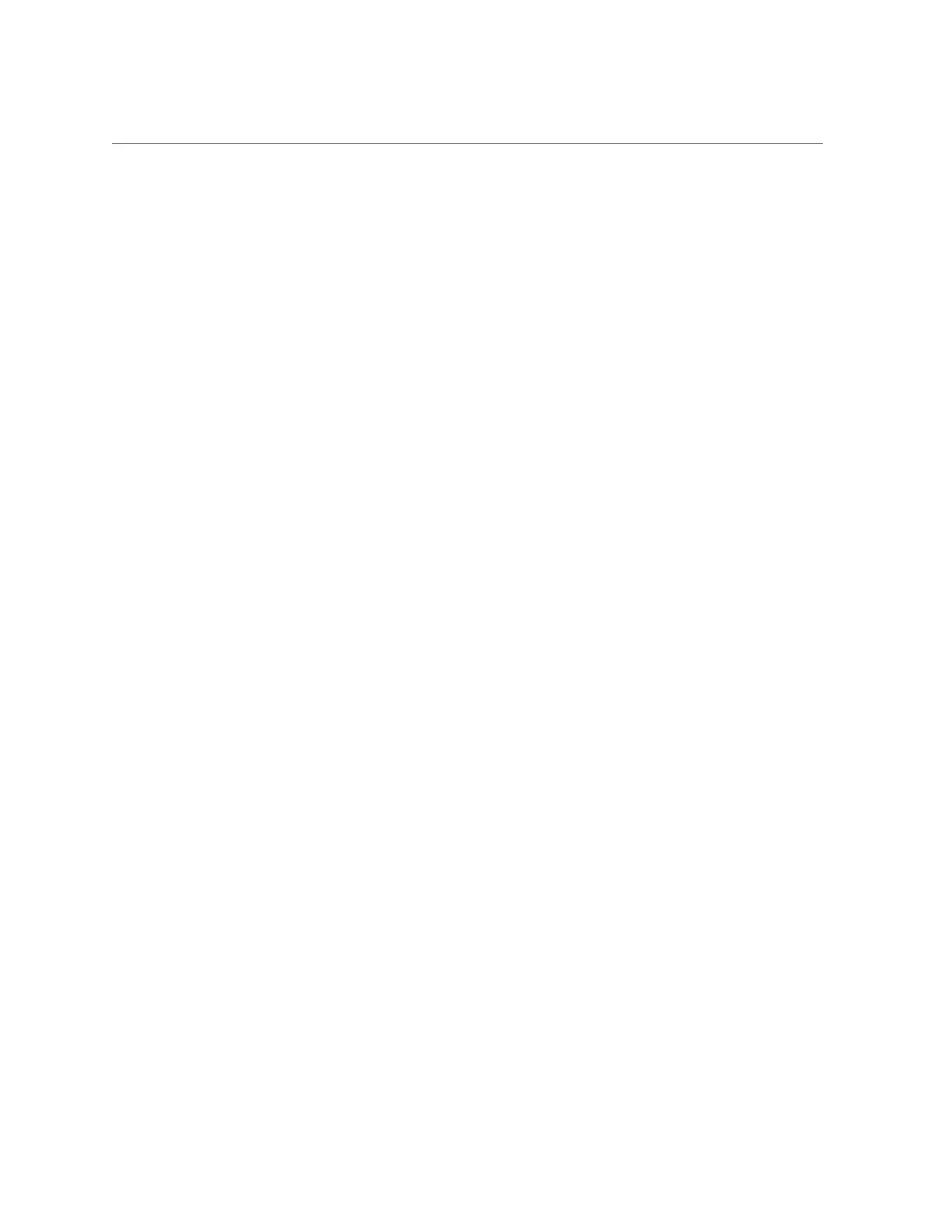Contents
Modifying SP Network Settings ....................................................................... 61
▼ Modify SP Network Settings (Oracle ILOM) ......................................... 62
▼ Modify SP Network Settings (Oracle Hardware Management Pack) ........... 63
Configuring DNS Server Information on the SP .................................................. 64
▼ Configure DNS Server Information on the SP (Oracle ILOM) ................... 64
▼ Configure DNS Server Information on the SP (Oracle Hardware
Management Pack) ................................................................................ 65
Assigning System Identification Information ...................................................... 66
▼ Assign System Identification Information (Oracle ILOM) ........................ 66
▼ Assign System Identification Information (Oracle Hardware Management
Pack) ................................................................................................... 67
Setting the Service Processor Clock .................................................................. 68
▼ Set the SP Clock (Oracle ILOM) ........................................................ 68
▼ Set the SP Clock (Oracle Hardware Management Pack) ........................... 69
Adding Oracle ILOM User Accounts ................................................................ 70
▼ Add an Oracle ILOM User Account (Oracle ILOM) ............................... 70
▼ Add an Oracle ILOM User Account (Oracle Hardware Management
Pack) ................................................................................................... 71
Monitoring Server Inventory and Health ........................................................... 73
Viewing System Information and Inventory ....................................................... 73
▼ View System Information and Inventory (Oracle ILOM) .......................... 73
▼ View System Information and Inventory (Oracle Hardware Management
Pack) ................................................................................................... 74
▼ Check System Components With HWdiag .................................................... 75
Fault Detection and Diagnostics Overview ......................................................... 76
Monitoring Hardware Faults ............................................................................ 77
▼ View and Resolve Open Problems (Oracle ILOM) .................................. 78
▼ View and Resolve Open Problems (Oracle Hardware Management
Pack) ................................................................................................... 79
▼ View the Event Log (Oracle ILOM) .................................................... 80
Manually Clearing Hardware Faults .................................................................. 81
▼ Manually Clear a Hardware Fault (Oracle ILOM) .................................. 81
Monitor Server Power Consumption and Component Temperatures ................ 83
Monitoring Server Power Consumption ............................................................. 83
▼ View Current Server Power Consumption (Oracle ILOM) ........................ 84
7
