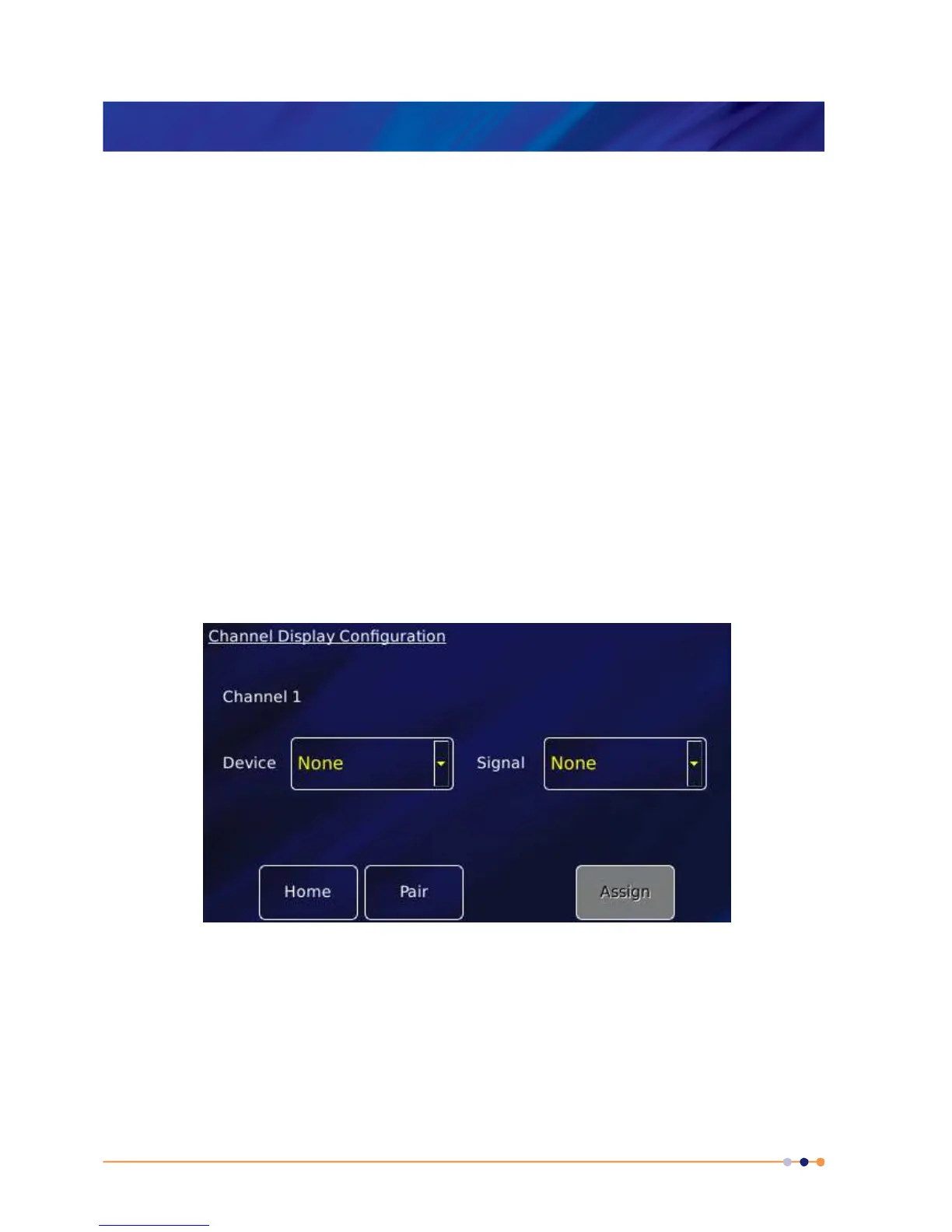MercuryiTC
©2014 Oxford Instruments Omicron NanoScience. All rights reserved.
Page 39
thermocouple even if the equipotential isothermal junction is grounded, as the iTC
measurement circuit is fully isolated.
To reduce noise and increase accuracy, the connector should have a hood fitted with a cable
gland (seal between cable and hood) to minimise any air current flowing around the
thermocouple connection pins. It is preferable for this hood to be plastic, rather than metal,
since this allows the connection pins to more closely match the iTC’s internal reference
temperature.
4.2 Configuring a temperature sensor
The home page shows six widgets and four buttons. If the iTC is not yet configured, all six
widgets will display None and 0.0000. Additional widgets can be displayed by scrolling left or
right by tapping the appropriate scroll button.
1 Tap once on an unconfigured widget. The Channel Display Configuration page is displayed.
2 Tap the Device parameter box and choose a temperature sensor input from the drop-down
list. This will be labelled ***.T1 (DB6.T1 in the example below). Then tap OK.
