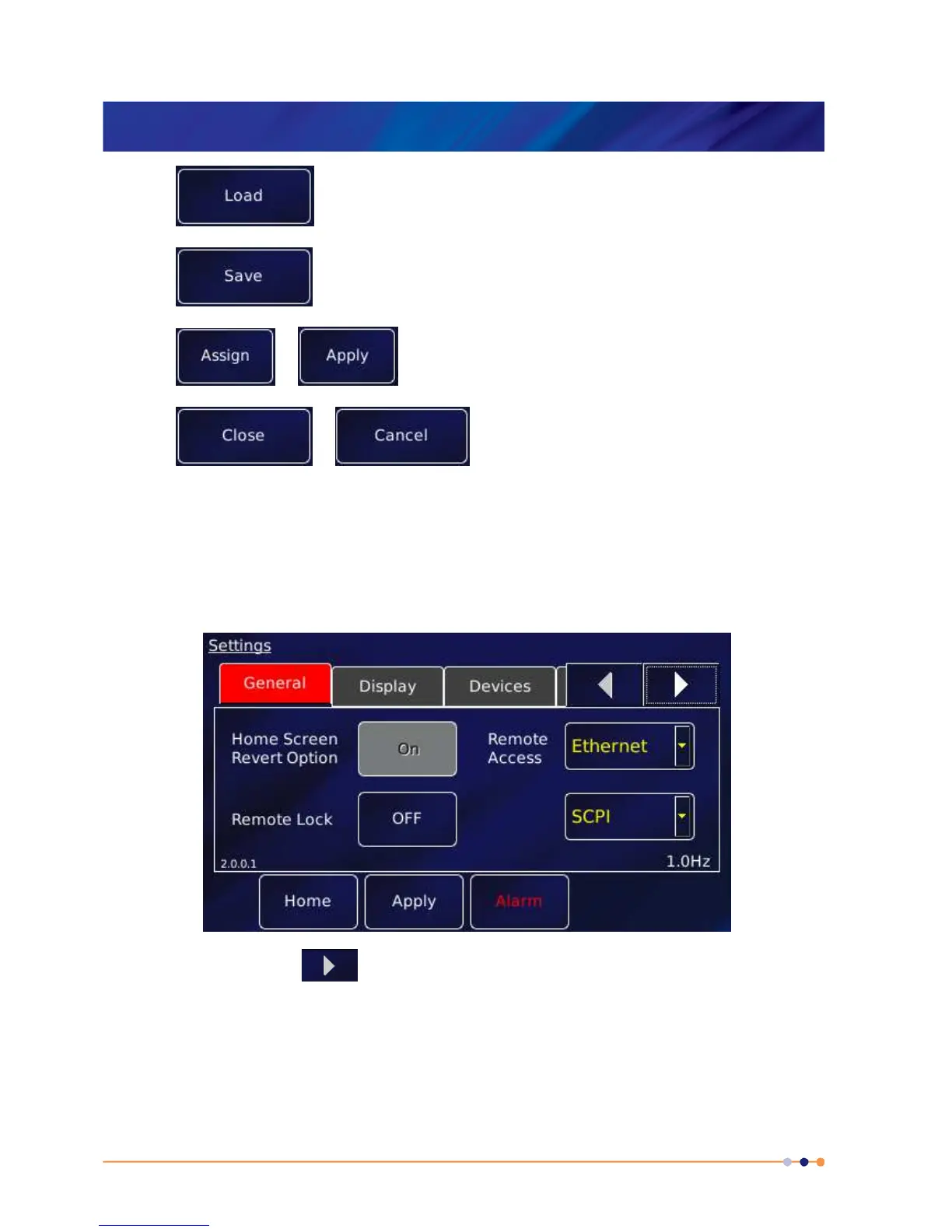MercuryiTC
©2014 Oxford Instruments Omicron NanoScience. All rights reserved.
Page 32
• Tap
once to load a file (such as a sweep table or PID table).
• Tap once to save changes in a table.
• Tap or once to save changes to the page.
• Tap or to leave the current page without making any
changes.
3.5.10 Setting the date and time
This process is a simple example showing how the touch screen is used.
1 Tap Settings on the Home page. This displays the first of several Settings pages.
2 Scroll the tabs using until the Clock tab is displayed.
