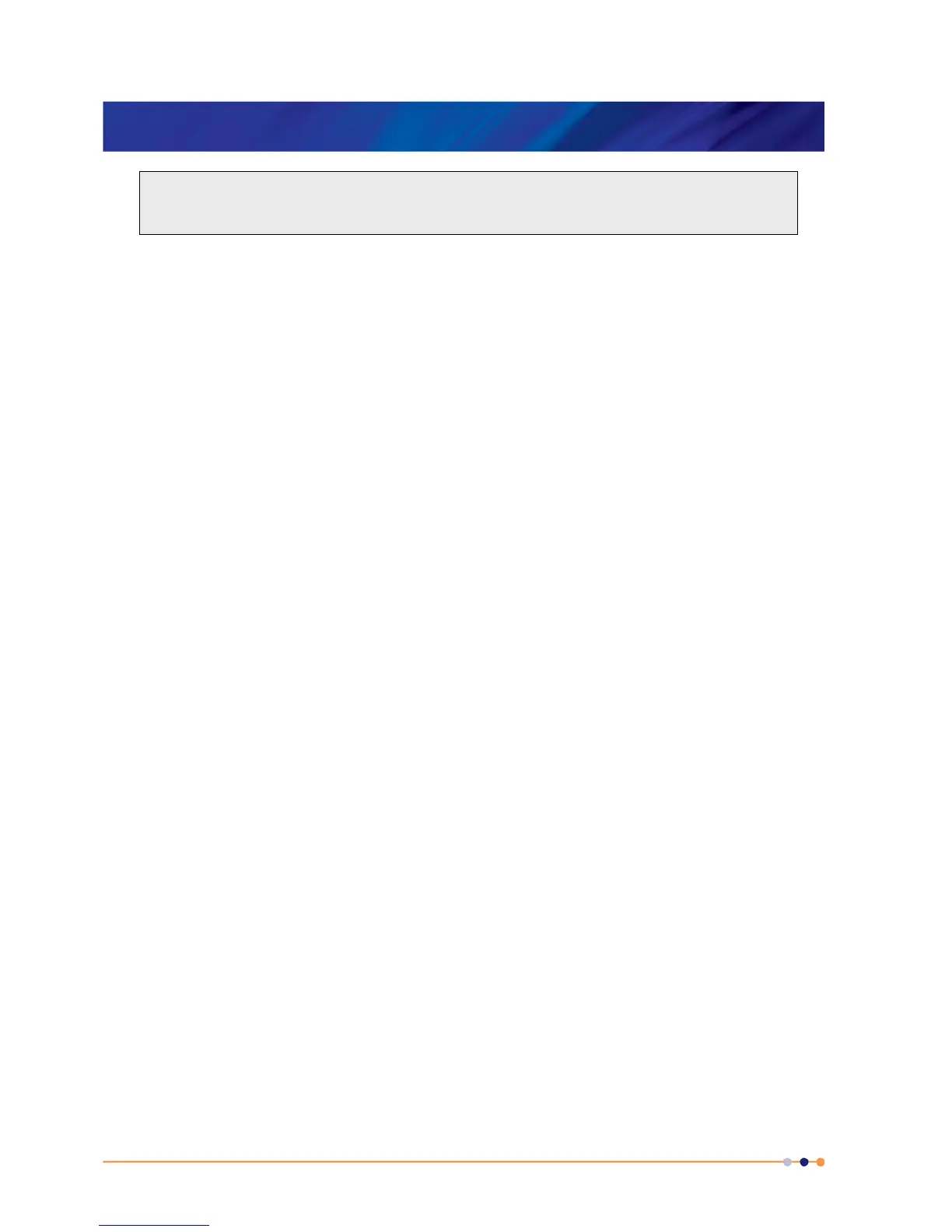MercuryiTC
©2014 Oxford Instruments Omicron NanoScience. All rights reserved.
Page 53
3 Send a remote command to set the set point to the temperature just read as a starting point
for the ramp.
SET:DEV:MB1.T1:TEMP:LOOP:TSET:xxx.xxxx
This command sets the temperature set point to xxx.xxxxK for the control loop controlled by the
MB1 temperature sensor input. The system returns
STAT:SET:DEV:MB1.T1:TEMP:LOOP:TSET:VALID
4 Send a remote command to put the loop in ramp mode
SET:DEV:MB1.T1:TEMP:LOOP:RENA:ON
This command sets Ramp mode ENAbled (RENA) ON for the control loop controlled by the
MB1 temperature sensor input. The system returns
STAT:SET:DEV:MB1.T1:TEMP:LOOP:RENA:VALID
4.8.3 Starting a ramp
To start the ramp, send a remote command to set the set point to the desired temperature, such
as:
SET:DEV:MB1.T1:TEMP:LOOP:TSET:300.0
This command sets the temperature set point to 300.0K for the control loop controlled by the
MB1 temperature sensor input. This will start the loop set point ramping at the ramp rate
previously set.
STAT:SET:DEV:MB1.T1:TEMP:LOOP:TSET:VALID
4.8.4 To disable ramp mode
To disable ramp mode, send a remote command such as:
SET:DEV:MB1.T1:TEMP:LOOP:RENA:OFF
Please note that the ramp will start from the current setpoint, not the current temperature.
The ramp starts as soon as the new set point is entered.
