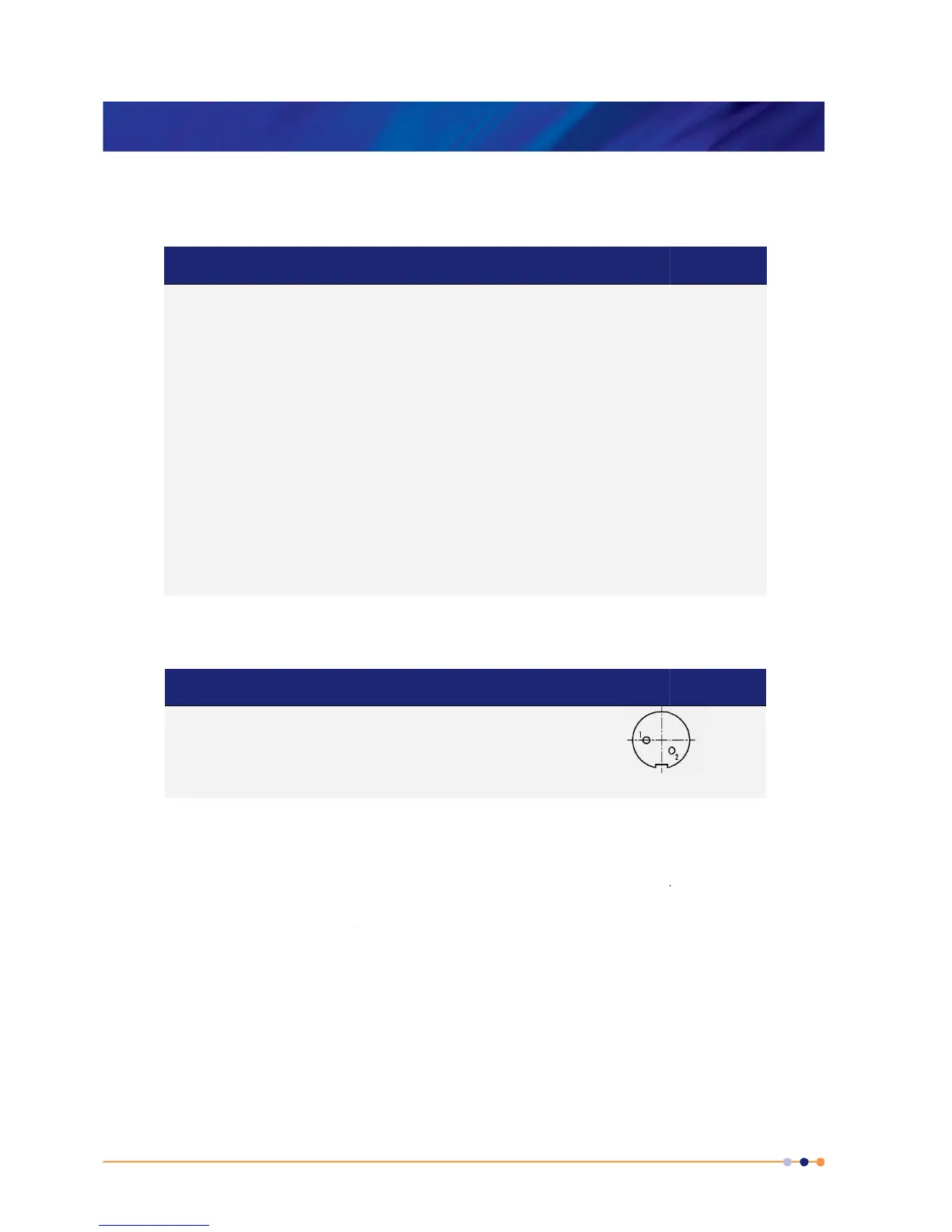Operator's Manual
MercuryiTC
©2014 Oxford Instruments
Connecting to the auxiliary I/O board
The pin connections for the 15-
way D connector auxiliary port are listed in the
Output Bit 0 (Stepper Motor) or Compressor Disable.
Output Bit 1 (Stepper Motor)
Output Bit 2 (Stepper Motor)
Output Bit 3 (Stepper Motor)
PWM output proportional to gas opening
Input K4 (Auto GFS Sense)
13 Input K5 (Spare)
6 Input K6 (Spare)
14 Input K7 (Over-
temperature switch input)
8 0 V
Pin connections for the 2-
way miniature connector are as
Pin
1
+ve
2
ground
11.2.4
Configuring an input on the auxiliary I/O board
Configure a page on the Home page for an input on the auxiliary I/O board.
Tap the configured page once. The Digital IO Details page is displayed.
Connecting to the auxiliary I/O board
way D connector auxiliary port are listed in the
Output Bit 0 (Stepper Motor) or Compressor Disable.
Output Bit 1 (Stepper Motor)
Output Bit 2 (Stepper Motor)
Output Bit 3 (Stepper Motor)
PWM output proportional to gas opening
Input K4 (Auto GFS Sense)
temperature switch input)
way miniature connector are as
Configuring an input on the auxiliary I/O board
Configure a page on the Home page for an input on the auxiliary I/O board.
Tap the configured page once. The Digital IO Details page is displayed.
way D connector auxiliary port are listed in the
Configuring an input on the auxiliary I/O board
Configure a page on the Home page for an input on the auxiliary I/O board.
