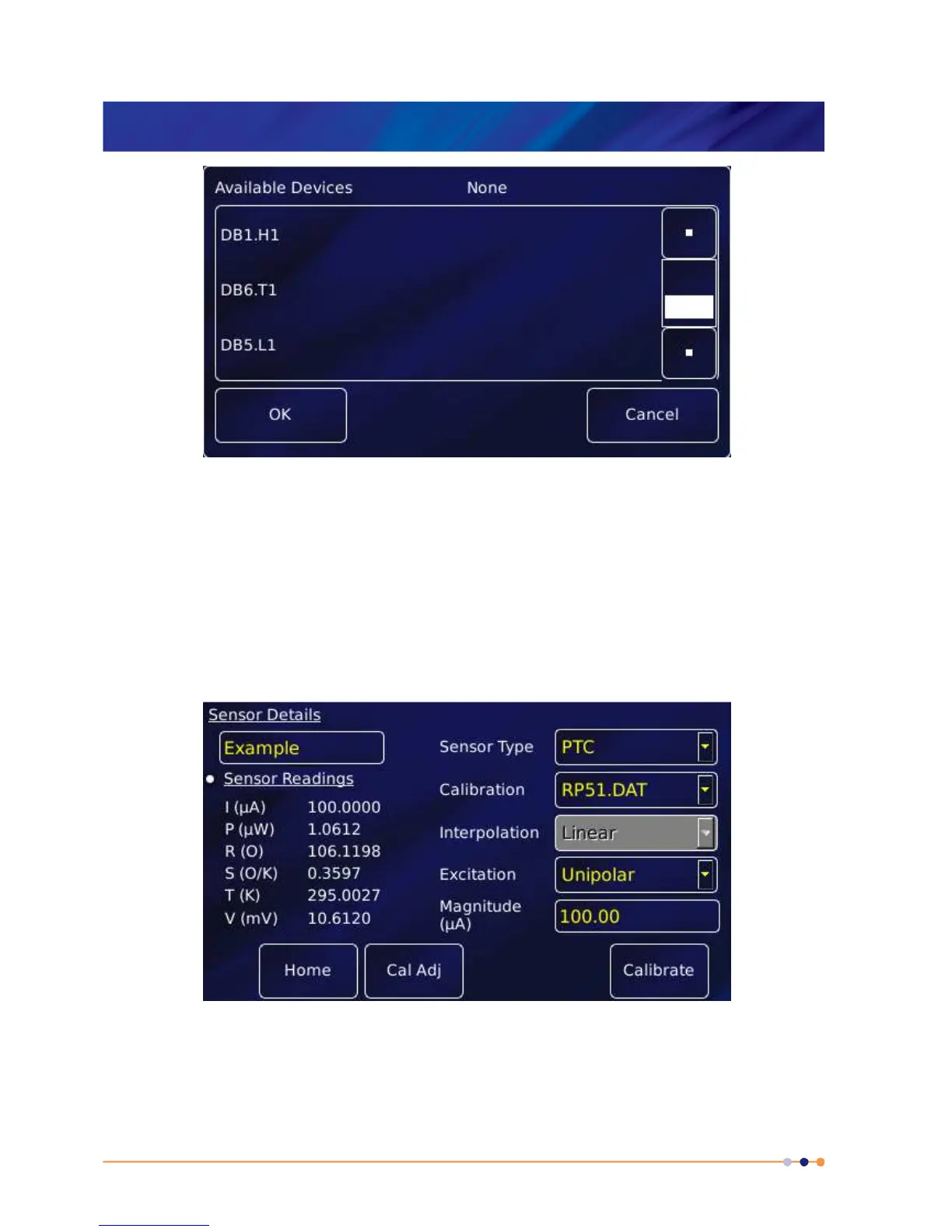MercuryiTC
©2014 Oxford Instruments Omicron NanoScience. All rights reserved.
Page 40
3 Tap Signal and select Temperature. Then tap OK.
4 Finally, tap Assign to save the changes and to return to the Home page.
5 If required, configure other widgets on the Home page in a similar fashion.
4.2.1 Configuring the sensor details
1 Tap a configured widget on the Home page. The Sensor Details page is displayed.
The list of Sensor Readings depends on the type of sensor but will generally include
I (µA) - the sensor excitation current in µA.
P (µW) - the power dissipated in the sensor in µW.
