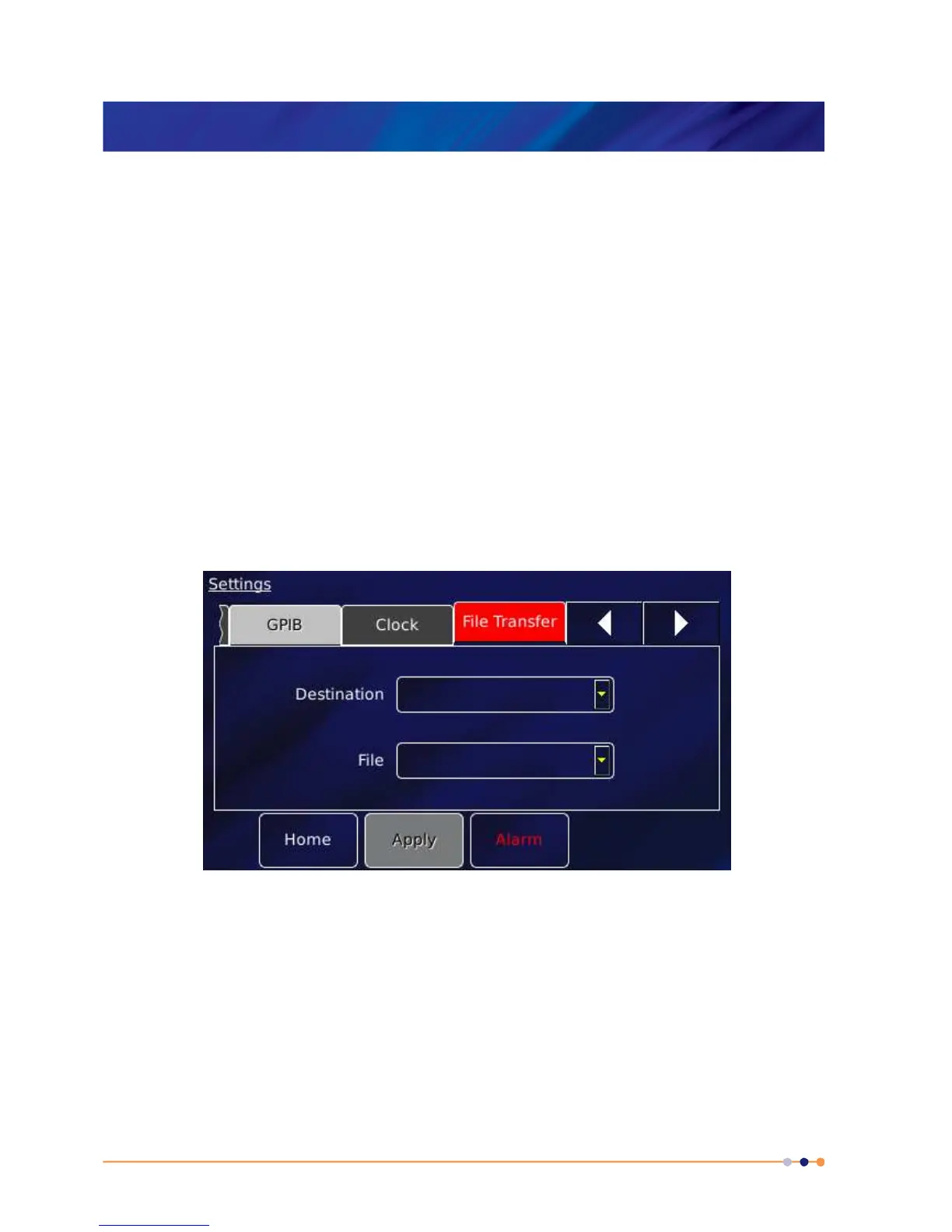MercuryiTC
©2014 Oxford Instruments Omicron NanoScience. All rights reserved.
Page 86
The Clock page also contains the following buttons:
• Alarm
Tap once to access the Alarm Logs page (see section 16.1.1). If the text is RED an alarm
condition exists.
• Apply
Tap once to apply (save) changes made on this page.
• Home
Tap once to return to the Home page.
6.5 File transfer
Select File Transfer to view a page used to load calibration files into the controller from a USB
memory stick. The memory stick is fitted into the USB-A socket on the rear panel of the iTC.
The page contains the following parameter boxes:
• Destination
Select the type of calibration file to be loaded. The list of file types comprises: Diode,
Dummy, NTC, PTC, Thermocouple, HTT, Pressure, sweep_tables, pid_tables.
• File
Select the file to be loaded from the memory stick. Once selected, the file is loaded
automatically.
