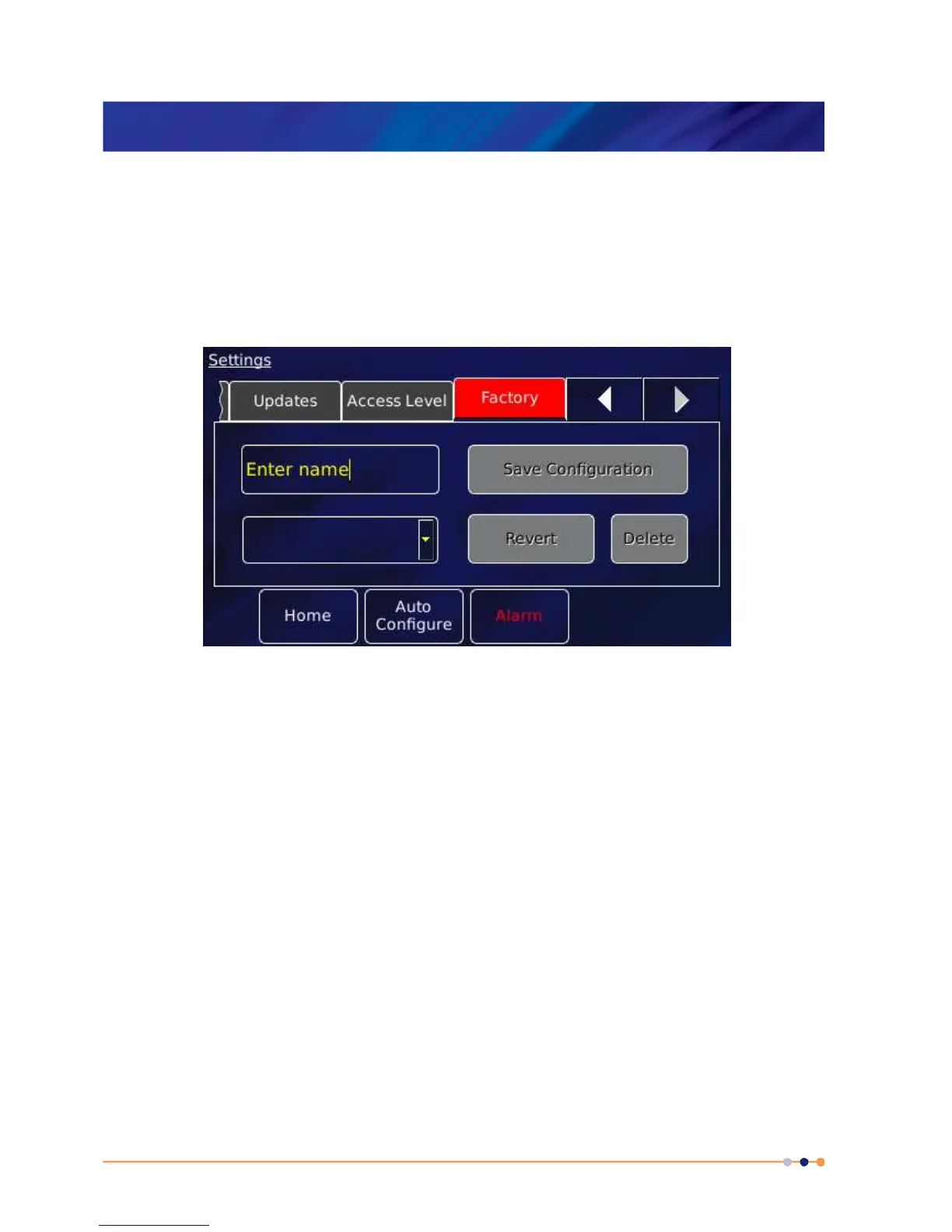MercuryiTC
©2014 Oxford Instruments Omicron NanoScience. All rights reserved.
Page 91
6.8 Factory
This page allows the user to save the configuration of the MercuryiTC. The user can then
restore a previously saved configuration.
The page contains the following parameter boxes and controls:
• Save configuration
To save the present system configuration, enter a filename in the Enter Name parameter box
and tap Save Configuration.
• Drop-down list
Select a saved configuration to load or delete. Loading a file changes the iTC’s configuration
to the saved configuration. Note that the original factory configuration is normally called
FACTORY_OI.
• Revert
Tap once to load the selected configuration file and reboot the MercuryiTC.
• Delete
Tap once to delete the selected configuration file from the list of available files.
6.9 Save File pages
