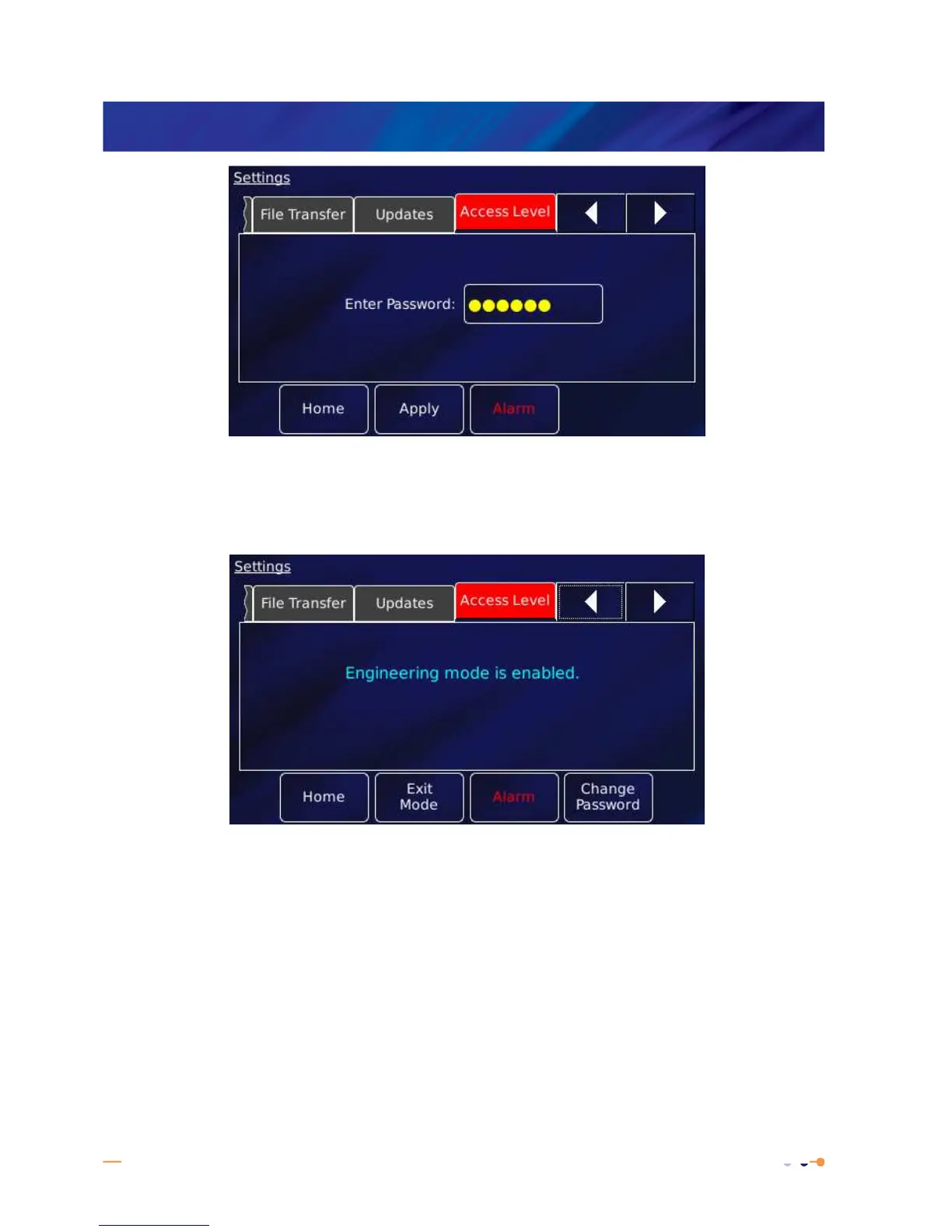MercuryiTC
©2014 Oxford Instruments Omicron NanoScience. All rights reserved.
Page 90
4 Tap the Enter Password box. The alphanumeric window opens. Enter the password.
5 Tap Apply. With the correct password, the message “Password Correct! Engineering mode
now enabled” appears.
6 Tap Change Password to change the engineering password.
Leaving engineering mode
1 Tap Settings on the Home page.
2 Scroll right until the Access Level tab is visible.
3 Tap Access Level. The engineering mode page opens with the message “Engineering
mode is enabled”, as shown above.
4 Tap Exit Mode. The iTC is no longer in engineering mode. The previous page reappears
with the prompt for password.
