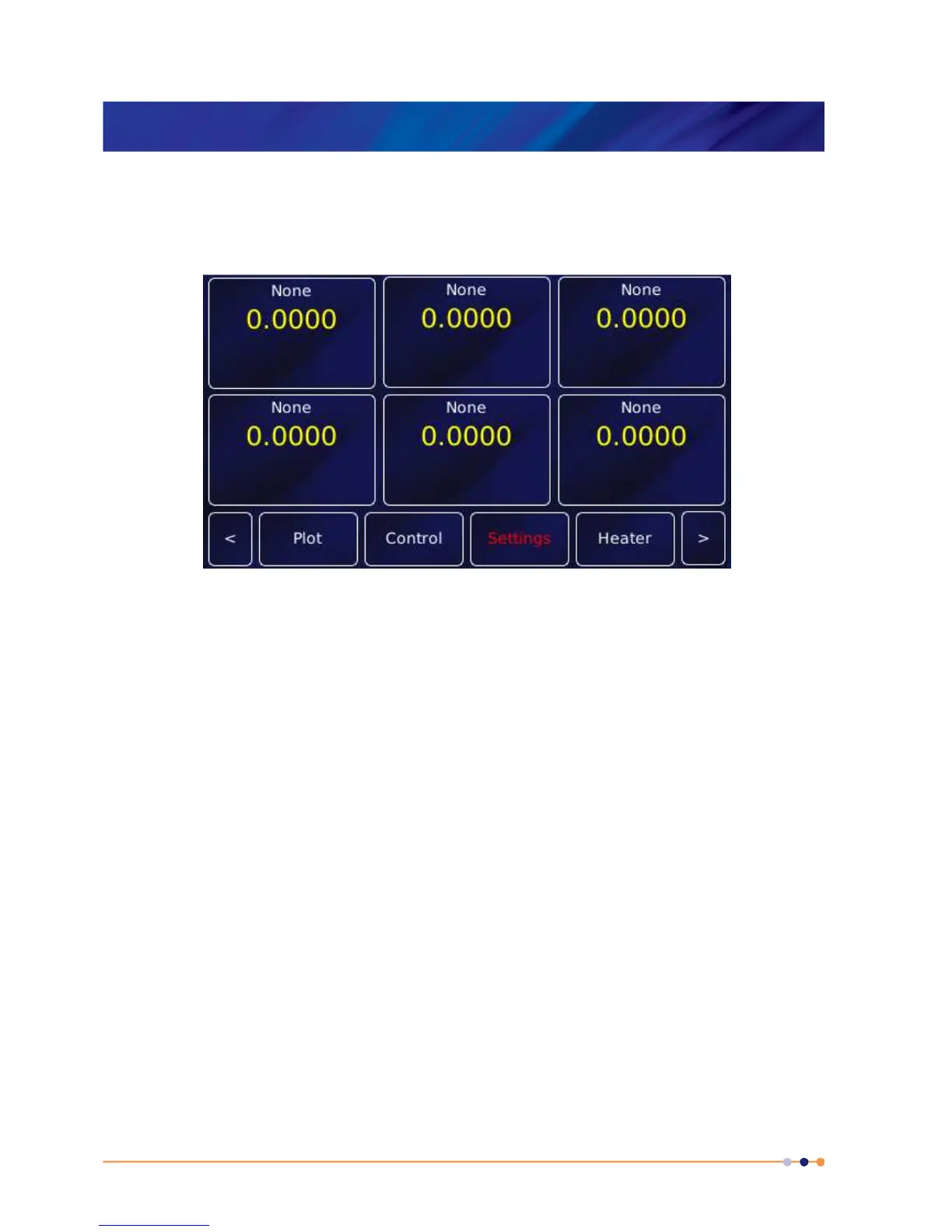MercuryiTC
©2014 Oxford Instruments Omicron NanoScience. All rights reserved.
Page 26
Certain system features are accessed by tapping the relevant button or active area twice. These
features are clearly described in this manual.
3.5.1 The home page
The Home page contains the following features:
• Six channel-summary widgets. Each displays summary information for a channel that is
enabled (see section 3.5.3).
• Interface connect/disconnect button. The button displays one of the following letters:
E if the ethernet interface is selected.
I if the Isobus interface is selected.
U if the USB interface is selected.
G if the GPIB interface is selected.
L if local control is selected.
The button is orange if the selected interface is connected.
The button is blue if the selected interface is not connected.
Tap the button once to connect or disconnect the interface.
• Plot button. Tap once to plot information against time (see section 3.6).
• Control button. Tap once to display control-loop information. Heater power (section 4.5) and
gas flow (section 4.9) can be controlled.
