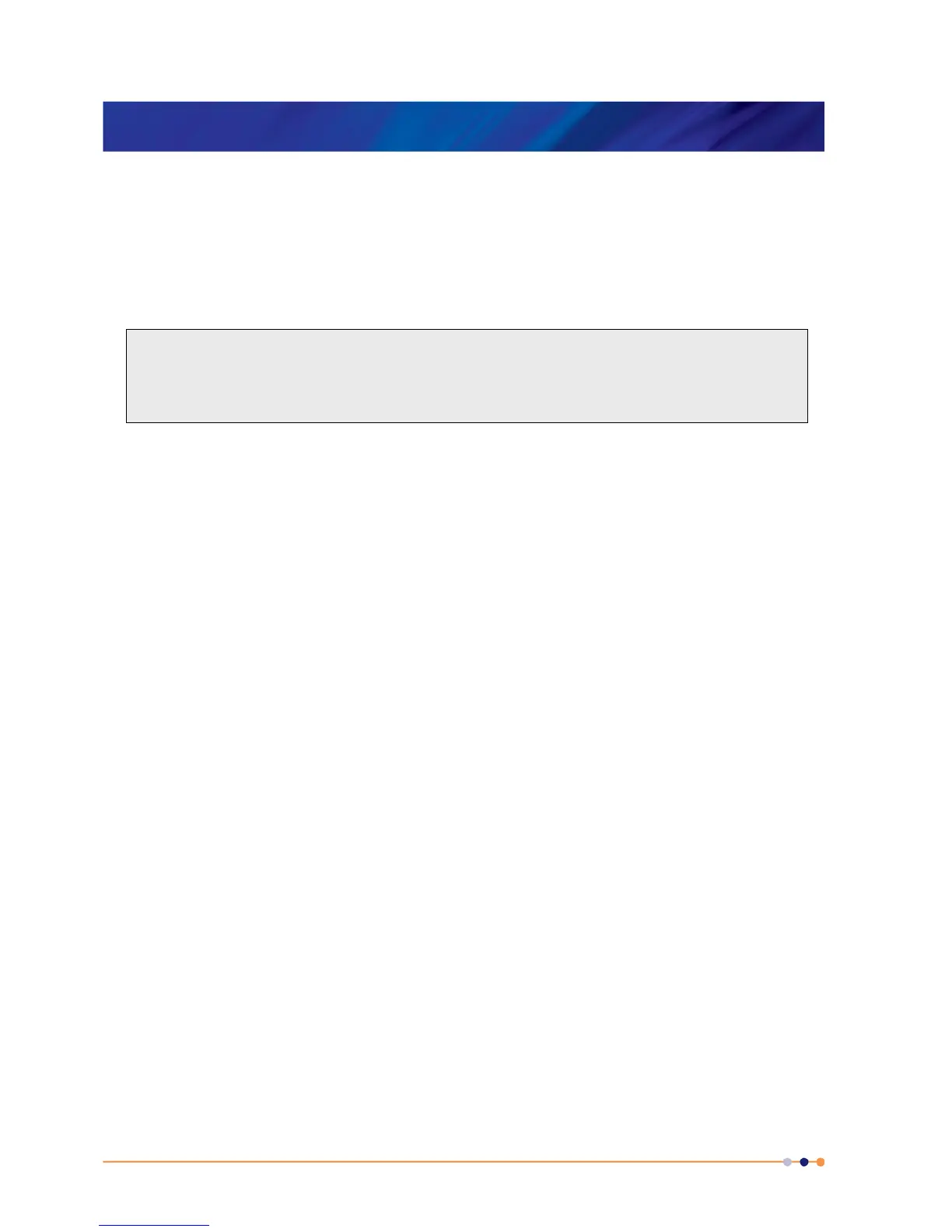MercuryiTC
©2014 Oxford Instruments Omicron NanoScience. All rights reserved.
Page 46
4.5 Configuring the heater control loop
A control loop must be configured before a heater board can be operated. Any temperature
sensor can be configured to control any heater, as long as the hardware is connected to match
this configuration.
1 Tap Control.
2 Select the sensor that you want to configure in the Sensor parameter box.
3 Tap the Heat(%) button to select either Manual or Auto Control. Manual configures the
heater for open-loop control (see section 4.5.1). Auto configures the heater and associated
temperature sensor in a closed control loop (see section 4.5.2).
4.5.1 Configuring manual heater control
1 If you selected Manual control, enter the required heater power, as a percentage of the
maximum power, in the Heat (%) parameter box.
2 Tap Home to return to the home page. The requested heater power should be displayed in
the relevant widget.
4.5.2 Configuring automatic heater control
The MercuryiTC uses a PID table to control the heater. For a detailed description of the
principles involved, please consult chapter 14.
1 If you selected Auto control, tap PID and select either Manual or Auto PID operation. Auto
PID means that the PID values for the control loop are automatically loaded from a PID
table. Manual PID means that the PID values are entered directly on this page.
2 If you selected Manual PID operation, enter the PID parameters to be used in the P, I and D
parameter boxes.
For example, if a single heater board is fitted in slot 2, a temperature sensor board must be
fitted in slot 7. The control loop can be configured such that the slot 2 heater (DB2.H1) is
controlled by any temperature sensor (eg MB1.T1). However, the heater output voltage will
appear on slot 7 (pins 1 and 2) so the cabling must be designed accordingly.
