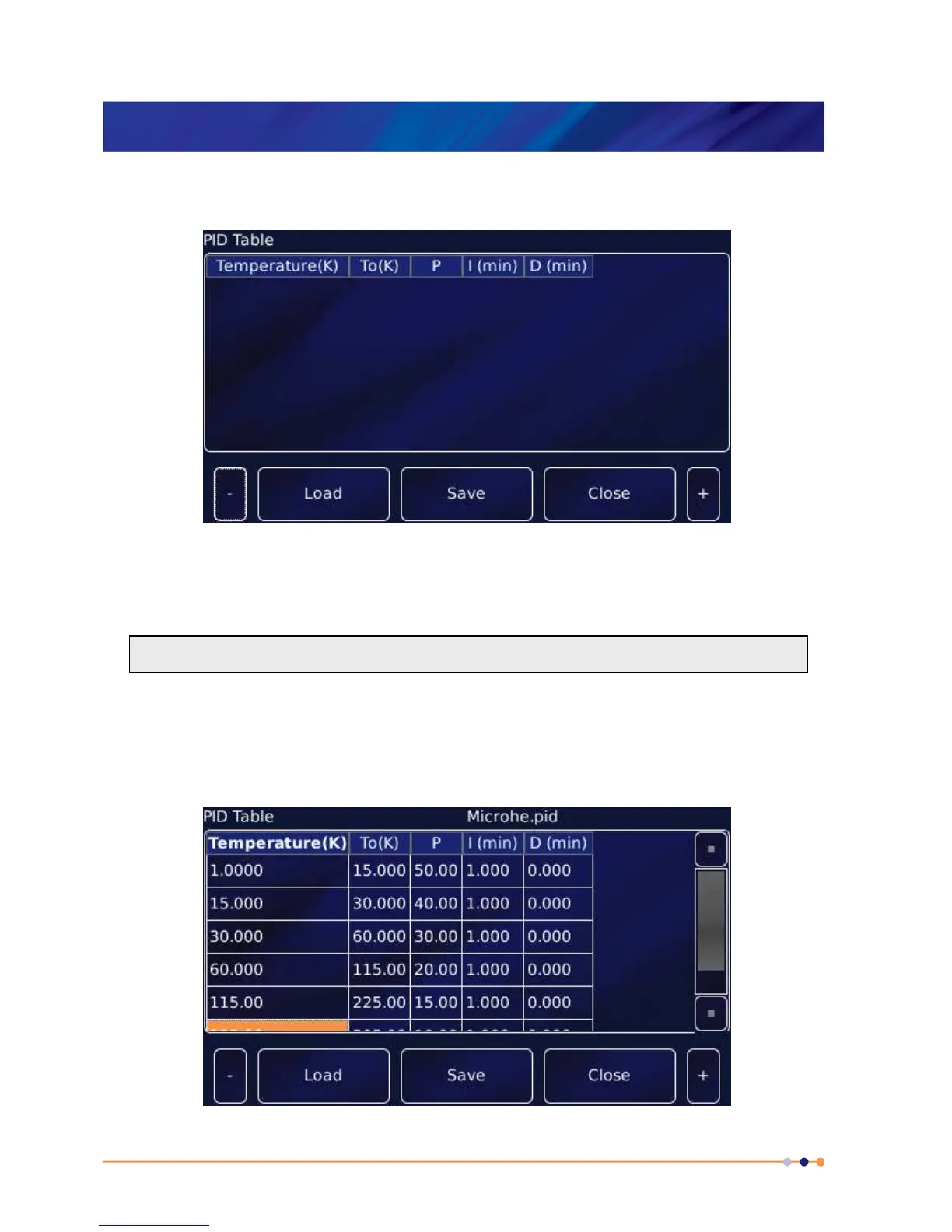MercuryiTC
©2014 Oxford Instruments Omicron NanoScience. All rights reserved.
Page 47
3 If you selected Automatic PID operation, tap PID Table. The PID Table editor page is
displayed. This example shows an empty table.
4 Tap Temperature (K) to edit the lower temperature of the temperature range for this row of
the table.
5 Tap To (K) to edit the higher temperature of the temperature range for this row of the table.
6 Tap P to enter the width of the proportional band. Tap I and D, respectively, to enter values
for the integral and differential parameters.
7 Alternatively, tap Load, select a file from the list, then tap Load again, to load an existing
PID table.
The value of
