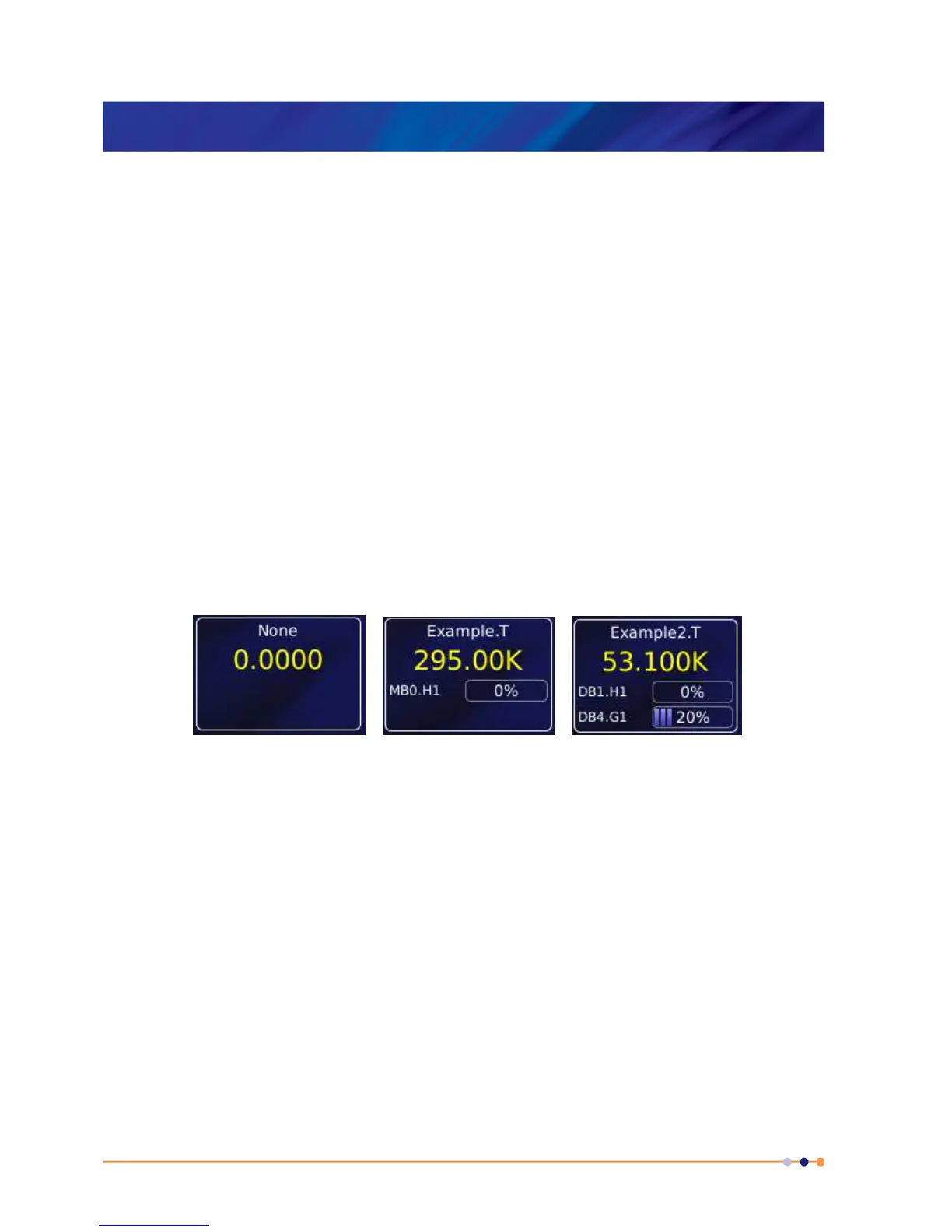MercuryiTC
©2014 Oxford Instruments Omicron NanoScience. All rights reserved.
Page 27
• Settings button. Tap once to display the General Settings tab, one of a number of Settings
pages (chapter 6). If the text is RED, as shown above, then check the alarm log (section
16.1).
• Heater button. Tap once to display the Heater Configuration page (see section 4.3).
• Left and right scroll-buttons to display two more home pages. This provides a total of 18
configurable widgets.
3.5.2 Custom home pages
For certain products, such as Heliox and Cryojet, one of the three home pages has been
extensively re-configured in the factory to suit the special features of the product. A full
description of these “Custom home pages” is provided with the appropriate product manual.
Custom home pages cannot be re-configured by the user.
3.5.3 Channel summary widget
Typical channel-summary widgets on the Home page are shown below.
If the widget has not been configured
it displays the name None and the value 0.0000.
If the widget has been configured, it displays the following information:
• Channel identifier or nickname.
• The main display value for the channel (e.g. measured temperature).
• Identifier of the channel heater (if applicable).
• Output power of the channel heater (if applicable).
• Identifier of the gas-flow controller (if applicable).
• Percentage flow for the gas-flow controller (if applicable).
