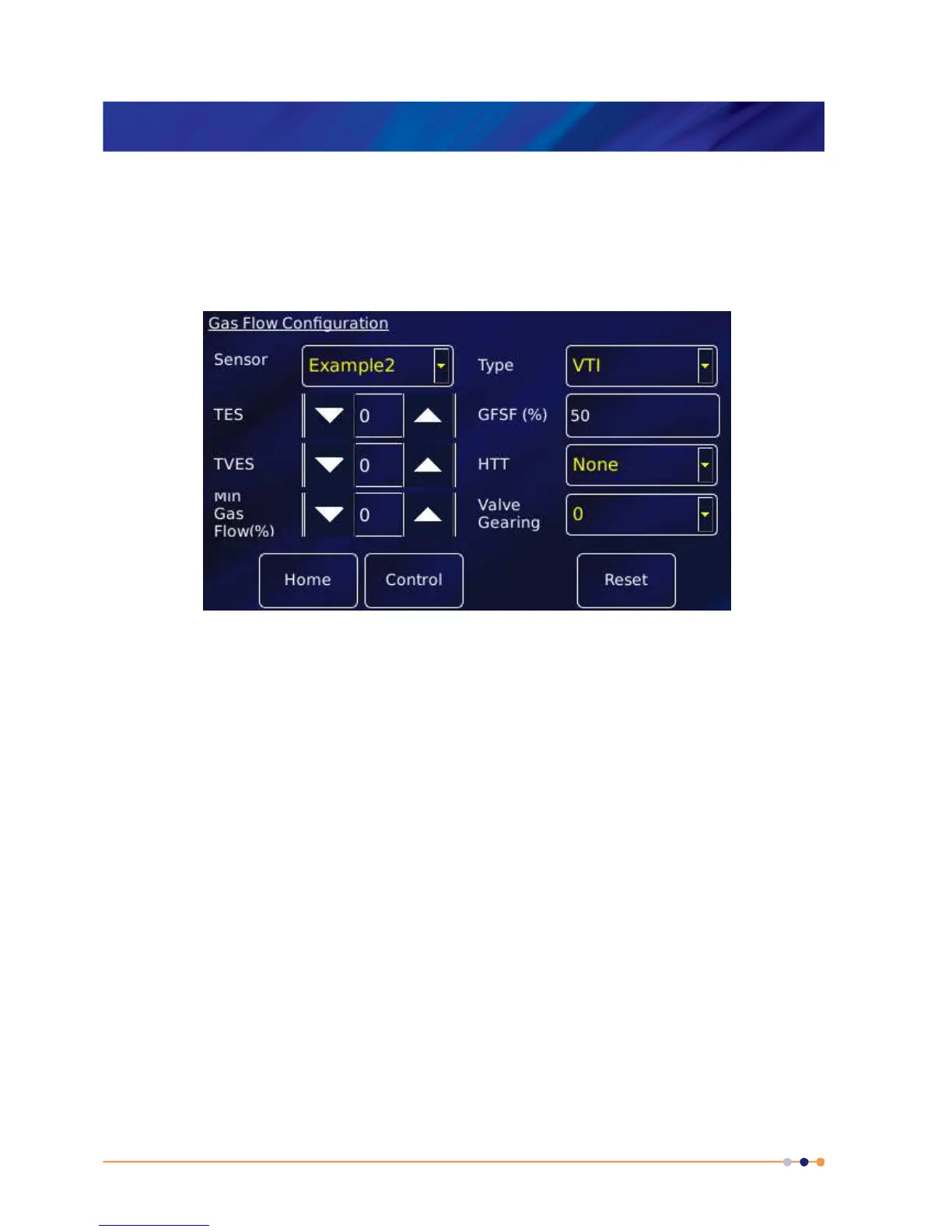MercuryiTC
©2014 Oxford Instruments Omicron NanoScience. All rights reserved.
Page 56
4.9.1 Configuring manual control of the gas valve
1 If Manual is selected in the Flow(%) parameter box, enter the required opening of the gas
valve as a percentage of the maximum opening.
2 Tap Gas Cfg. The Gas Flow Configuration page opens.
3 Tap Valve Gearing and enter the required value. See section 14.3 for an explanation of
Valve Gearing.
4 Tap Home to return to the Home page.
4.9.2 Configuring automatic control of the gas valve
1 If Auto is selected in the Flow(%) parameter box, tap Gas Cfg. The Gas Flow Configuration
page opens, as above.
2 Tap HTT and select a Heater Target Table (file) from the drop-down list to be used for
controlling the valve.
