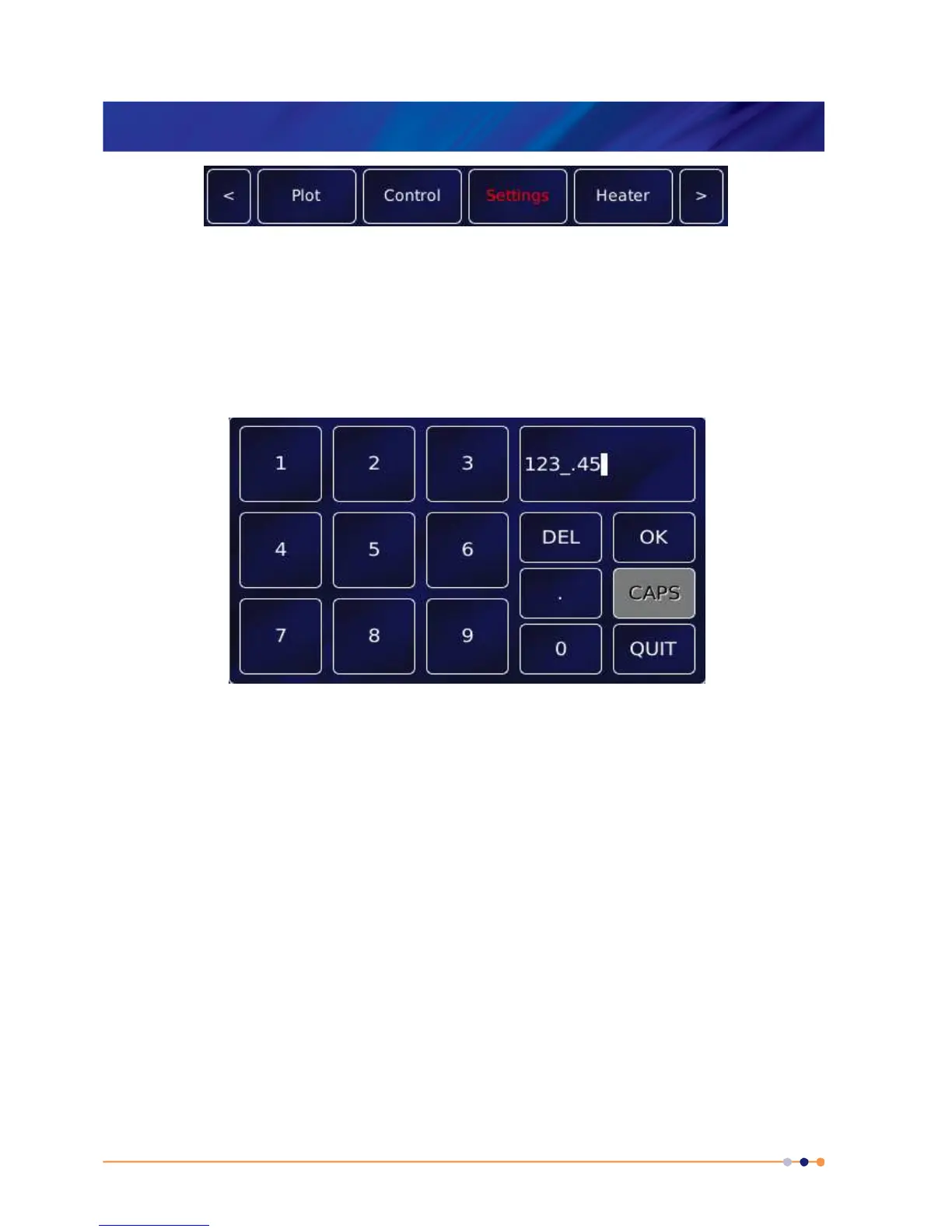MercuryiTC
©2014 Oxford Instruments Omicron NanoScience. All rights reserved.
Page 29
3.5.6 Soft keypads
Certain parameter boxes in the GUI require the user to enter alphanumeric characters. Tap the
parameter box to display a keypad.
There are two types of keypad that may be displayed. If a parameter box requires numeric data
only, a numeric keypad is displayed.
The keypad has a parameter box in the top-right corner that displays the number that been
entered so far.
This keypad contains 10 single-digit keys and a decimal point key.
• Tap Del once to delete the last character entered.
• To delete or edit a single digit within the number, touch the digit to highlight it, then tap Del or
tap the new digit
• To delete or edit several digits within the number, touch the digits until they are highlighted,
then tap Del or tap the new digits.
• Tap OK to save the number entered.
• Tap Quit to close the keypad without saving the number that has been entered.
CAPS is not used.
