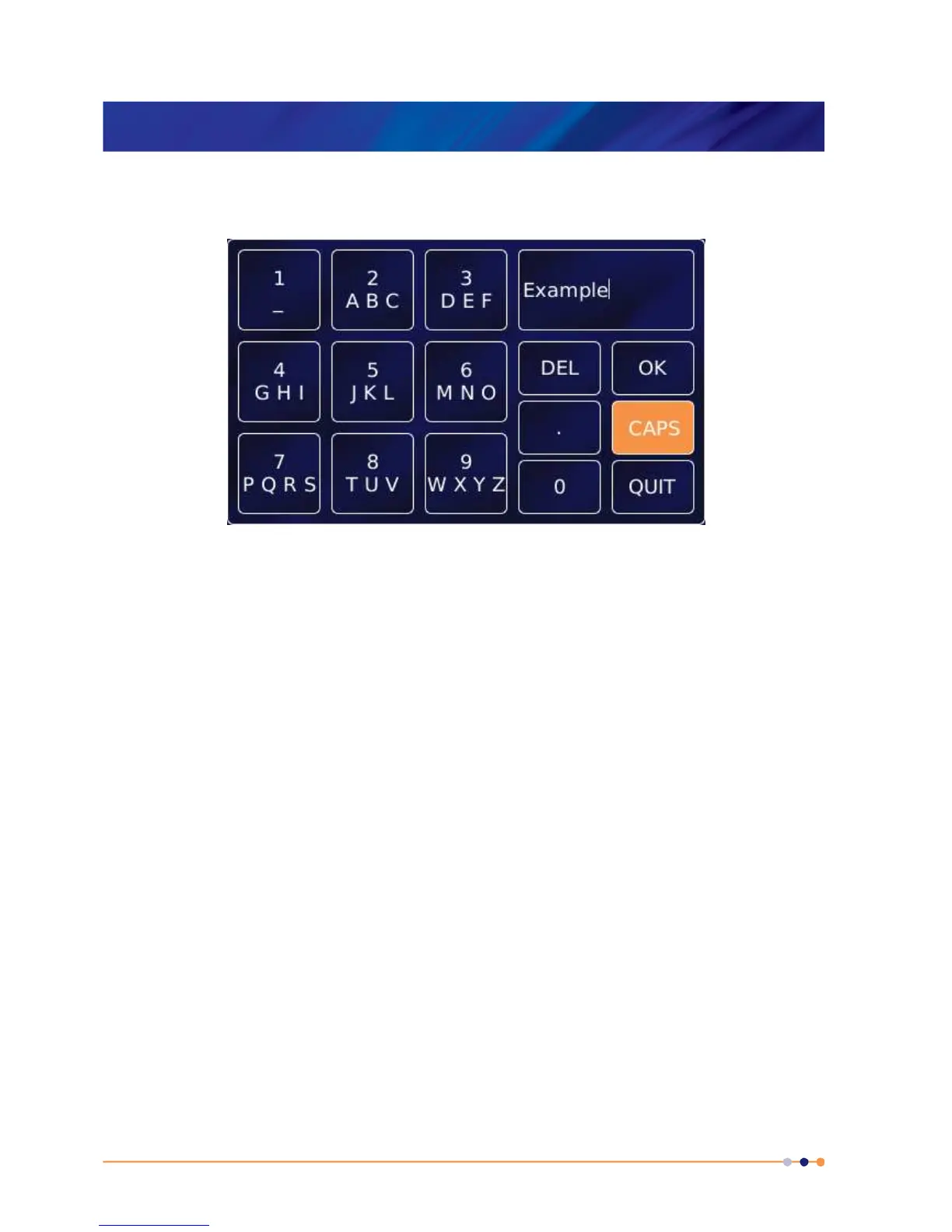MercuryiTC
©2014 Oxford Instruments Omicron NanoScience. All rights reserved.
Page 30
If a parameter box requires alphanumeric data, an alphanumeric keypad is displayed.
The keypad has a parameter box in the top-right corner that displays the text that has been
entered so far.
This keypad contains 10 character-entry keys and a decimal-point key.
• Tap Del to delete the last entered character.
• To delete or edit a single digit within the string, touch the character to highlight it, then tap
Del or tap the new character
• To delete or edit several characters within the string, touch the characters until they are
highlighted, then tap Del or tap the new characters.
• Tap OK to save the text that has been entered.
• Tap CAPS to use capital letters. The characters on the keypad change to match the
selection.
• Tap Quit to exit the keypad without saving the number that has been entered.
Each character-entry key represents several characters.
• Tap a key once to enter the digit displayed on the key.
• Tap a key twice to enter the first character displayed on the key.
• Tap a key three, four, or five times to enter subsequent characters displayed on the key.
