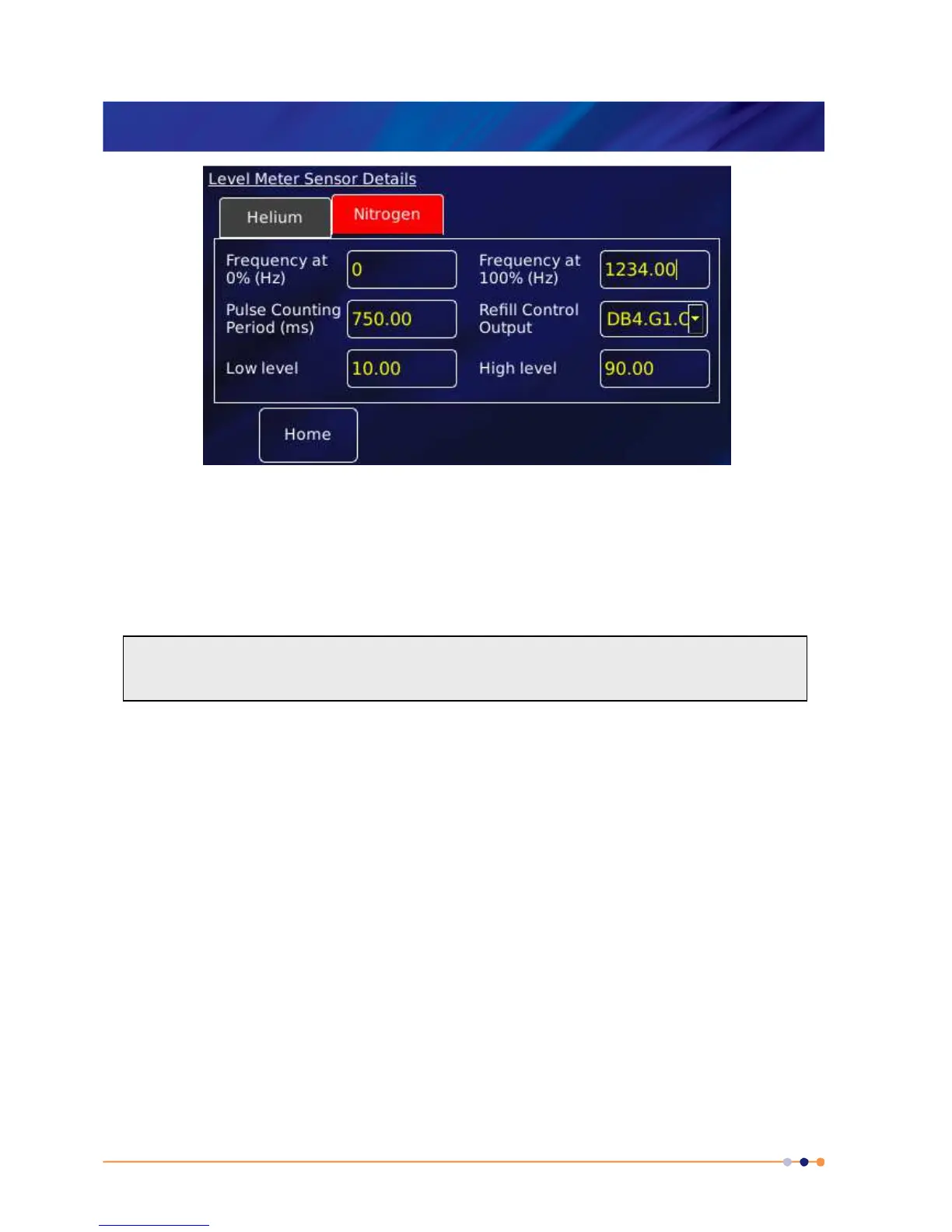MercuryiTC
©2014 Oxford Instruments Omicron NanoScience. All rights reserved.
Page 78
12 Tap Home to return to the Home page.
13 Tap the level meter widget twice to return to the Channel Display Configuration page.
14 Tap Signal and select N2 Level.
15 Tap Assign to save the changes and return to the Home page.
5.6 Setting up liquid nitrogen auto-fill
The nitrogen level meter can be used to control a liquid nitrogen auto-fill system. It opens a
valve when the fill limit is detected and closes the valve when the full limit is detected. This also
requires an auxiliary I/O board.
1 Tap the nitrogen level meter widget on the Home page to open the Level Meter Sensor
Details page (as above).
2 Select the Auxiliary Daughter board DBx.G1.Oy where x is the board number and y the
output number. An example is shown above.
3 Enter a percentage value for the required Low Level (typically 10%). The auto-fill valve
opens when the level falls below the Low Level value.
Increasing the pulse period improves the accuracy but lengthens the response time.
Decreasing the pulse period degrades the accuracy but shortens the response time.
