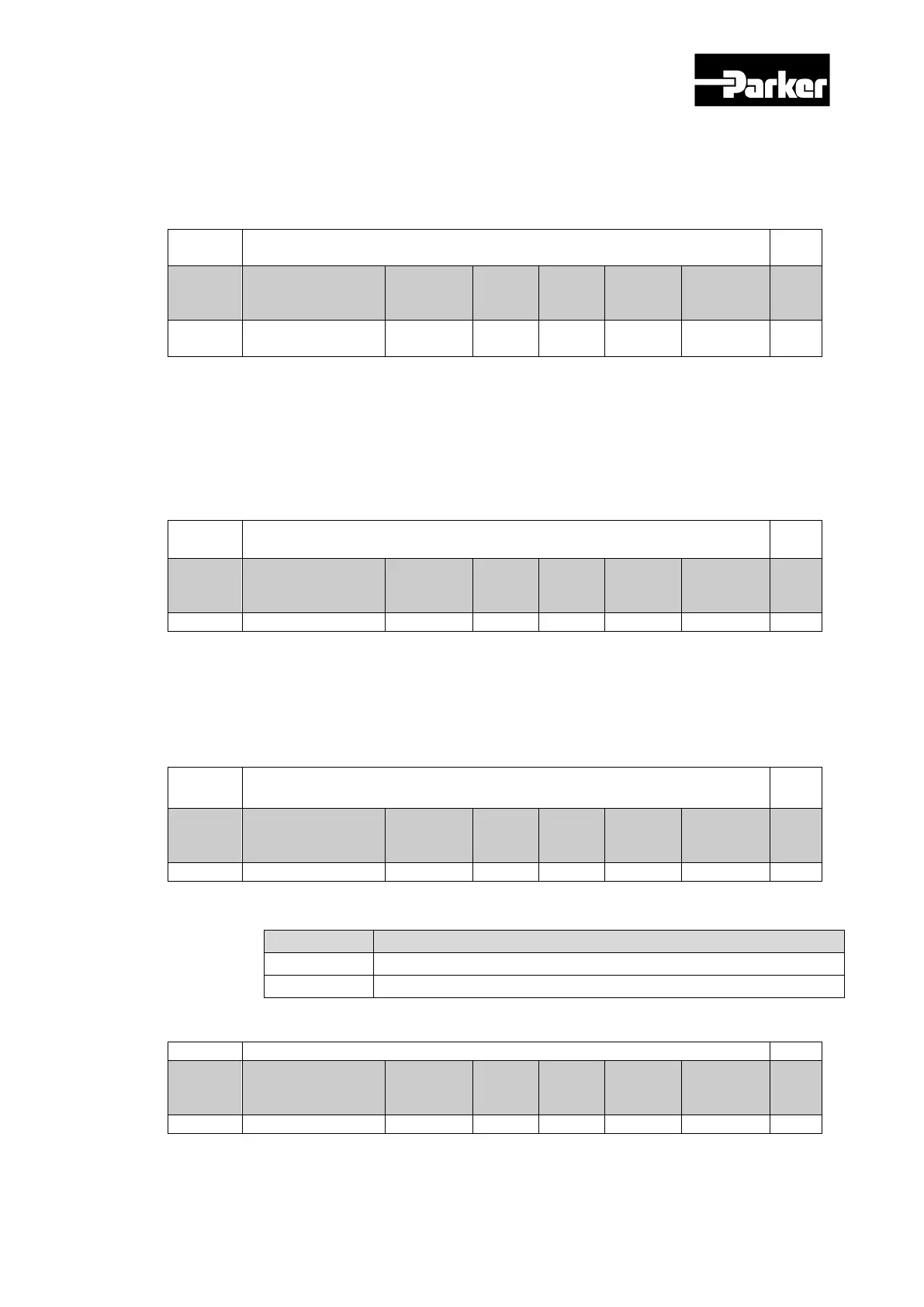Parker Hannifin
P Series User Guide 233
0x221C
Analog Torque Input(Command/Limit) Scale ALL
e
Setting Range
Default
Value
Unit
Acces
sibility
Allocati
Change
Property
Stor
e
UINT 0 to 0xFFFF 100
RW No Servo Off Yes
When the set value of torque limit function setting (0x2110) is 4(analog torque limit),
the torque is limited to the analog input torque limit value. In this case, this function
sets the scale of the torque limit value.
In the case of torque control, the parameter is used as analog torque command
scale. Setting value, set on the percentage of the rated torque ratio by analog input
voltage ±10[V].
0x221D
Analog Torque Input(Command/Limit) Offset ALL
e
Setting Range
Default
Value
Unit
Acces
sibility
Allocati
Change
Property
Stor
e
In the case of not torque control mode, set the analog voltage offset input by analog
torque limit.
In the case of torque control mode, set analog torque command offset for this
parameter.
0x221E
Analog Velocity Override Mode ALL
e
Setting Range
Default
Value
Unit
Acces
sibility
Allocati
Change
Property
Stor
e
Select whether to use the function to override the speed by analog voltage.
Do not use analog speed override
Use analog speed override
Analog Velocity Input(Command/Override) Offset
e
Setting Range
Default
Value
Unit
Acces
sibility
Allocati
Change
Property
Stor
e
In the case of Indexing Position control mode, set analog voltage offset input by
analog velocity override.
