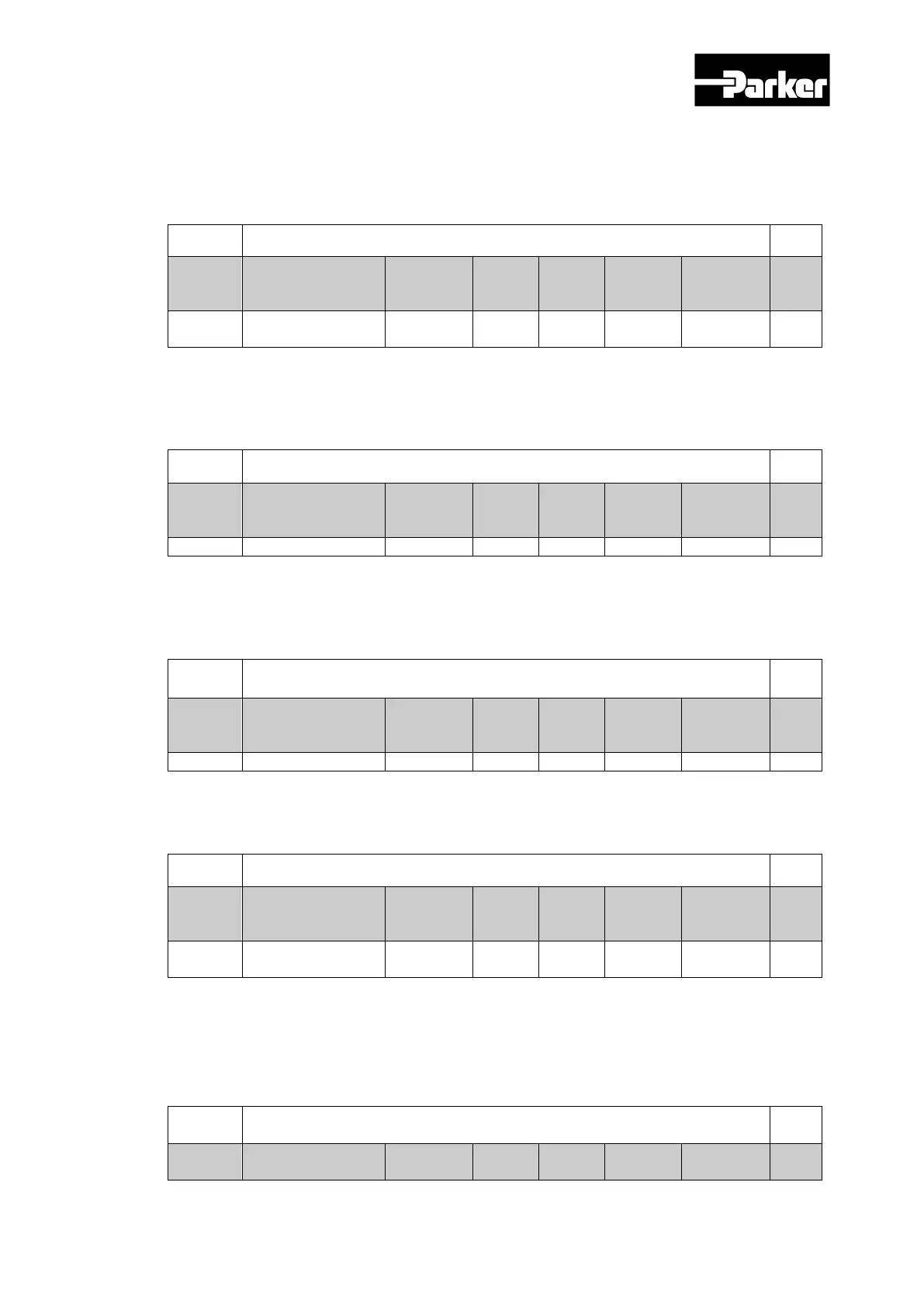Parker Hannifin
P Series User Guide 270
Set the position window to the target. Holding within the position window for the
duration of position window time, set the status word’s Bit10(0x6041.10) to 1.
0x6068
Position Window Time ALL
e
Setting Range
Default
Value
Unit
Acces
sibility
Allocati
Change
Property
Stor
e
UINT 0 to 65535 0 ms RW No
Yes
Set the position window to the target. Holding within the position window for the
duration of position window time, set the status word’s Bit10 (0x6041.10) to 1.
0x606B
Speed Demand Value ALL
Variable
Format
Setting Range
Default
Value
Unit
Acces
sibility
Allocatio
Change
Property
Stor
e
Show the output speed of the controller or command speed input into the speed
controller.
0x606C
Speed Actual Value ALL
e
Setting Range
Default
Value
Unit
Acces
sibility
Allocati
Change
Property
Stor
e
Show the actual speed value of the position unit defined by the user.
0x606D
Speed Window ALL
e
Setting Range
Default
Value
Unit
Acces
sibility
Allocati
Change
Property
Stor
e
UINT 0 to 65535 20000 UU/s RW No
Yes
Set the speed window. If the error between the target speed and the actual speed
holds within the speed window(0x606D) for the duration of the speed window
time(0x606E), set the status word’s Bit10(0x6041.10) to 1.
0x606E
Speed Window Time ALL
Setting Range
Unit