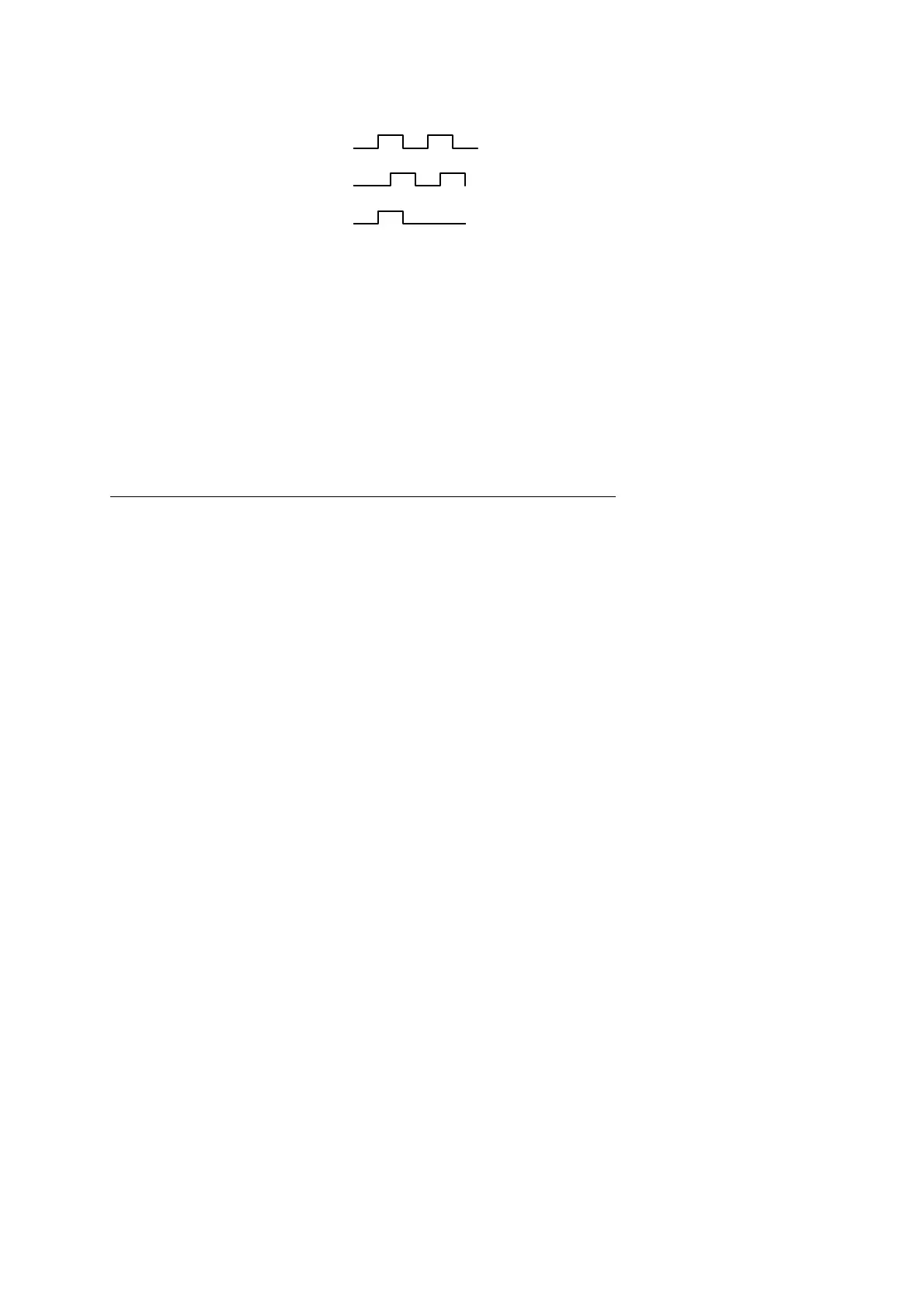Parker Hannifin S.p.A Divisione S.B.C. user’s manual TWIN-N and SPD-N
105
A
B
C
With the “Virtual encoder” function enabled, a virtual encoder (dummy Master) will be
available, whose speed will be that set in Pr3. The set speed has a resolution equal to 1 rpm,
the limit is the maximum frequency (see the technical data). Output signals (phase A, phase
B) will simulate an encoder of Pr44 step / revolution, with phase C of zero not coupled to a
reference zero.
7.7.5 Value comparators
These functions are enabled ONLY with operating mode 13 and 14
. The Pr96:95 and Pr98:97
parameters have the alternative function of value comparators.
With b94.10 = 0, then b94.8 = 1 if Pr96:95 > Pr63:62 (or Pr66:67 if feedback encoder)
With b94.10 = 1, then b94.8 = 1 if Pr96:95 > Pr61:60
With b94.11 = 0, then b94.9 = 1 if Pr98:97 > Pr63:62 (or Pr66:67 if feedback encoder)
With b94.11 = 1, then b94.9 = 1 if Pr98:97 > Pr61:60
This function is run every 6.144 ms.
If the value comparators functions are not used, the Pr95, Pr96, Pr97, Pr98, b94.10 and b94.11
parameters by the PLC program as general purpose registers.
7.7.6 Value capture
At every positive front of digital input 1, the value of Pr63:62 (or Pr66:67) is captured and
stored in Pr68:69 and b70.15 is set to 1 to signal the event. B70.15 is not reset automatically
but must be executed by the pico-PLC or the serial line.
Analogous situation, at every positive front of digital input 0, or from reference mark, the
value of Pr66:67 is captured and stored in Pr58:59 and b70.14 is set to 1 to signal the event.
B70.14 is not reset automatically but must be executed by the pico-PLC or the serial line.
7.7.7 Output programmable on module
This function allows having the status of a digital function based on the position of the motor
shaft into a module. The user must set such module in Pr144:145, besides two positions
Pr146:147 and Pr148:149 into the module to define the points at which the output 1 must be
inverted 1. The initial position value of the motor shaft must be set to parameter Pr142:143,
the output status to b91.1 (out 1, pin 12); the function is enabled if b70.3=1 and in this case,
Pr142:143 indicates the motor Position in the same module. The Position can be changed
placing an offset in Pr140. The digital output is updated every 512 μs. The limits that can be
set are reported in the parameter list; in addition, it should be:
0 =< Pr146:147 =< Pr148:149 =< Pr144:145.
