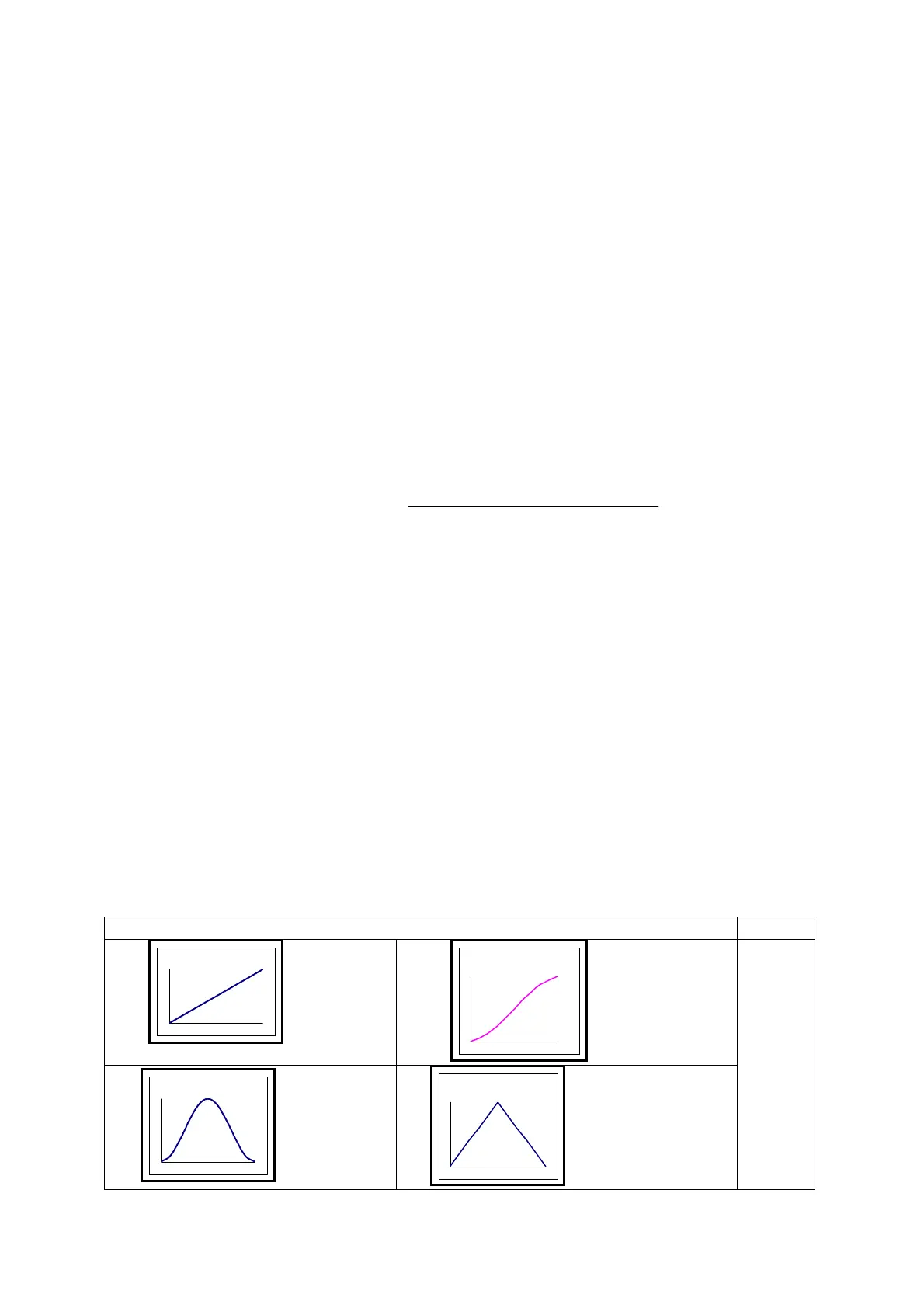Parker Hannifin S.p.A. Divisione S.B.C. user’s manual TWIN-N and SPD-N
80
7.4.2 Speed mode
It actives with Pr102=3 and the parameters are Pr100, speed, and Pr101, acceleration and
deceleration ramp.
7.4.3 Electronic cam
Four tables are available, namely TAB0, TAB1, TAB2 and TAB3, that have been
implemented to perform a series of cam functions. Each table is described by a vector made of
257 elements, that indicate the position to be taken by the controlled axis when the motor axis
is in the position:
256
modulmaster numberelement
positionMaster
=
In each table the value of the vector elements is ranging between 0 and 9999, whereas 10,000
shall be the count number set in the slave module parameter.
In order to generate a table, the axis route must be divided into 257 points; the value of each
point will have to be rated to 10000, because this is the maximum value that can be written in
the table elements.
The 257th element of each table defines the cam as closed if it is = 0, or as open if it is =
10,000.
The block diagram highlights that the OPM14 has only one cam generator, and is possible
select one of four tables (Tab0, Tab1, Tab2 e Tab3). As a default OPM14, TAB0 is active.
Some functions in which execute automatic loading of the tables are predefined, and in
addition there are the commands who allow the activation of the other tables in the cam
generator.
The user can generate the function for every table through points construction (variable TAB);
or through the motion laws predetermined in the drive in one of the four tables. Following
comes illustrated like recalling the functions:
Predetermined function
Table
y=x
function y=x
y=x-senx
function y=x-senx
y=senx
function y=senx
profilo triangolare
Triangular profile of speed
Tab0
Pr102=5
Pr102=8
Pr102=7
Pr102=6
