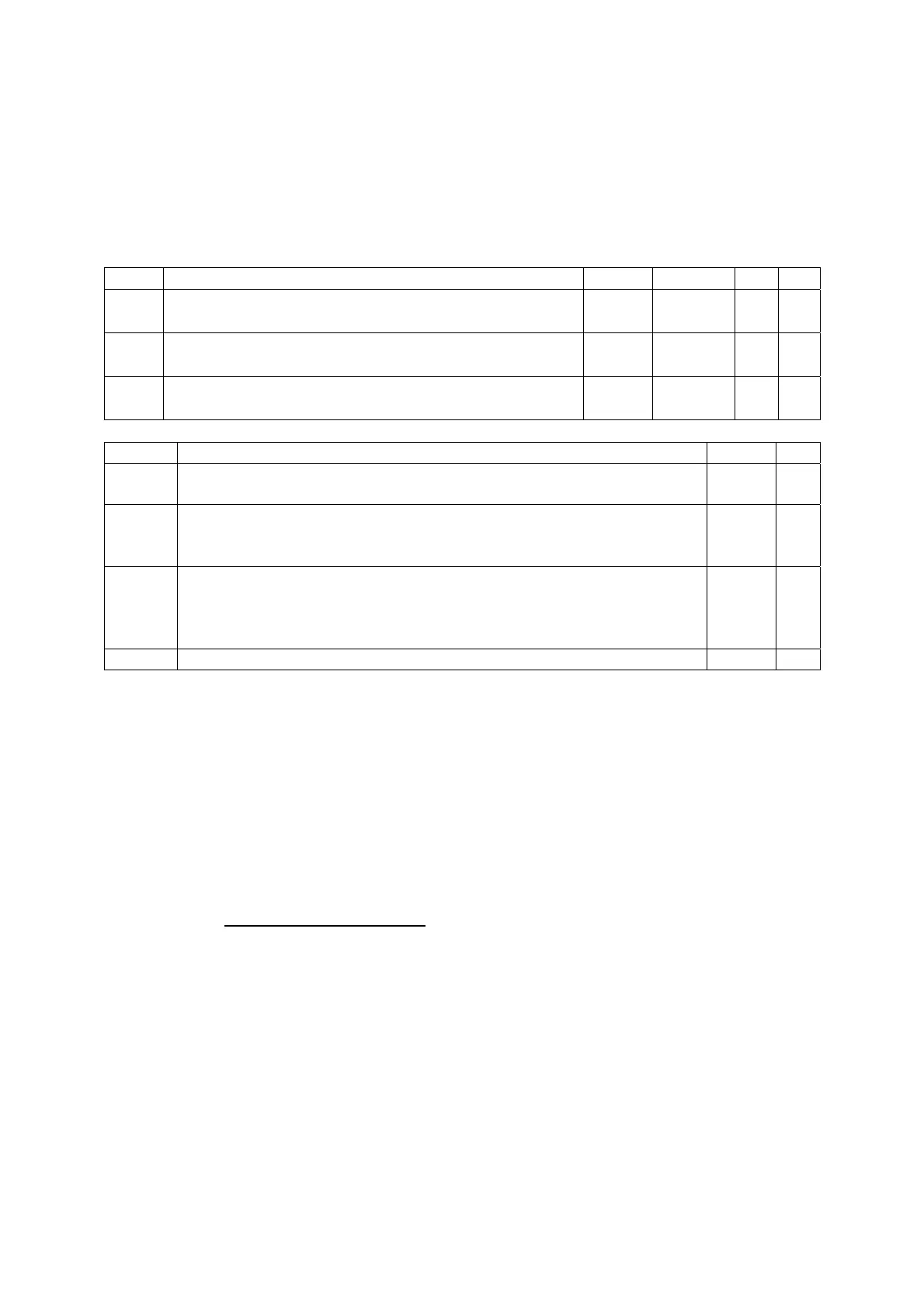Parker Hannifin S.p.A. Divisione S.B.C. user’s manual TWIN-N and SPD-N
176
10.3.11Drive parameters
Some debug commands and parameters are added concerning CANopen
Par. Description Field Range Def. Ris.
Pr273
CANOPEN_CTRL_WORD. Control of drive status.
R -32768÷
+32767
0 1
Pr274
CANOPEN_STATUS_WORD. Status of the drive.
R -32768÷
+32767
0 1
Pr275
CANOPEN_DS301_STATUS. Status of
communication profile DS301.
R
-32768÷
+32767
0 1
Par. Description Field Def.
b271.8
Enable sync check. (1) enables missing sync check dsp 402
CANopen
R/W 0
b272.1
Conversion of velocity. (1) conversion in internal units of velocity
[rpm*256] and acceleration [count/(sec
2
*520)]. (0) conversion of
velocity and acceleration in rpm e msec/krpm
R/W
0
b272.3
Fault reaction sequence. (1) a fault reaction sequence is entered and
according to the fault reaction option code(valid values 0,1,2) the
motor is stopped and finally disabled sending an emergency
message.
R/W
0
b272.9
Remote mode. (1) Remote mode CANopen (0) remote disabled R/W 0
Note: When in remote mode the bit b40.6, b40.2 and the parameters Pr8, Pr9, Pr10, Pr11,
Pr12 and Pr55 are handled by firmware according to CANopen network setting and
commands and should not be modified by the user.
Note: When in
interpolated position mode Feed-forward of speed enable in case of sync
frequency is >400Hz, set b247.7=1, b70.6=0 and b70.7=0. Otherwise when the frequency is
<400Hz, set b247.7=0, b70.6=0 and b70.7=0.
