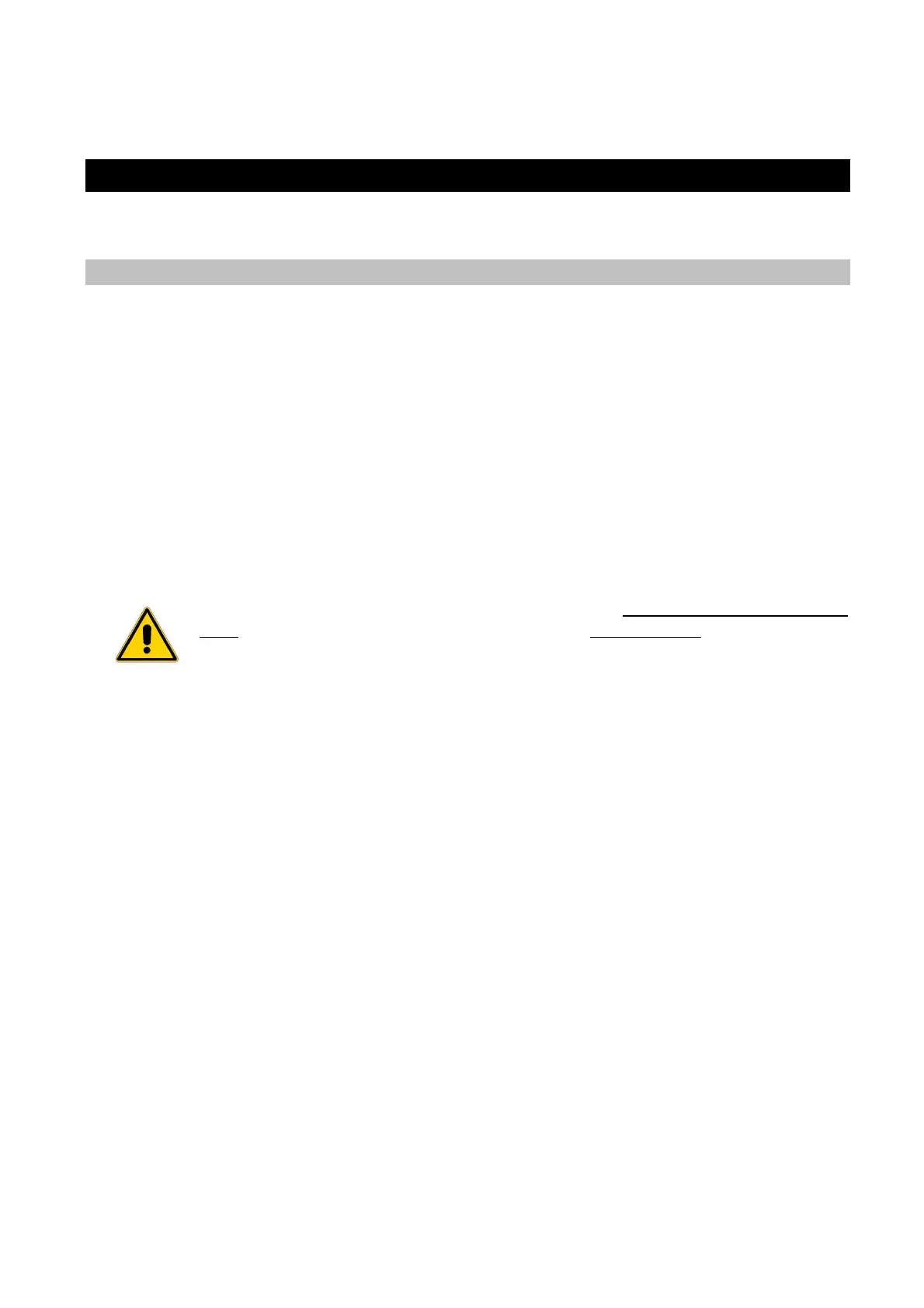Parker Hannifin S.p.A. Divisione S.B.C. user’s manual TWIN-N and SPD-N
42
4 POWER SUPPLY MODE
4.1 “Low” voltage power supply
This procedure is for those situations in which the operator needs to work in close proximity to the
machine in a situation which could be potentially hazardous. In these conditions, the operator must
move the axes with a drive power supply voltage lower than the nominal rating (from 40 to 180V~,
and from 57 to 255 VDC), so that the maximum allowable speed of the axes is also lowered.
This mode is enabled by b40.10=1. The motor is actually enabled approx.120ms after closing the
contact that overrides the holding charge resistance. This contact is activated when the internal
continuous voltage in the drive gets over 40VDC, provided that there aren’t any active alarms and
that hardware and software enabling commands are available.
In the same way, an under voltage alarm is generated when the voltage level falls below 40VDC.
The undervoltage fault automatic reset command is not active in this mode and b39.3 and b39.4 have
no significance.
Caution:
the switch between low voltage and high voltage modes is potentially dangerous to the
drive. Always switch between modes with the drive disabled and follow these
instructions step by step.
o Low voltage to nominal operating voltage sequence.
a.
Disable the drive. Wait 200ms.
b.
Change the voltage from low to nominal.
c.
Set bit b40.10 to 0
d.
Wait 200ms.
e.
Enable the drive. The drive will be enabled after about 120ms.
o Nominal operating voltage to low voltage sequence.
a.
Disable the drive. Wait 200ms.
b.
Set bit b40.10 to 1
c.
Change the voltage from nominal to low.
d.
Wait 200ms.
e.
Enable the drive. The drive will be enabled after about 120ms.
