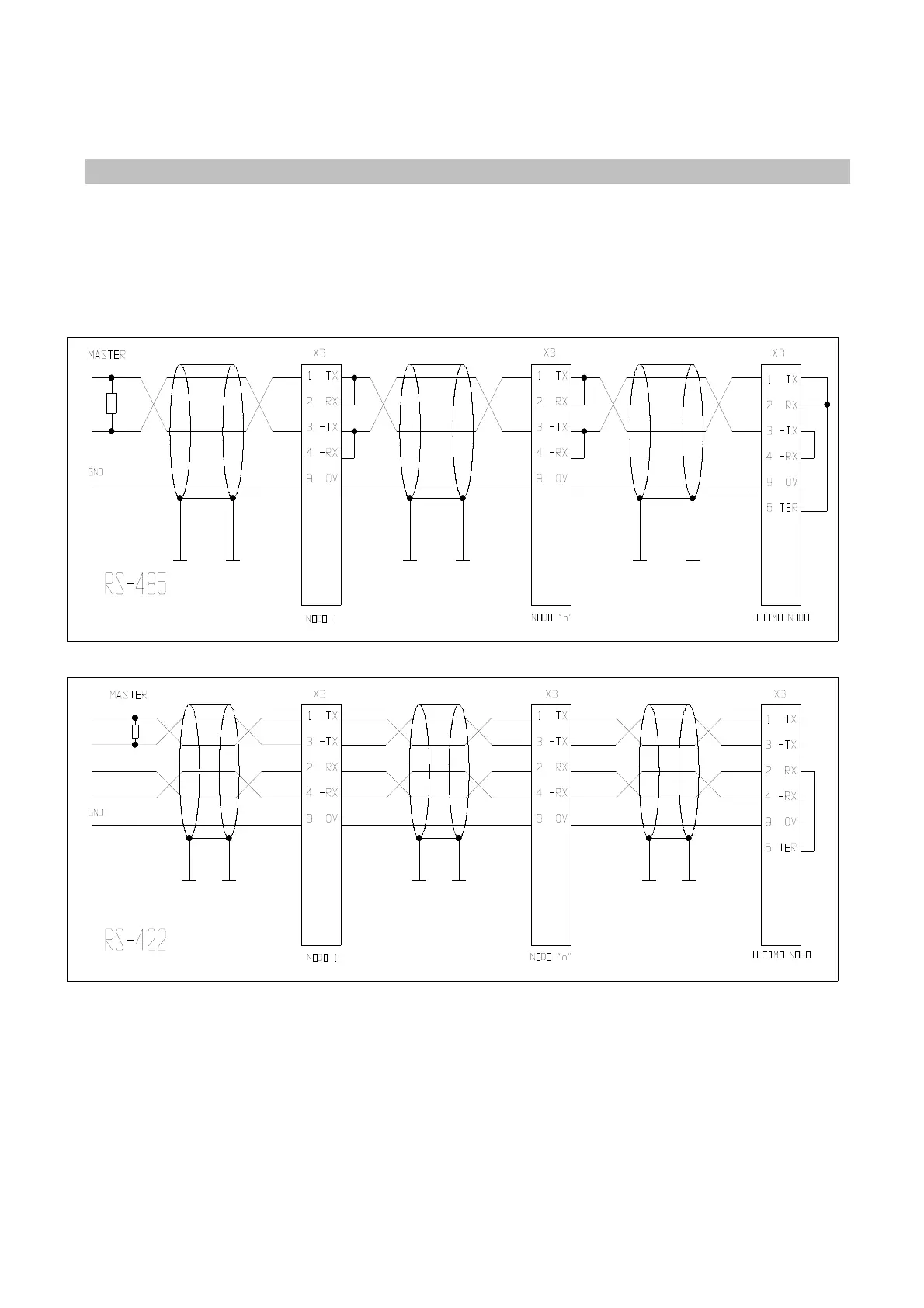Parker Hannifin S.p.A. Divisione S.B.C. user’s manual TWIN-N and SPD-N
37
2.15 Serial line connection
The serial line of the drive can be configured as either RS-422 or as RS-485 depending on how the
connection is made. Realize the ending only on the last node, like shown in the following. For the
pin, see "Signal connectors layout”.
