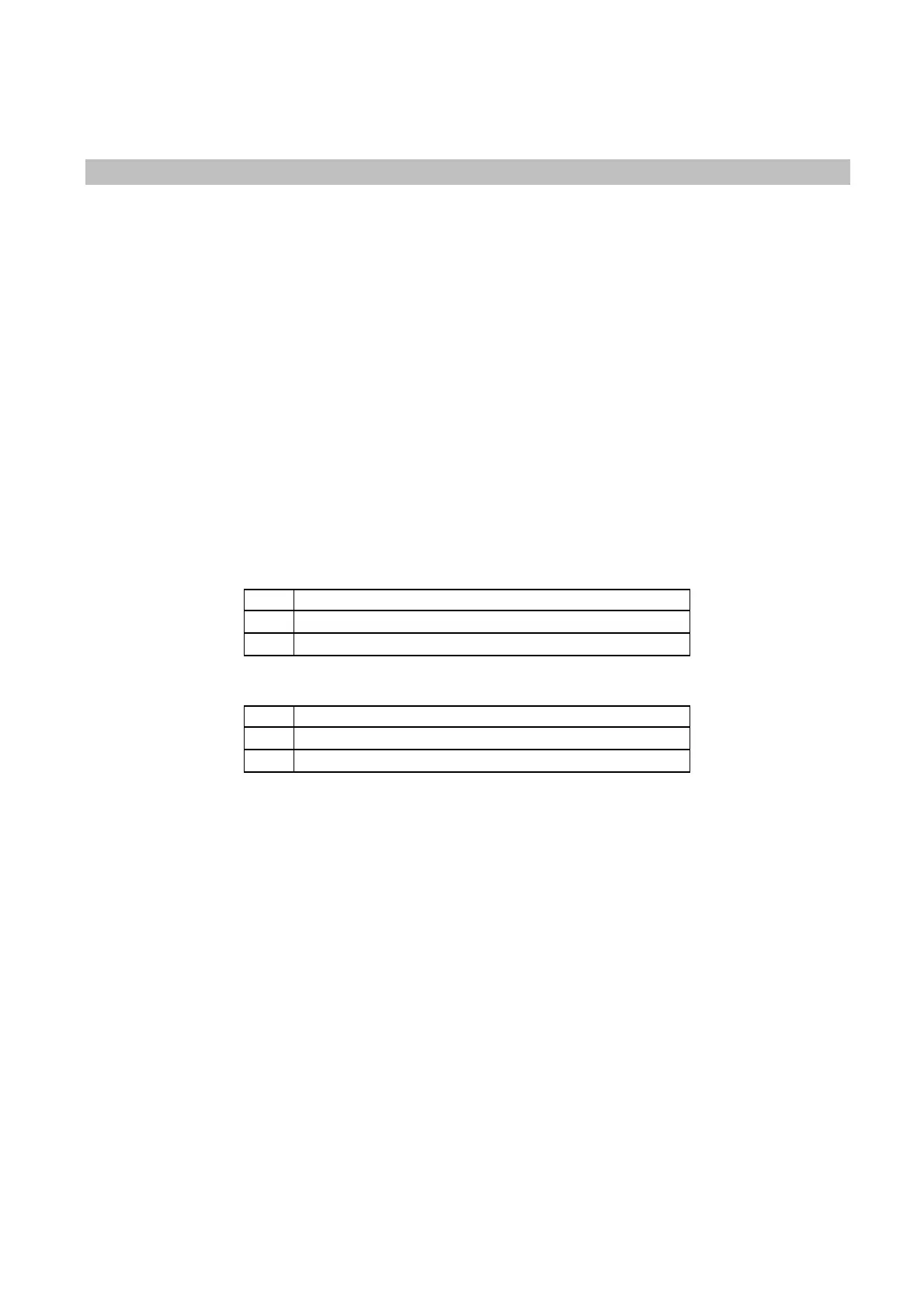Parker Hannifin S.p.A. Divisione S.B.C. user’s manual TWIN-N and SPD-N
50
5.8 First commissioning
The steps to be followed carefully the first time the converter is used are given below.
1) supply the drive with only 24V and insert the motor and feedback data, save (b99.15) and put
off the device.
2) Connect the motor to the converter by following carefully the diagrams in the manual.
3) Disable the drive (pin 6 of terminal block).
4) Power the converter on.
5)
The “IdLE” message will appear on the screen.
6) Set the analogue reference to 0 V (pin 25, 26 of the terminal block) and power the converter on
(24 V at pin 6 of the terminal block).
7) At this point the motor shaft should be stopped. Any change in the voltage of the analogue
reference should produce a proportional change in the speed of the motor. If this does not
happen, control the cabling.
The enable bit of the drive (b41.5) can be set by a digital input used from pico-PLC, or via serial line
or CAN bus.
The converter comes with default values pre-defined that satisfy most applications. In the default
status the pico-PLC in the converter runs the program (described in
Appendix) and the following
functions will be set at the input/output connectors:
PIN INPUTS
6
Converter on ( 24V – on )
7
stop / start ( 24V - stop )
PIN OUTPUTS
11 drive ok ( 24V - ok )
12 Motor Overloaded (i
2
t)
