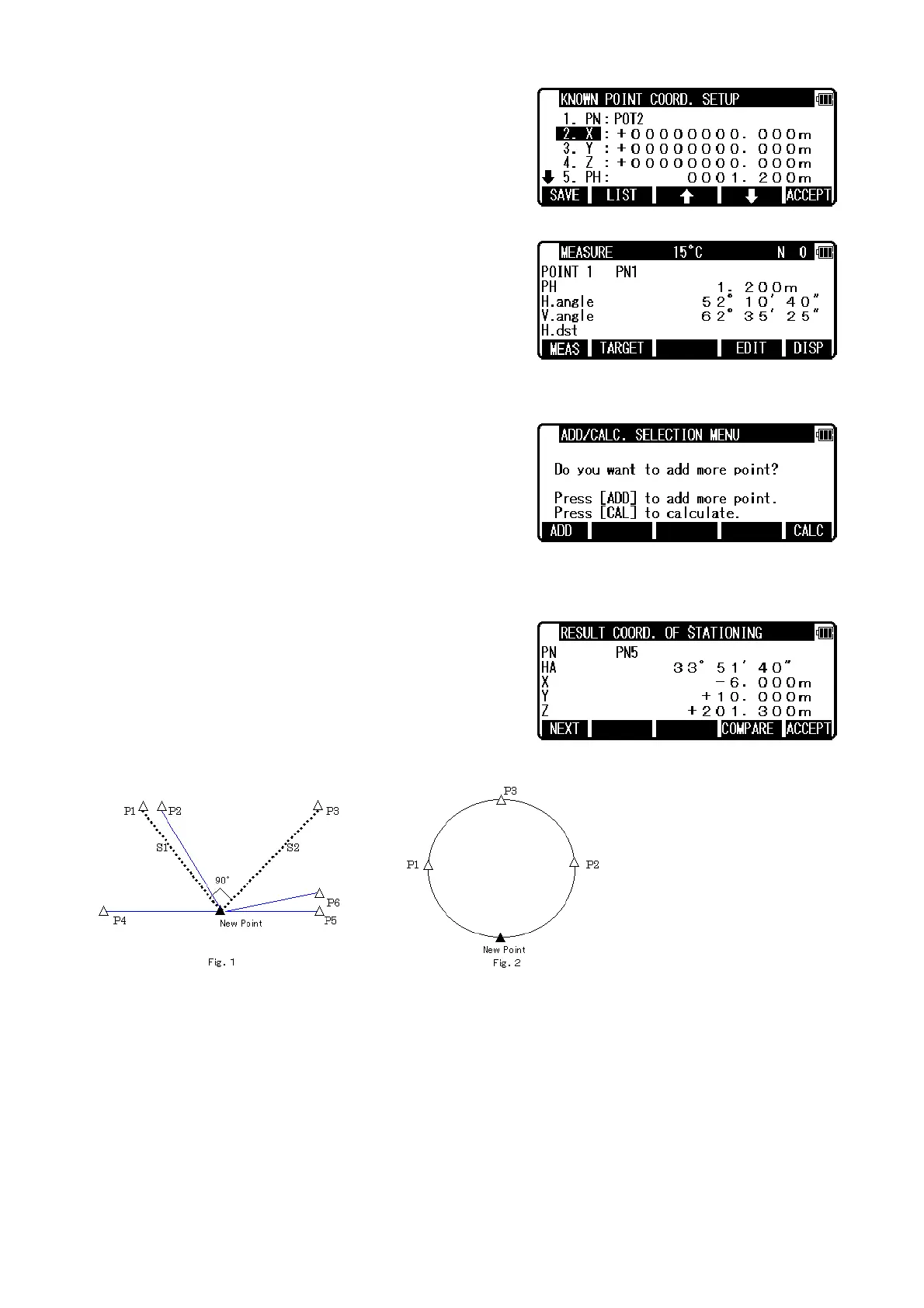35
Then, press [ENT] and [ACCEPT] to view the MEASURE
screen.
Press the [F1][MEAS] to measure the distance.
Press [ENT] to view the ADD/CALC. SELECTION MENU screen.
Press [CALC] to view the RESULT COORD. OF STATIONING
The Station Coordinates is displayed. . Result coordinates of free stationing can be saved for Station
setup after pressing [ACCEPT]. Horizontal angle of the result coordinates will be affected to the
Station point for measuring.
Note:
As illustrated Fig. 1, It is optimal to chooses the known points P1 and P3.
The angle of two known points should set up a machine so that it may become 90 degrees.
Please install a machine in a position where distance s1 and s2 becomes as same the length as
possible.
The accuracy of a calculation result falls as follows,
1) When P1 and P2 are chosen for a known point. (The interior angle between known points is
extremely small)
2) When P4 and P6 are chosen for a known point. (The interior angle between known points is
extremely large)
3) When P4 and P5 are chosen for a known point. ( The interior angle between known points is 180
degrees)
4) When the distance from a new point to a known point is extremely short or extremely long.
