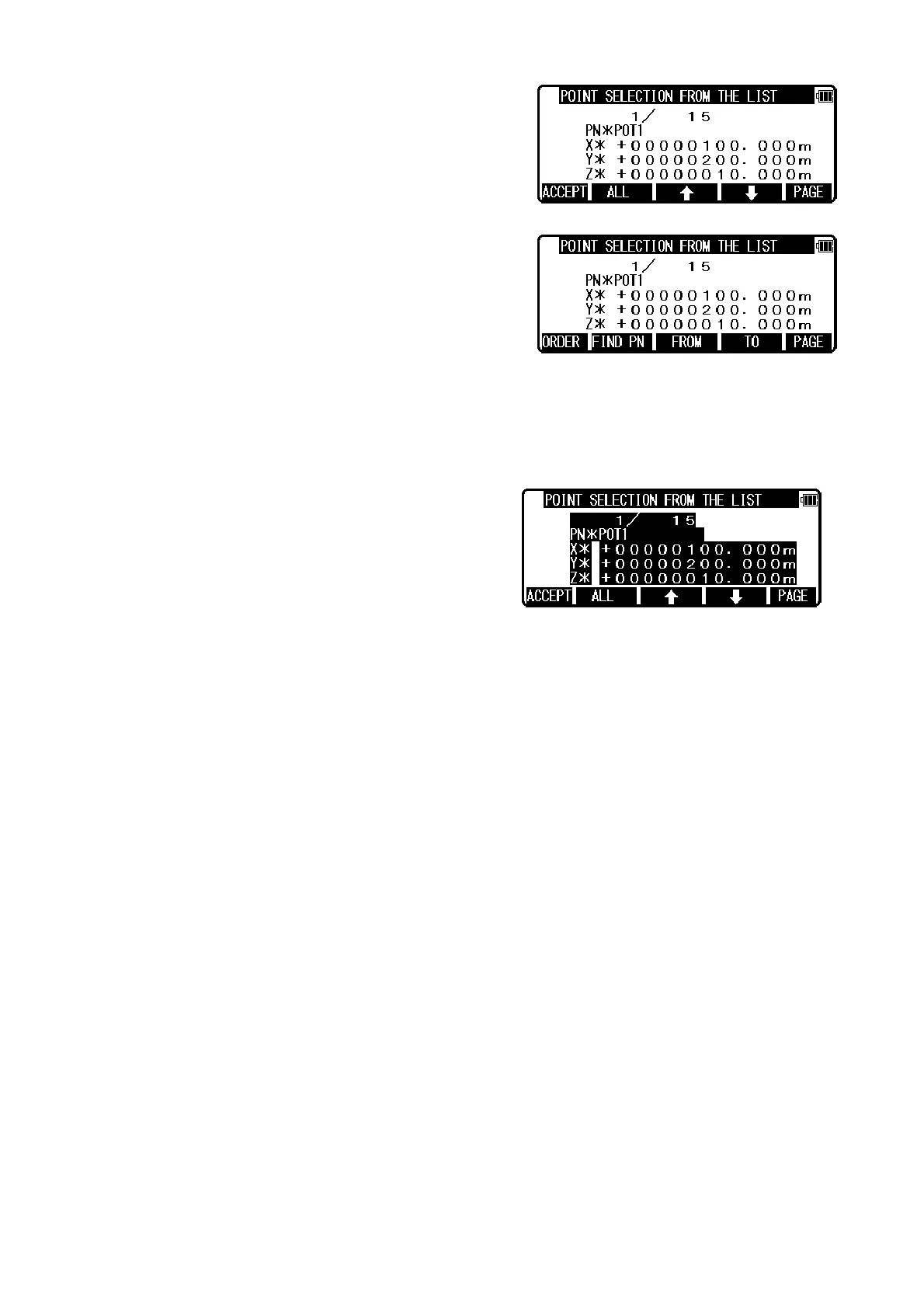64
If you press [F5][PAGE], you can see another screen.
You select points, which defines the polygon in order at this screen.
How to select points of polygon
[ENT] key
Move to selection point by [F3] and [F4] arrow keys and press [ENT] to select it one by one and
each indication is reversed as follows. Reverse display shows that it was selected. If you cancel
the selection of the point, press [ENT] again. And you can cancel the selection point one by one
after pressing [ALL].
[F2][ALL] key
Press [F2][ALL] to select all stored points of current JOB. The order of points is according to the
arrangement of the memory. if you press [F2][ALL] again, the selection of all points are canceled.
You can cancel the selection point by [ENT] one by one after pressing [ALL].
If you press [F2][ALL] after you already selected some points, the selection of each points are
reversed.
[F3][FROM] key and [F4][TO] key
You can define the range of polygonal points from all points of current JOB by [F3][FROM] and
[F4][TO] as follows.