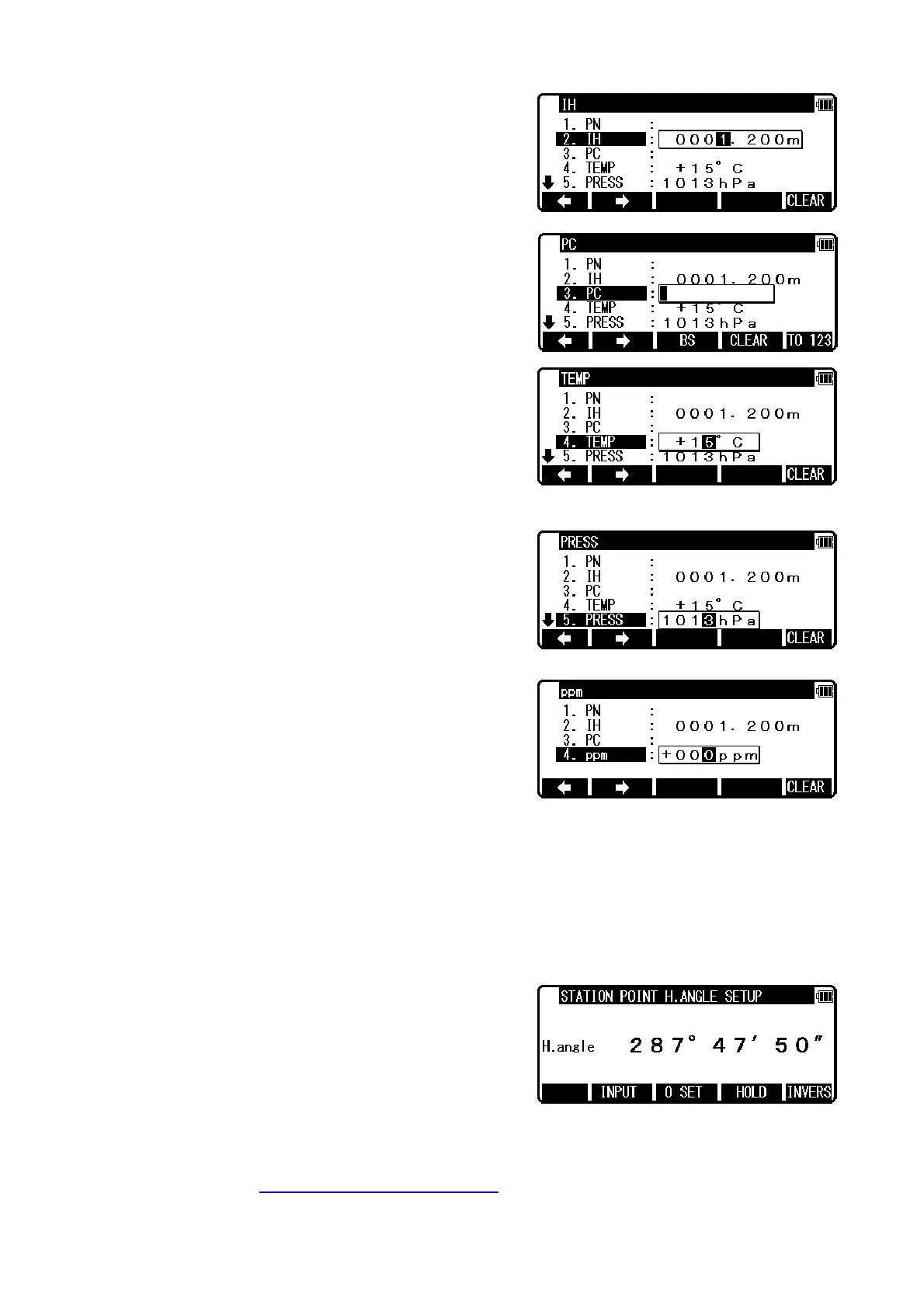77
IH, TEMP, PRESS, ppm and PC input
Input IH value.
Press [ENT].
Press [ENT] and input the PC.
Input the TEMP value.
Press [ENT].
Input the PRESS value.
Press [ENT].
Input the ppm value.
TEMP, PRESS and ppm input depend on the Initial setting 1 ( AUTO, ATM INPUT, ppm INPUT, NIL).
And they are alternative.
Press [F5][ACCEPT] to save the inputted data.
Then it proceeds to STATION POINT H. ANGLE SETUP screen automatically.
Station Orientation
Input the back sight point’s direction angle from the start point.
Note
The direction angle set at this screen isused at the traverse calculation whichwill be executed later.
And the rotation of the “H.angle” depend on
the rotation setting of “1
34.12 Coordinate axis definition
”.
z [INVERS
] key
