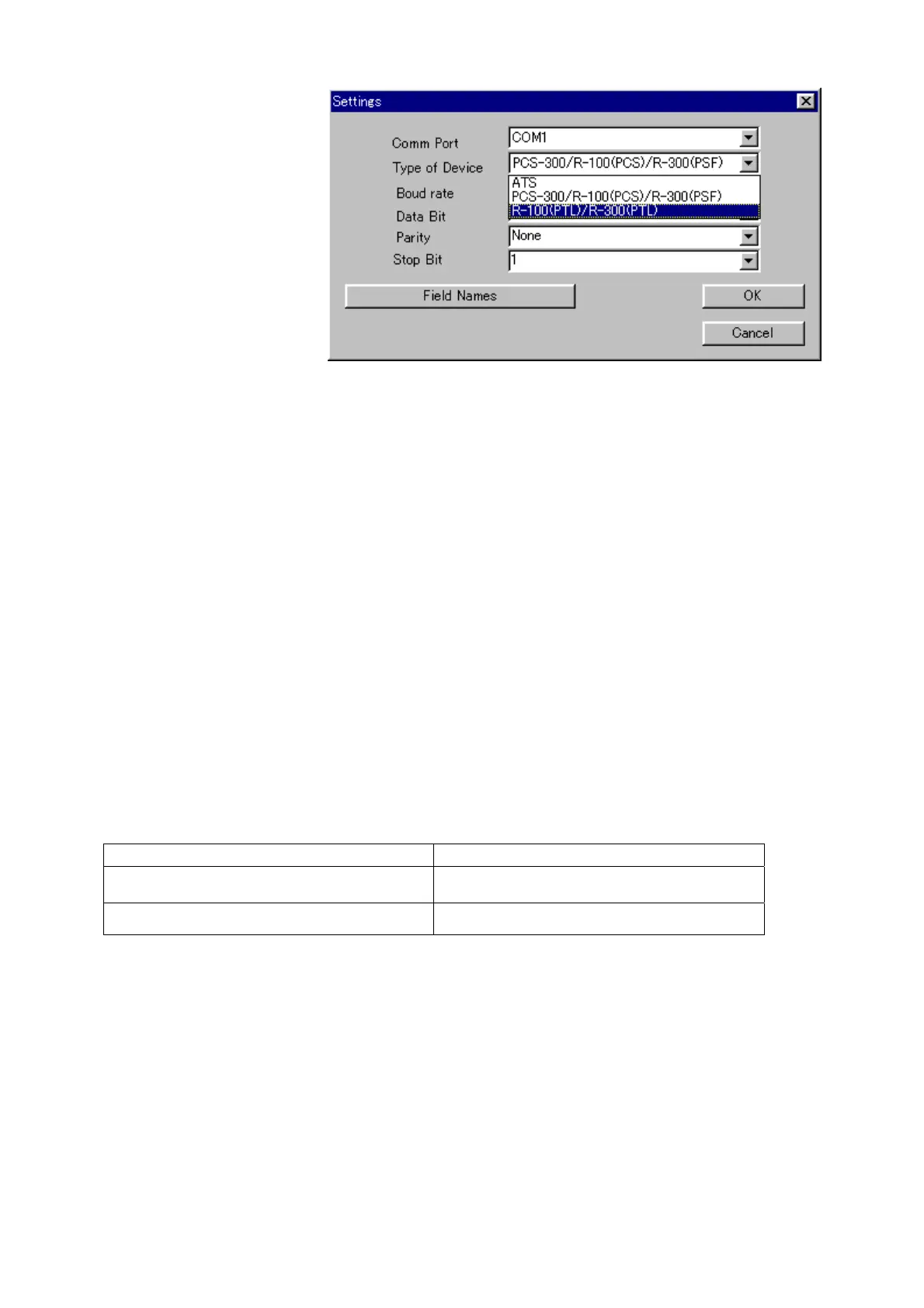94
(Please note that these settings should be common with R-200 series. And if the selection of
“Type of Device” is not collect it may result in missing some data.)
R-200 series PC(DL-01)
Bits per second: 1200 (1200-9600 for sending "POLAR DATA")
Databits: 8
Parity: None
Stop bits: 1
PC(DL-01) R-200 series
Bits per second: 1200
Databits: 8
Parity: None
Stop bits: 1
c) Note for the Memory capacity.
Data transfer failure from DL01 to R-200 series may cause reduction of memory capacity. If memory
capacity becomes less, please back up required data first, and then initialize coordinates data.
To initialize coordinates data, turn on the instrument while pressing [F2]+[F5]+[ON/OFF]s,
and take your finger off from [ON/OFF] again.
After you see the message "COORD. DATA INITIAL", press [F5]. Then the message "Please,
wait" is displayed. When it is completed, the panel of Electronic Vial is displayed.
d) Difference between CSV format on “PentaxSpecialFunction” and “PowerTopoLite”.
CSV file format from R-200 series “PentaxSpecialFunction” version is slightly different from
“PowerTopoLite” version as follows.
Type of software version Format
R-200 series “PentaxSpecialFunction”
version
PN,X,Y,Z,Code
R-200 series “PowerTopoLite” version
PN,X,Y,Z,Code,
At the end of each line of CSV file output by “PowerTopoLite”, there is "," as shown
above.
e) Note on converting CSV file.
When you attempt to convert CSV file from R-200 series by DL-01, please note that it may not
succeed if CSV data type is not correct.
After [CONVERT] button is clicked on DL-01 then “CSV files from PCS/R-100 (*.*)”is selected for
the type of file,“CSV Import Option” will be appear.