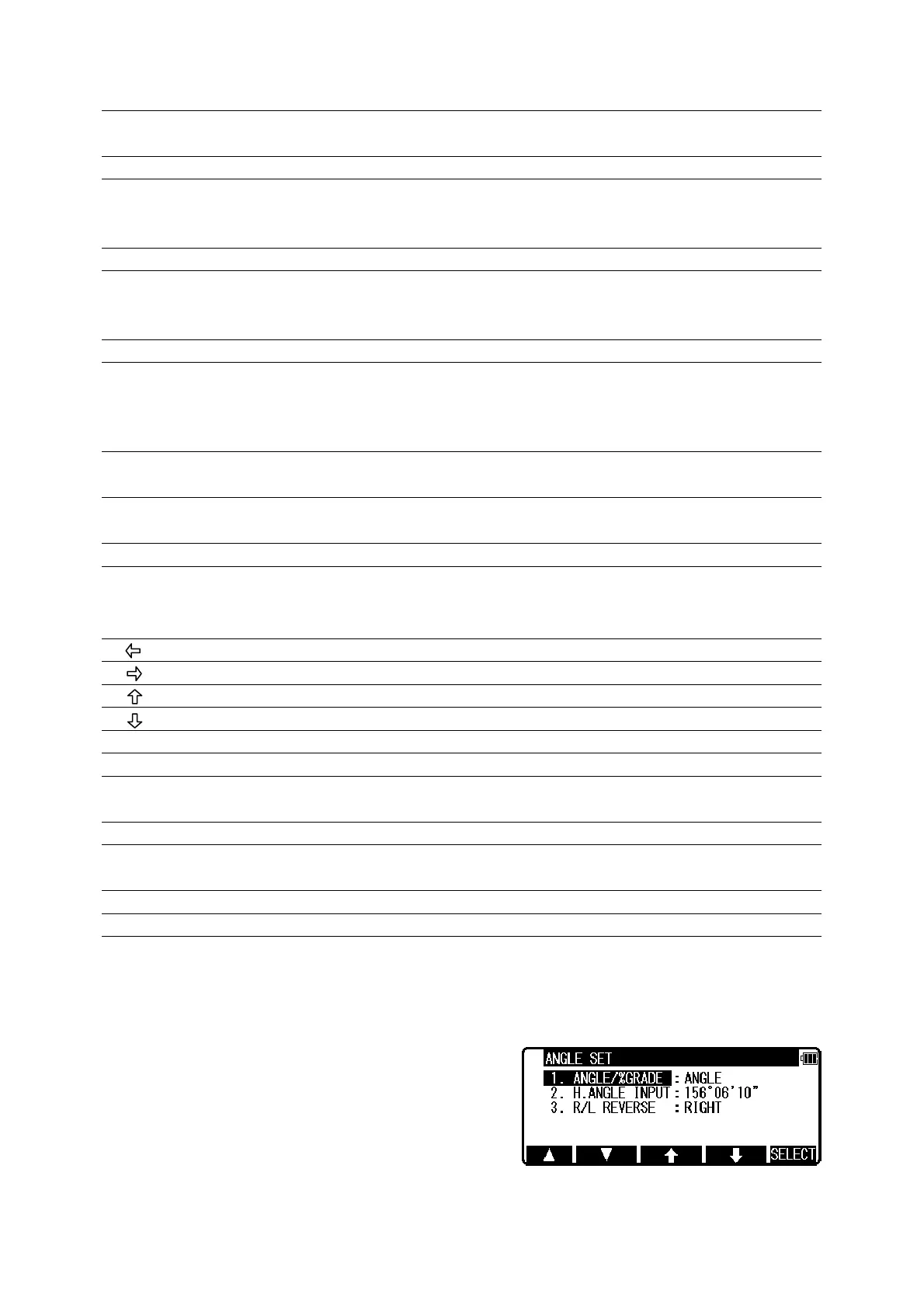17
[TARGET] F2
Switches the target.
REFLECTORLESS / SHEET / PRISM
[0 SET] F3
Resets the horizontal angle to 0° 0’ 0” by pressing twice.
[DISP] F4
Switches the display composition in the order
“H.angle/H.dst./V.dst.”, “H.angle/V.angle/S.dst.” and
“H.angle/V.angle/H.dst./S.dst./V.dst.”.
[MODE] F5
Switches the screen between MODE A and MODE B.
MODE B
[S.FUNC] F1
PowerTopoLite Special Functions.
[ANG SET] F2
Brings up the angle setting screen for setting angle-related
parameters.
(H.ANGLE /%GRADE, H.ANGLE INPUT and L/R
REVERSE)
[HOLD] F3
Pressing this key twice retains (holds) the horizontal angle
shown on the display.
[CORR] F4
Brings up the screen for changing the target constant,
temperature, pressure setting.
[MODE] F5
Switches the screen between MODE A and MODE B.
[Other functions]
[ ] F1
Moves the cursor to the left.
[ ] F2
Moves the cursor to the right.
[ ] F3
Moves the cursor up.
[ ] F4
Moves the cursor down.
[ △ ]
F1
Goes back five items on the screen.
[ ▽ ]
F2
Gose forward five items on the screen.
[RETICLE] F3
Changing the reticle illumination when pressing illumination
key.
[LCD] F4
Changing the LCD contrast when pressing illumination key.
[ILLU] F5
Changing the LCD illumination when pressing illumination
key.
[CLEAR] F5
Clear the figure.
[SELECT] F5
Open the selection window.
[How to move the menu number]
Example:
The cursor is located at Menu 1.