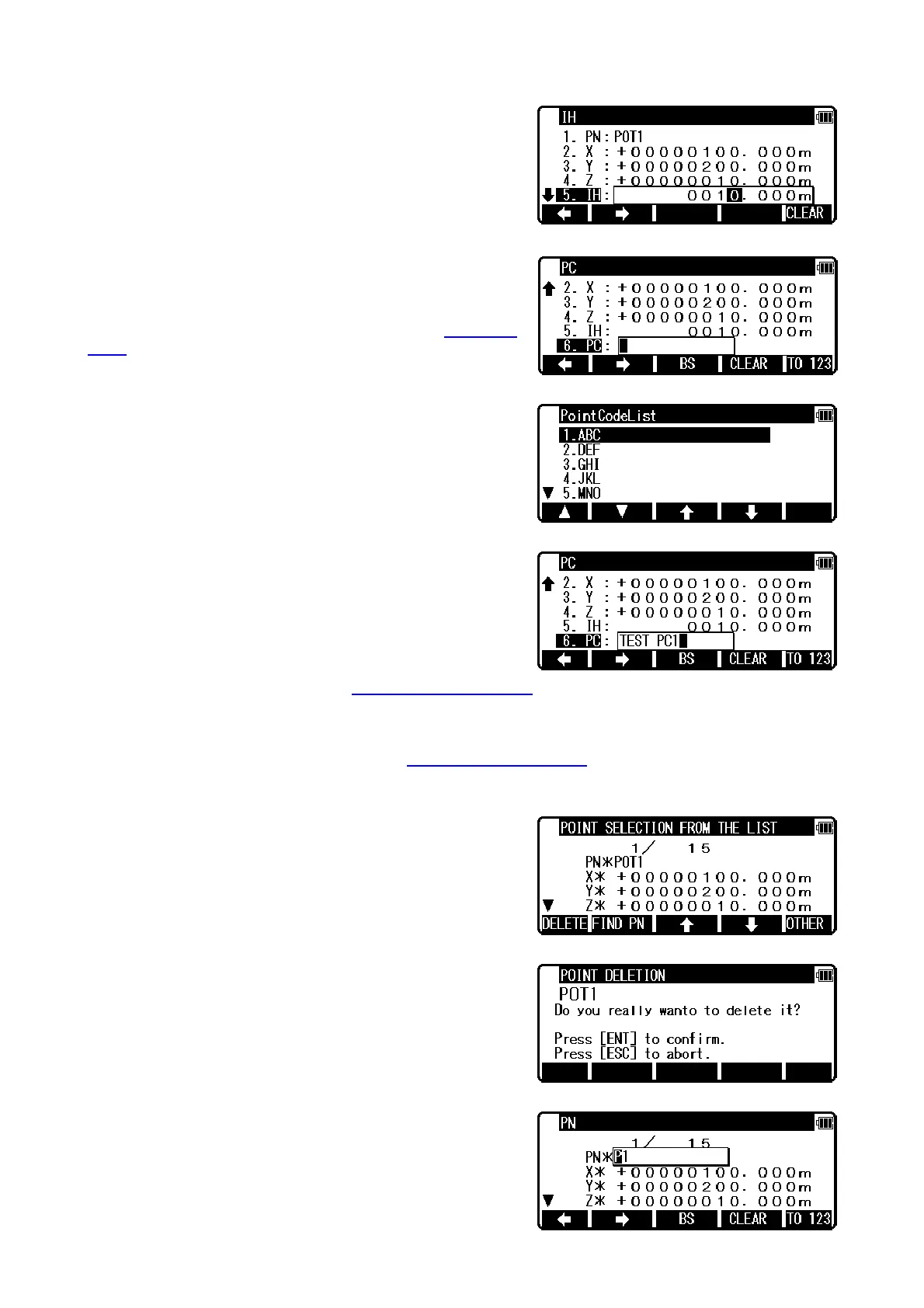18
IH value:
Press [ENT] to view the IH, Instrument height, screen.
Input your desired IH value by pressing each keys.
PC, Point Code:
Press [ENT] to view and input the PC, Point code, screen.
If PointCode exists, you can easily select them from the
list. Then after pressing [ENT], you can edit Point Code
data. For using Point Code List, please refer to “4.4. Point
Code”.
After pressing [ENT], you can edit Point Code data.
Input your desired PC name by pressing keys, and press
[ENT] to view next screen.
If “PROCESS TYPE” is selected in “Action method selection
”, after input/confirm PC data the
inputted POT1 data will automatically be stored in the memory. Then the panel “STATION POINT
H.ANGLE SETUP” will be displayed.
But, if “STRUCTURE TYPE” is selected in “Action method selection
”, it is necessary to press
[ACCEPT] to proceed next panel.
z [LIST] key
All stored points can be displayed, deleted and searched
as follows by pressing [F2][LIST].
Press the [F2][LIST] to view POINT SELECTION FROM
THE LIST screen.
Press [F1][DELETE] to view POINT DELETION screen.
Press [F2][FIND PN] to view PN screen.