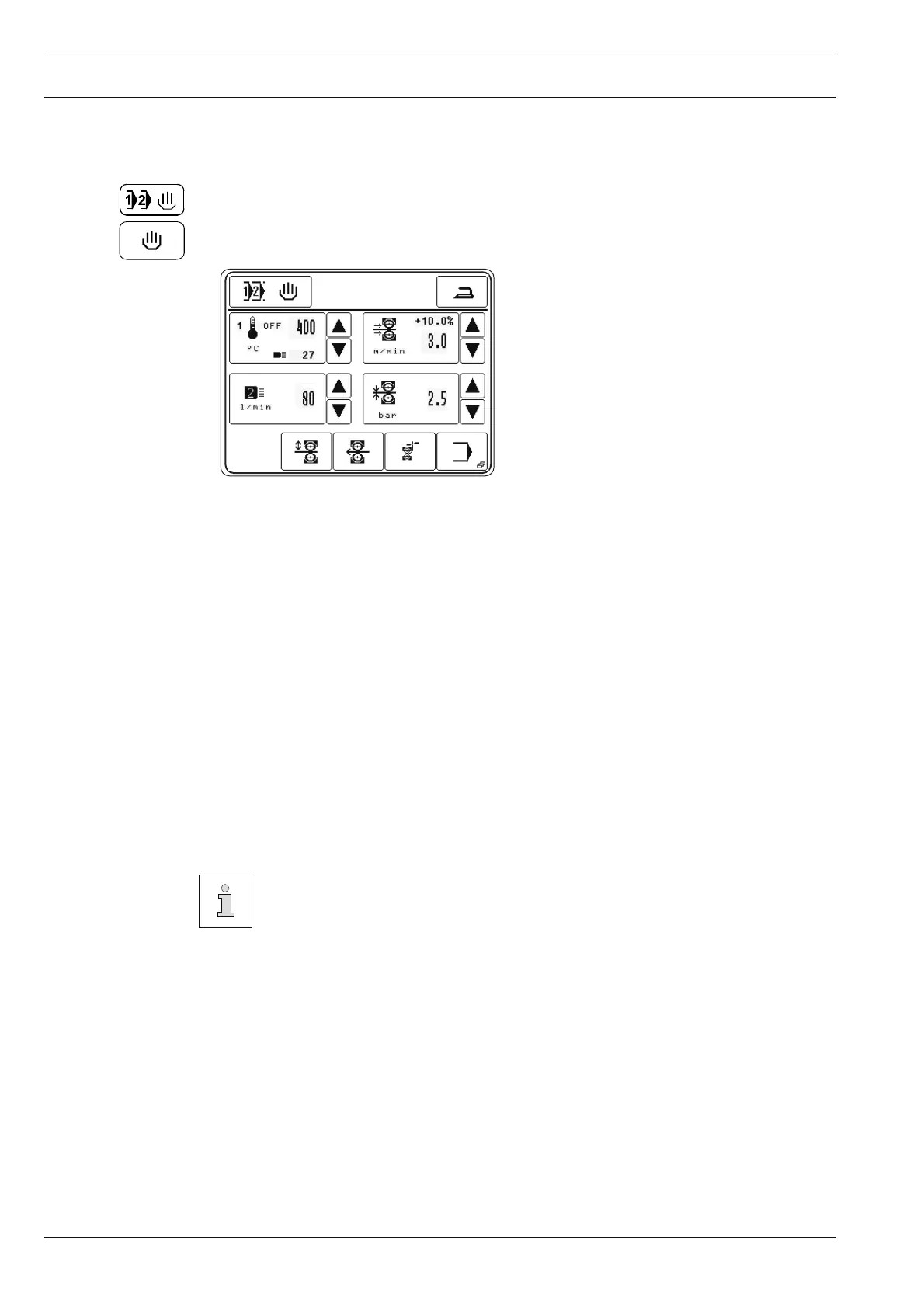Preparation
28
9.04 Entering the sealing parameters (Manual Heat Sealing)
● Switch on the machine.
● Call up program selection.
● Call up manual heat sealing.
2x
After selecting "Manual Heat Sealing", also see Chapter 9.03 Program Selection, following
values can be entered depending on the sealing method:
- Sealing temperature
In addition to the set sealing temperature, the values for the regulation ratio
(off = heating off) and the current actual temperature appear in the appropriate symbol.
- Sealing speed
In addition to the sealing speed, the value for the difference in speed in % between the
top and bottom feed rollers appears in the appropriate symbol.
- Type of heating nozzle with hot air volume
- Roller pressure
The values can be entered directly by pressing the appropriate key symbol.
In Programmed Heat Sealing the direct input of sealing parameters is not
possible. The alteration must be made in the appropriate sealing program, see
Chapter 10.04 Creating/editing a heat sealing program.
