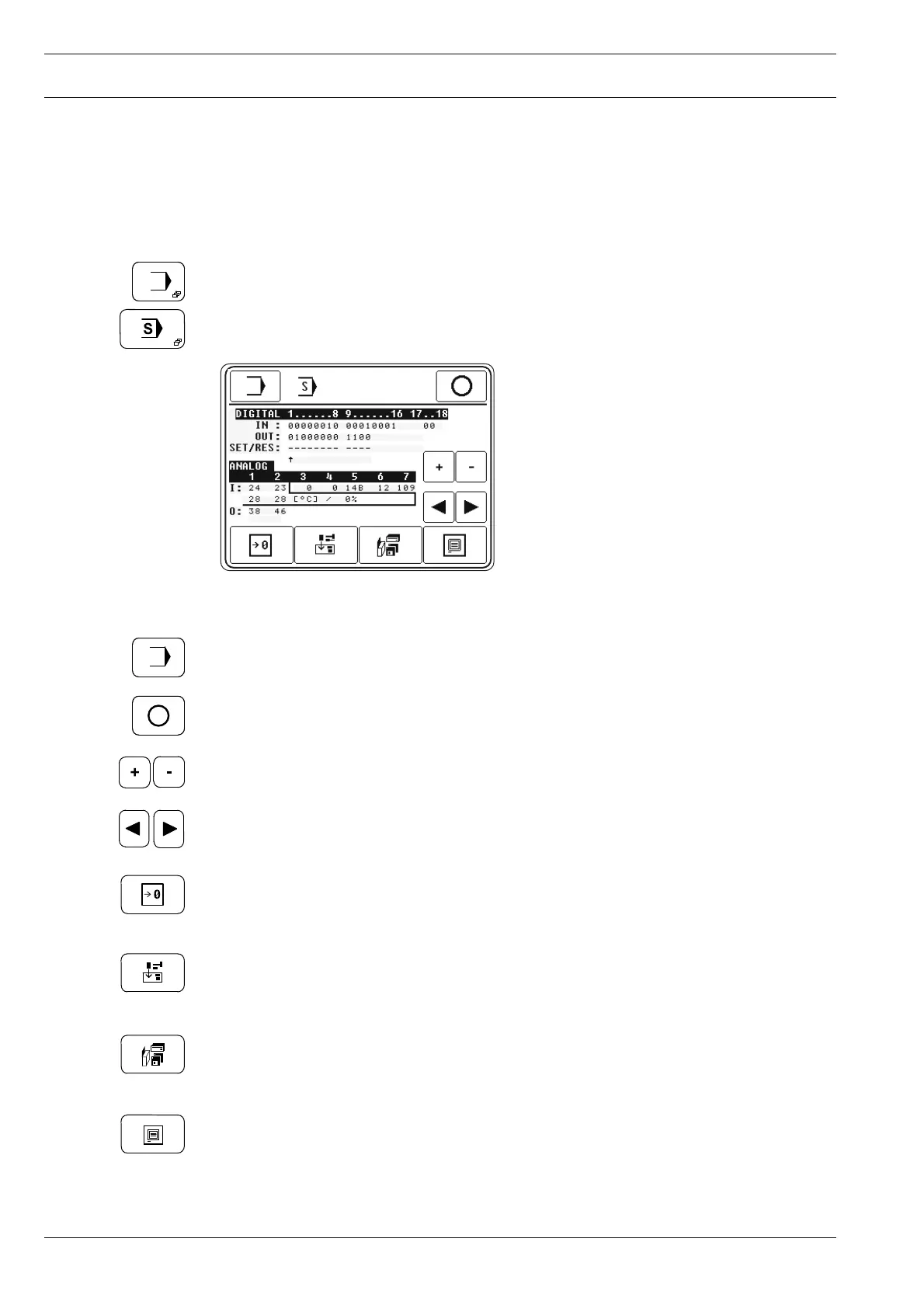Adjustment
82
13.10 Service menu
The status of the digital and analog inputs and outputs are displayed in the service menu. In
addition it is also possible to call up functions for carrying out a cold start, for the machine
confi guration, for loading the operating program and for setting the control panel.
● Switch on the machine.
● Call up the input mode.
● Call up the service menu.
Explanation of the functions
Input mode
This function is used to change to the initial state of the input mode.
Heat sealing mode
This function is used to change to the heat sealing mode.
Plus/minus keys
These are used to set (+) or reset (-) the selected output.
Arrow keys
These are used to select the desired outputs.
Cold start
This function is used to carry out a cold start.
After a cold start all machine parameters are set back to their original state.
Machine confi guration
This function calls up a menu for confi guring the machine, see Chapter 13.10.01 Machine
confi guration.
Loading the operating program
This function is used to load the machine operating program, see Chapter 13.10.02 Loading/
updating the operating program.
Control panel settings
This function is used to call up a menu for changing the display contrast and for switching
the key tone on or off, see Chapter 9.05 Setting the control panel.