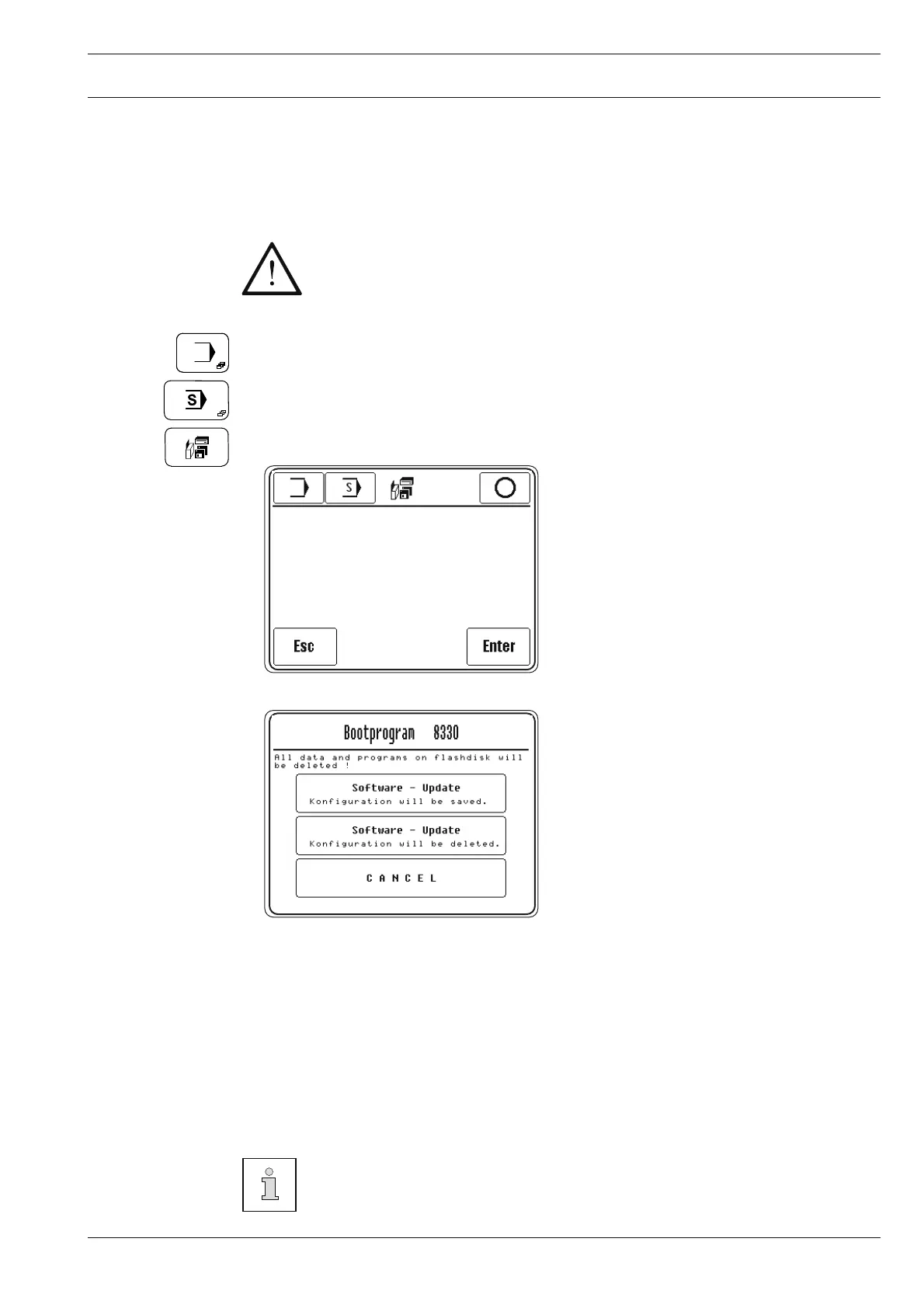Adjustment
85
13.10.02 Loading/updating the operating program
13
.10.02.01 Loading/updating the operating program with the Floppy Disk
This function is used to update the machine software. For this purpose an appropriate boot
disk must be available.
When the operating program is loaded, all data in the machine memory is dele-
ted!
● Switch on the machine.
● Call up the input mode.
● Call up the service menu.
● Function loading/updating the operating program .
● Insert the boot disk.
● Choose between the 3 options:
1. Load operating program and retain the old machine confi guration
or
2. Load the operating program and delete the old machine confi guration. After the ope-
rating program has been loaded, the machine must be reconfi gured, see Chapter
13.10.01 Machine confi guration
or
3. Interrupt the loading operation and continue working with the old software.
Before loading the operating software for the fi rst time, the boot disk must be
inserted before the main switch is operated, and the boot switch pressed du-
ring the switch-on operation, see Chapter 13.09 Boot switch.
INSERT BOOT DISK K8330BOOT