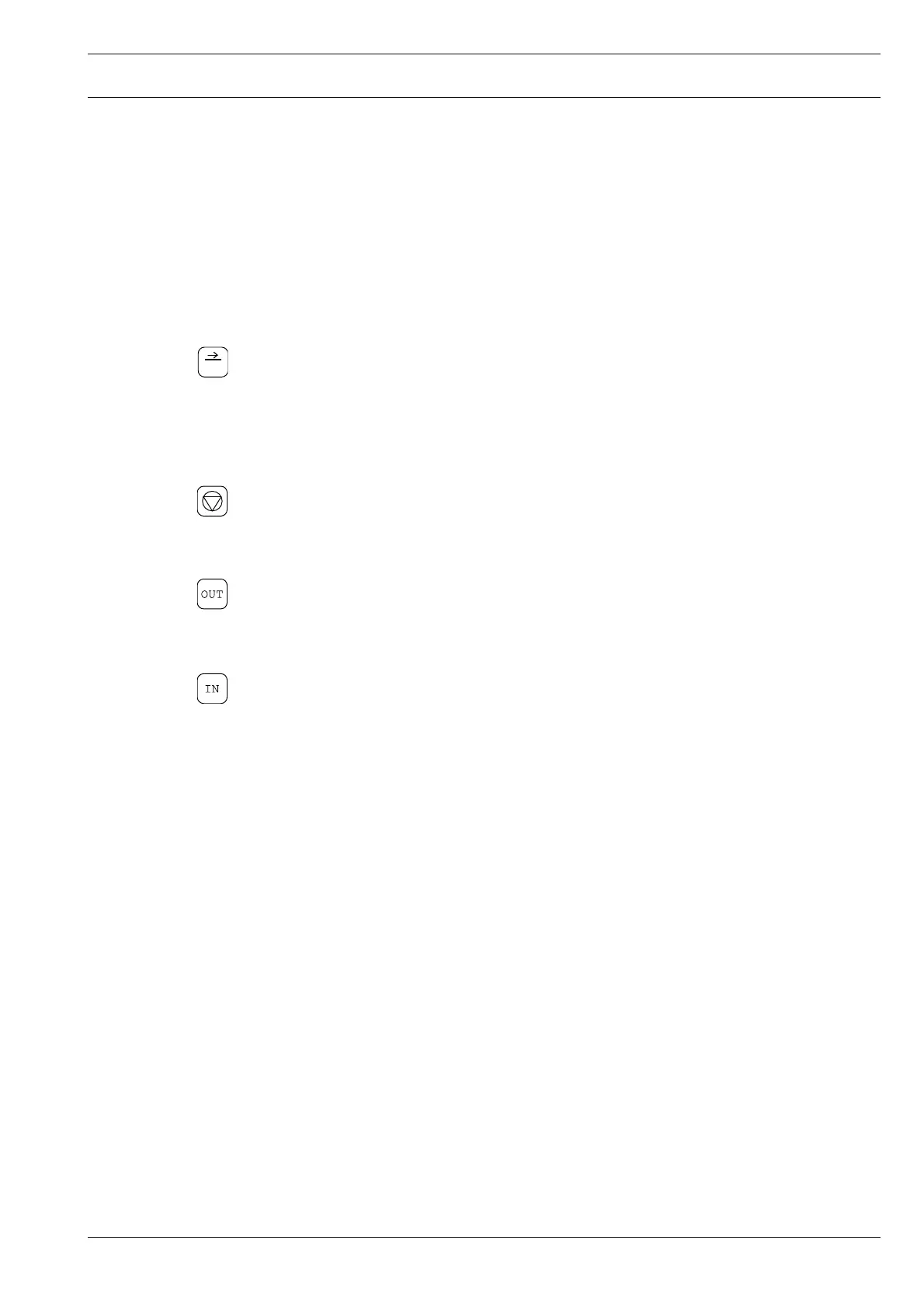Heat sealing
43
10.04.04 Functions for switching to other zones
In addition to the sealing parameters, further functions can be allocated to each zone, which
serve to enable the automatic switch to other zones and a more exact setting of the sealing
operation sequence.
● Select appropriate functions for each zone, activated functions are displayed as inverse
symbols on the screen.
Description of the functions
Programmed section
This function is used to determine the length of the current zone. The value in millimetres is
entered on the appropriate number block. When this function is activated, the machine swit-
ches to the next sealing zone after processing the entered section. In the last sealing zone
the sealing tape is cut to fi t exactly.
Programmed stop
When this function is switched on, the current zone takes on a stop function. The sealing
operation stops and the machine moves to the next zone.
Programmed output
When this function is switched on, the current zone takes on an output switch function. Two
outputs can be stipulated with the appropriate menu.
Programmed input
When this function is switched on, the machine does not switch to another zone until an
appropriate input signal is given or not given. The two different inputs can be set up with the
appropriate menu.
mm