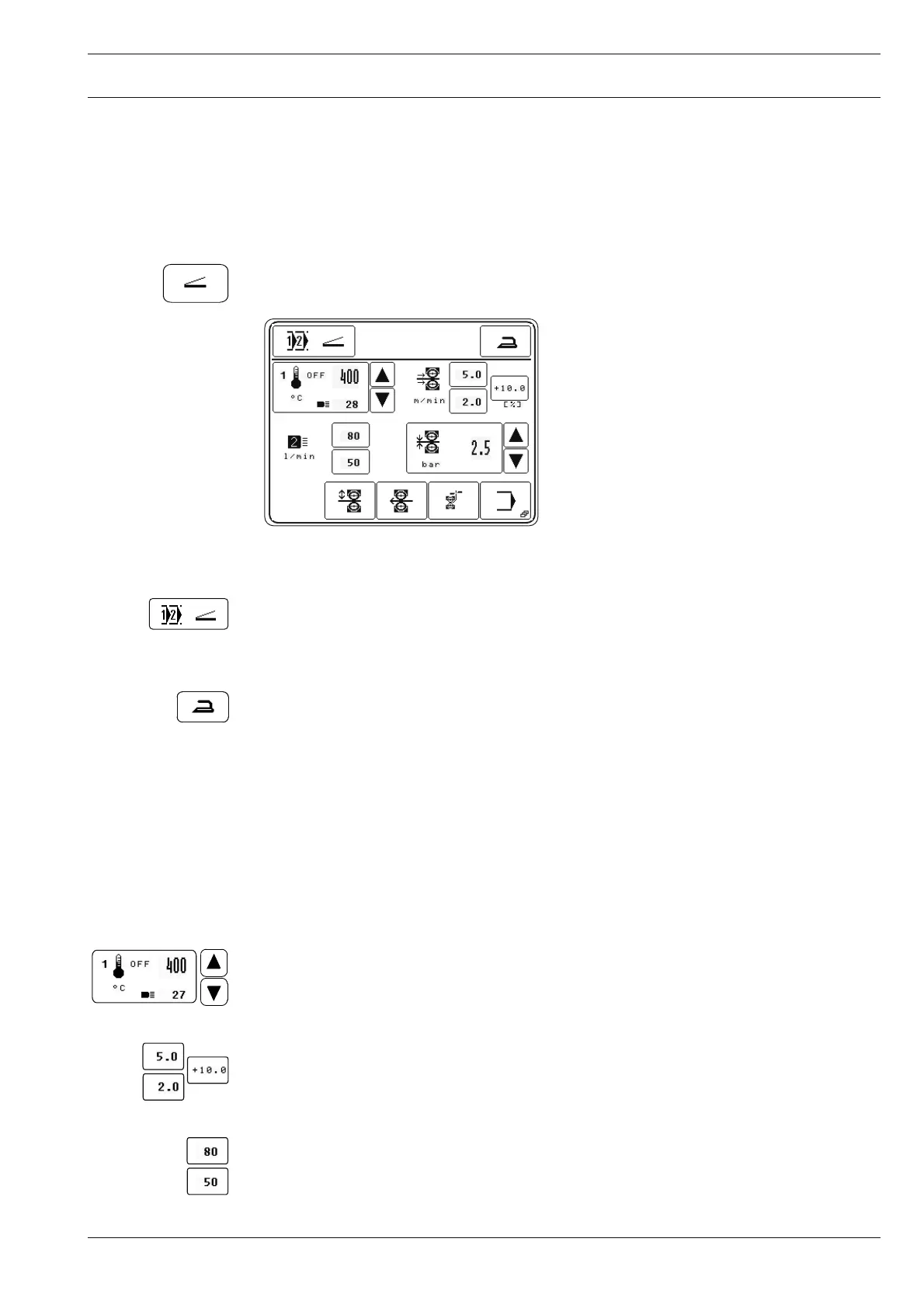Heat sealing
37
10.03 Dynamic heat sealing
In the dynamic heating sealing mode, all relevant parameters for the sealing operation can
be entered or altered directly, see Chapter 9.04 Entering the sealing parameters (manual
heat sealing). The sealing speed can be infi nitely varied with the pedal functions. The remai-
ning sealing parameters are appropriately adapted to the changing sealing speeds.
● Select dynamic sealing, see Chapter 9.03 Selecting a production type.
2x
Description of the functions
Selecting a program
This function opens the menu for entering the program number or for selecting the produc-
tion type, see Chapter 9.03 Selecting a production type.
Pressing
This function is used to switch on the pressing function. It is possible to choose between
two pressing functions:
- Cold pressing
- Warm pressing
The pedal function is used to switch between cold and warm pressing, see Chapter 7.03 Pe-
dal. During cold pressing the rollers are closed with the set roller pressure. The rollers roll
over the part without tape, with disengaged hot air nozzle. During cold pressing the speed
can be infi nitely adjusted with the pedal function. The differential is switched off. During
warm pressing, the hot air nozzle is also engaged.
Heat sealing temperature
These functions are used to alter the heat sealing temperature, see Chapter 9.04.01
Entering the sealing temperature.
Feed stroke (sealing speed)
These functions are used to alter top and bottom limit for the feed stroke or to enter the
feed stroke difference.
Nozzle type / hot air volume
These functions are used to alter the top and bottom limit for the hot air volume.