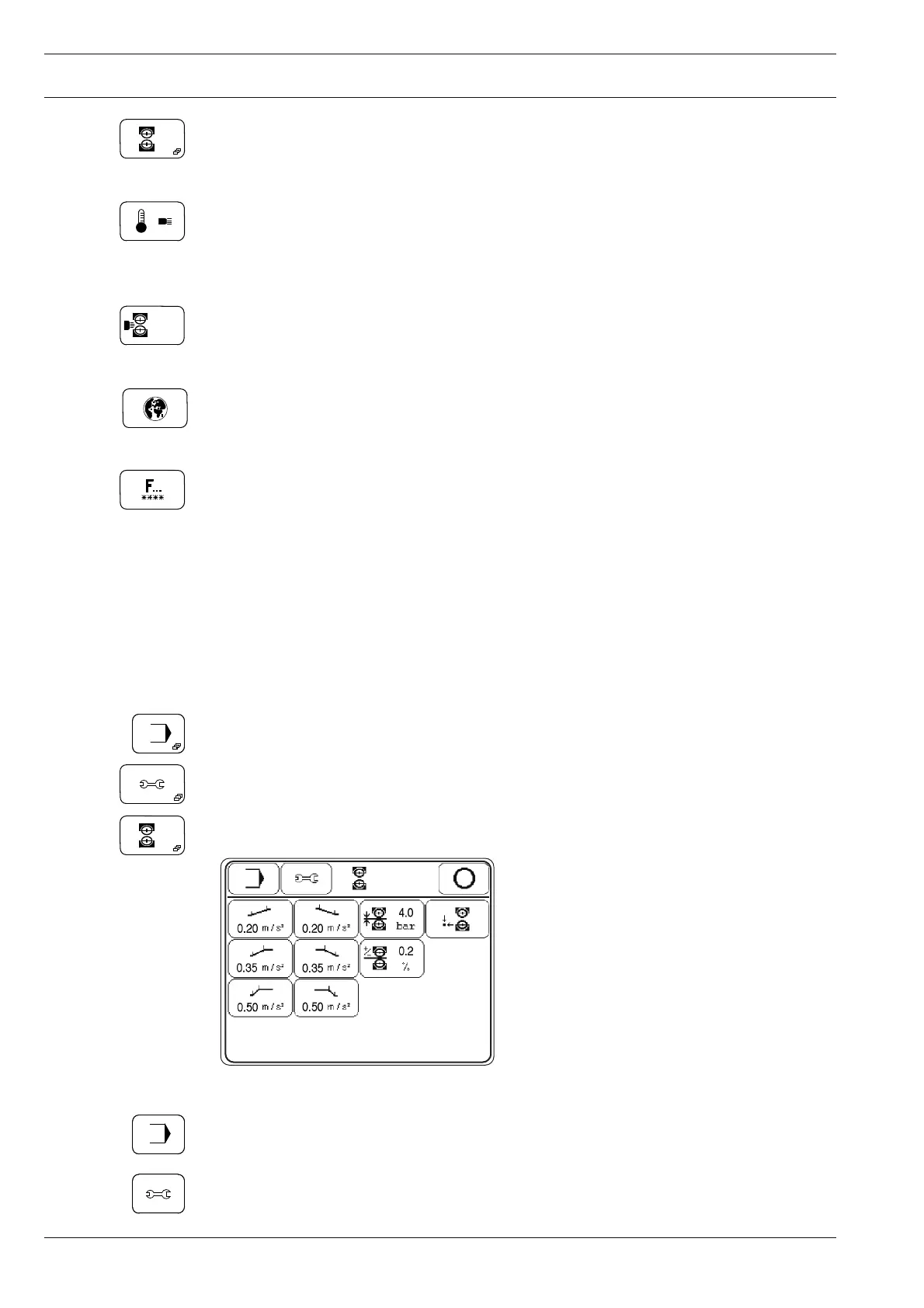Input
62
Description of the functions
Input menu
This function is used to change from the initial state to the input mode.
Further settings
This function calls up the menu for entering further settings again.
11.04.01 Feed roller parameters
In this menu the relevant parameters for the feed rollers are preset.
● Switch on the machine.
● Enter the input mode.
● Call up further settings.
● Call up the menu for entering the feed roller parameters.
Feed roller parameters
This function opens a menu for entering the feed roller parameters, see Chapter 11 .04.01
Feed roller parameters.
Automatic heat-up
This function switches the automatic heat-up function on or off. When the function is swit-
ched on, the heating cartridge in slowly heated in a certain area, to prevent any damage to
the heating cartridge through an abrupt heat-up.
Pre-heating the feed rollers
This function is used to switch the automatic pre-heating function of the feed rollers on or
off. When the function is activated, a menu opens for entering the pre-heating time.
Country settings
This function opens a menu for setting the language and measuring units for each country.,
see Chapter 8.04 Selecting the language and units.
Right of access
This function calls up the menu for defi ning access rights, see Chapter 11 .04.02 Rights of
access.
##
s