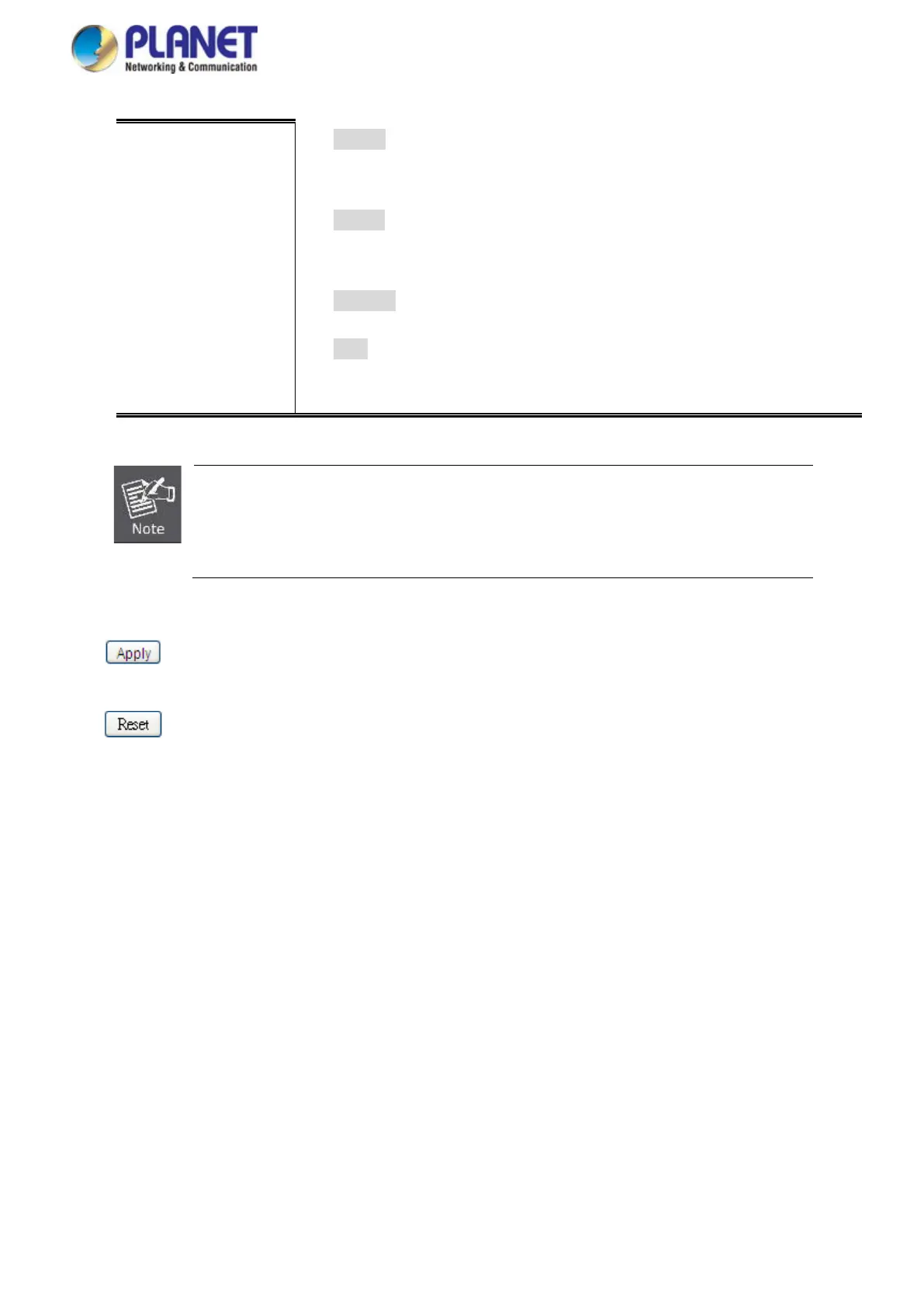User’s Manual of GS-5220 LCD Series
173
■ Rx only: Frames received at this port are mirrored to the mirroring port.
Frames transmitted are not mirrored.
■ Tx only: Frames transmitted from this port are mirrored to the mirroring
port. Frames received are not mirrored.
■ Disabled: Neither frames transmitted or frames received are mirrored.
■ Both: Frames received and frames transmitted are mirrored to the mirror
port.
For a given port, a frame is only transmitted once. It is therefore not possible to mirror
Tx frames on the mirror port. Because of this, mode for the selected mirror port is
limited to Disabled or Rx only.
Buttons
: Click to apply changes
: Click to undo any changes made locally and revert to previously saved values.
