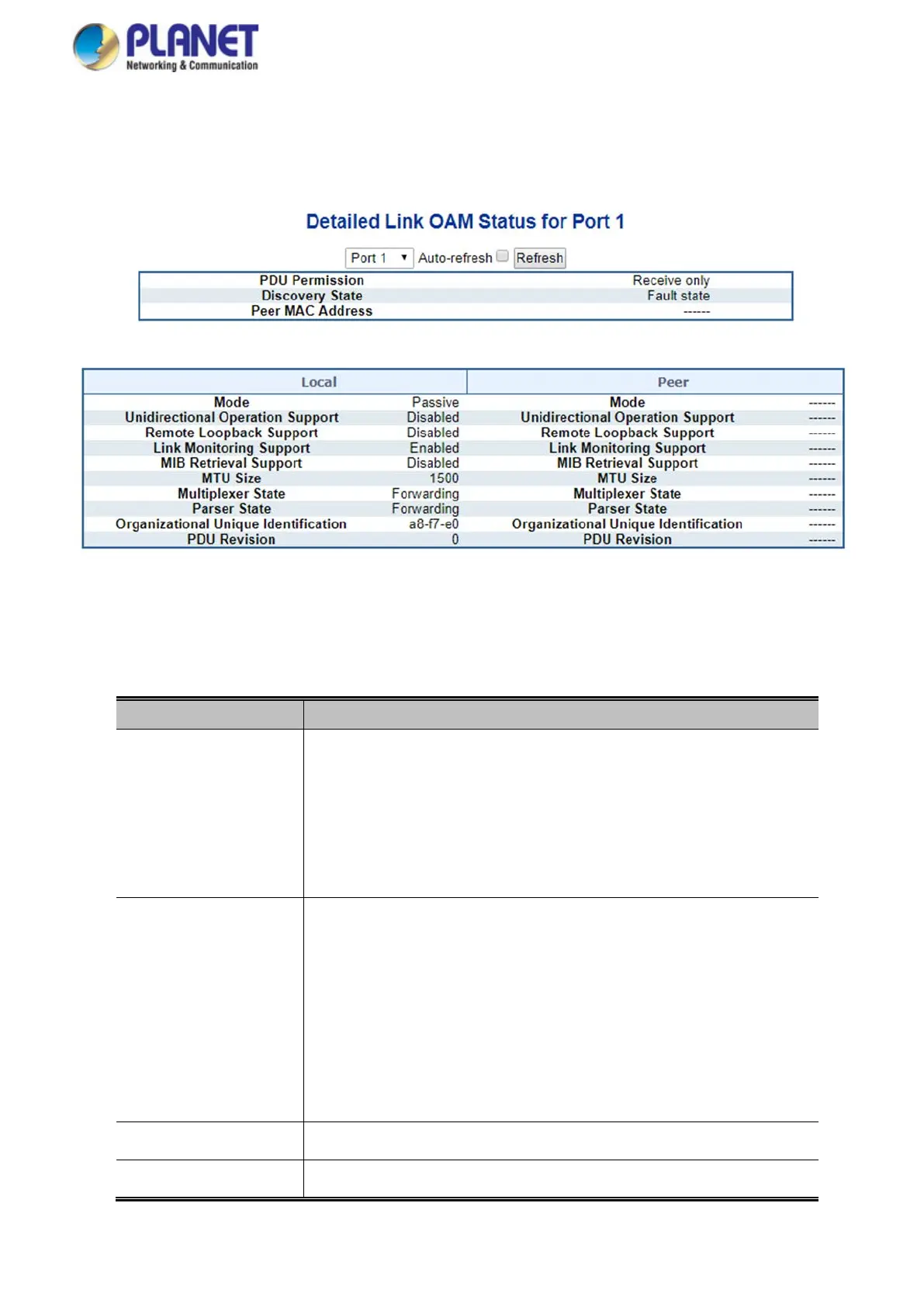User’s Manual of IGS-10020HPT-U
237
4.3.16.2 Port Status
This page provides Link OAM configuration operational status. The displayed fields shows the active configuration status for the
selected port. as well. as screen in Figure 4-3-16-2 appears.
Figure 4-3-16-2: Port Status Page Screenshot
The page includes the following fields:
General Settings
Object Description
• PDU Permission
This field is available only for the Local DTE.
It displays the current permission rules set for the local DTE. Possible values are
Link fault
Receive only
Information exchange only
ANY
• Discovery State
Displays the current state of the discovery process.
Possible states are
Fault state
Active state
Passive state
SEND_LOCAL_REMOTE_STATE
SEND_LOCAL_REMOTE_OK_STATE
SEND_ANY_STATE
• Mode
The Mode in which the Link OAM is operating, Active or Passive.
• Unidirectional
This feature is not available to be configured by the user. The status of this
