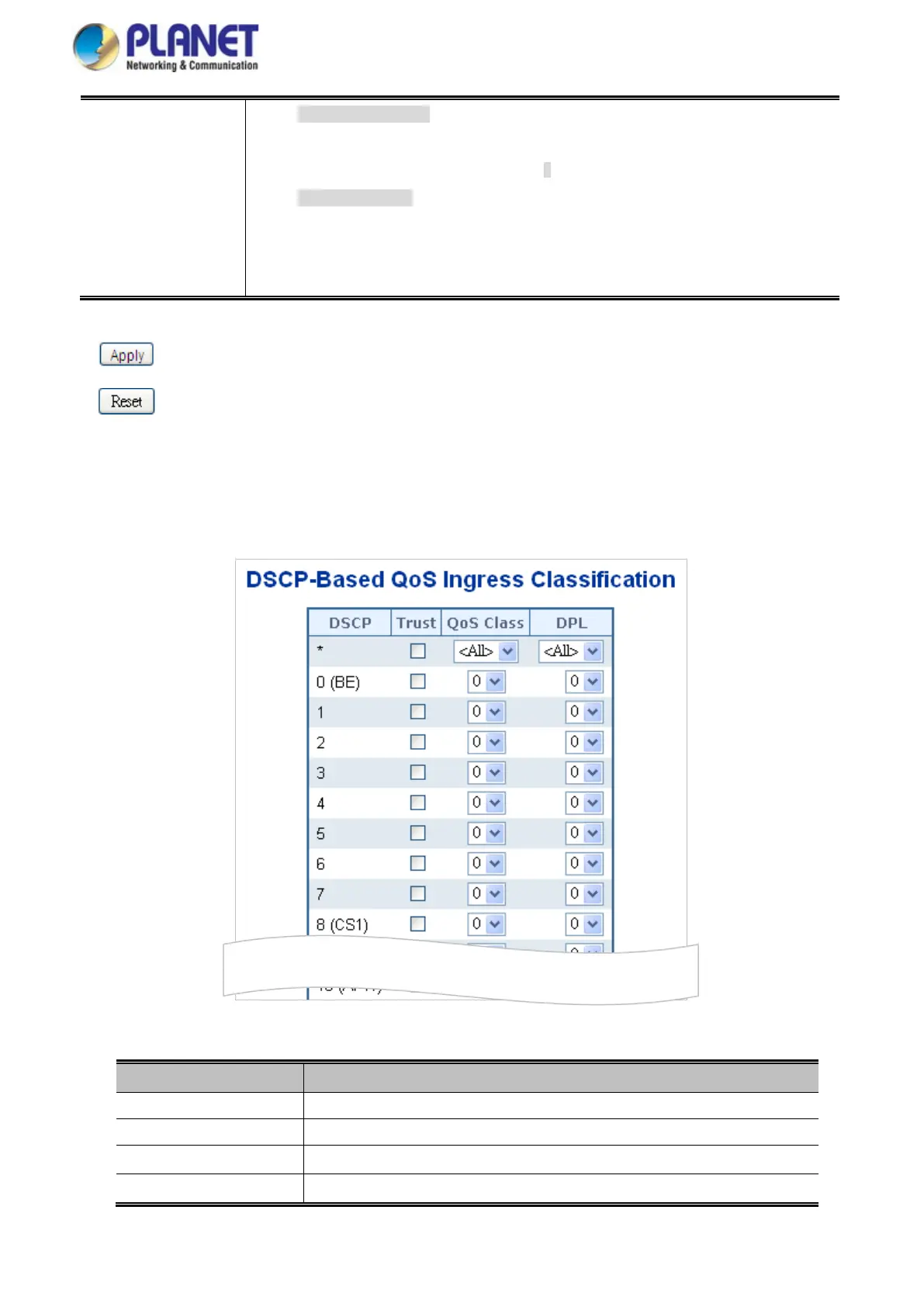User’s Manual of IGS-10020HPT-U
260
Remap DP Unaware: DSCP from analyzer is remapped and frame is remarked with
remapped DSCP value. The remapped DSCP value is always taken from the 'DSCP
Translation->Egress Remap DP0' table.
Remap DP Aware: DSCP from analyzer is remapped and frame is remarked with
remapped DSCP value. Depending on the DP level of the frame, the remapped DSCP
value is either taken from the 'DSCP Translation->Egress Remap DP0' table or from
the 'DSCP Translation->Egress Remap DP1' table.
Buttons
: Click to apply changes
: Click to undo any changes made locally and revert to previously saved values.
4.4.4.2 DSCP-based QoS
This page allows you to configure the basic QoS DSCP-based QoS Ingress Classification settings for all switches. The
DSCP-based QoS screen in Figure 4-4-4-2 appears.
Figure 4-4-4-2: DSCP-based QoS Ingress Classification Page Screenshot
The page includes the following fields:
Object Description
• DSCP
Maximum number of supported DSCP values are 64.
• Trust
Controls whether a specific DSCP value is trusted. Only frames with trusted
• QoS Class
QoS Class value can be any of (0-7)
• DPL
Drop Precedence Level (0-1)
