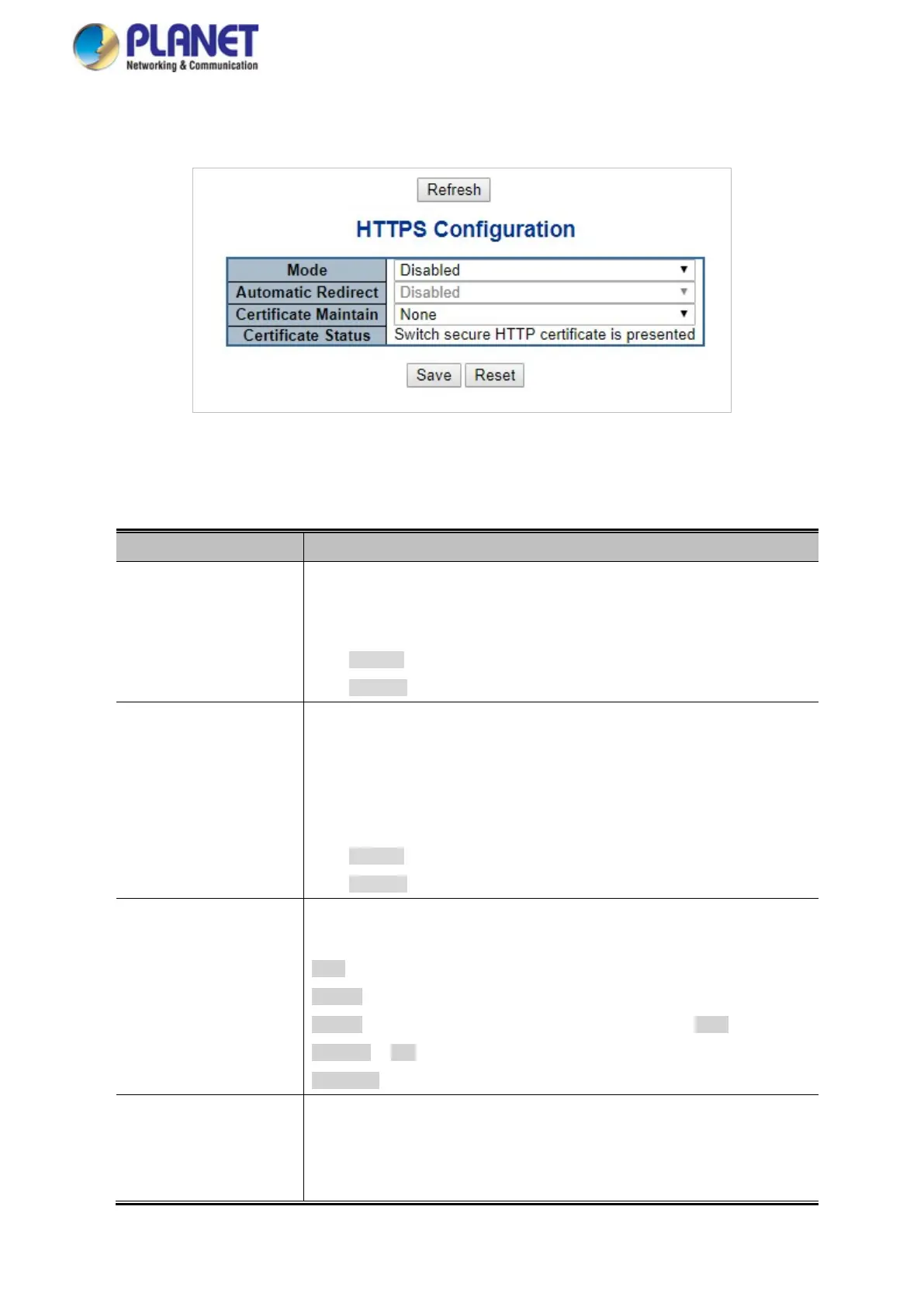User’s Manual of IGS-10020HPT-U
275
4.5.1.4 HTTPs
Configure HTTPS on this page. The HTTPS Configuration screen in Figure 4-5-1-4 appears.
Figure 4-5-1-4: HTTPS Configuration Screen Page Screenshot
The page includes the following fields:
Object Description
• Mode
Indicates the HTTPS mode operation. When the current connection is HTTPS, to
apply HTTPS disabled mode operation will automatically redirect web browser to
an HTTP connection. Possible modes are:
Enabled: Enable HTTPS mode operation.
Disabled: Disable HTTPS mode operation.
• Automatic Redirect
Indicates the HTTPS redirect mode operation. It only significant if HTTPS mode
"Enabled" is selected. Automatically redirects web browser to an HTTPS
connection when both HTTPS mode and Automatic Redirect are enabled or
redirects web browser to an HTTP connection when both are disabled. Possible
modes are:
Enabled: Enable HTTPS redirect mode operation.
Disabled: Disable HTTPS redirect mode operation.
• Certificate Maintain
The operation of certificate maintenance.
Possible operations are:
None: No operation.
Delete: Delete the current certificate.
Upload: Upload a certificate PEM file. Possible methods are: Web
Browser or URL.
: Generate a new self-signed RSA certificate.
• Certificate Pass
Phrase
Enter the pass phrase in this field if your uploading certificate is protected by a
specific passphrase.
