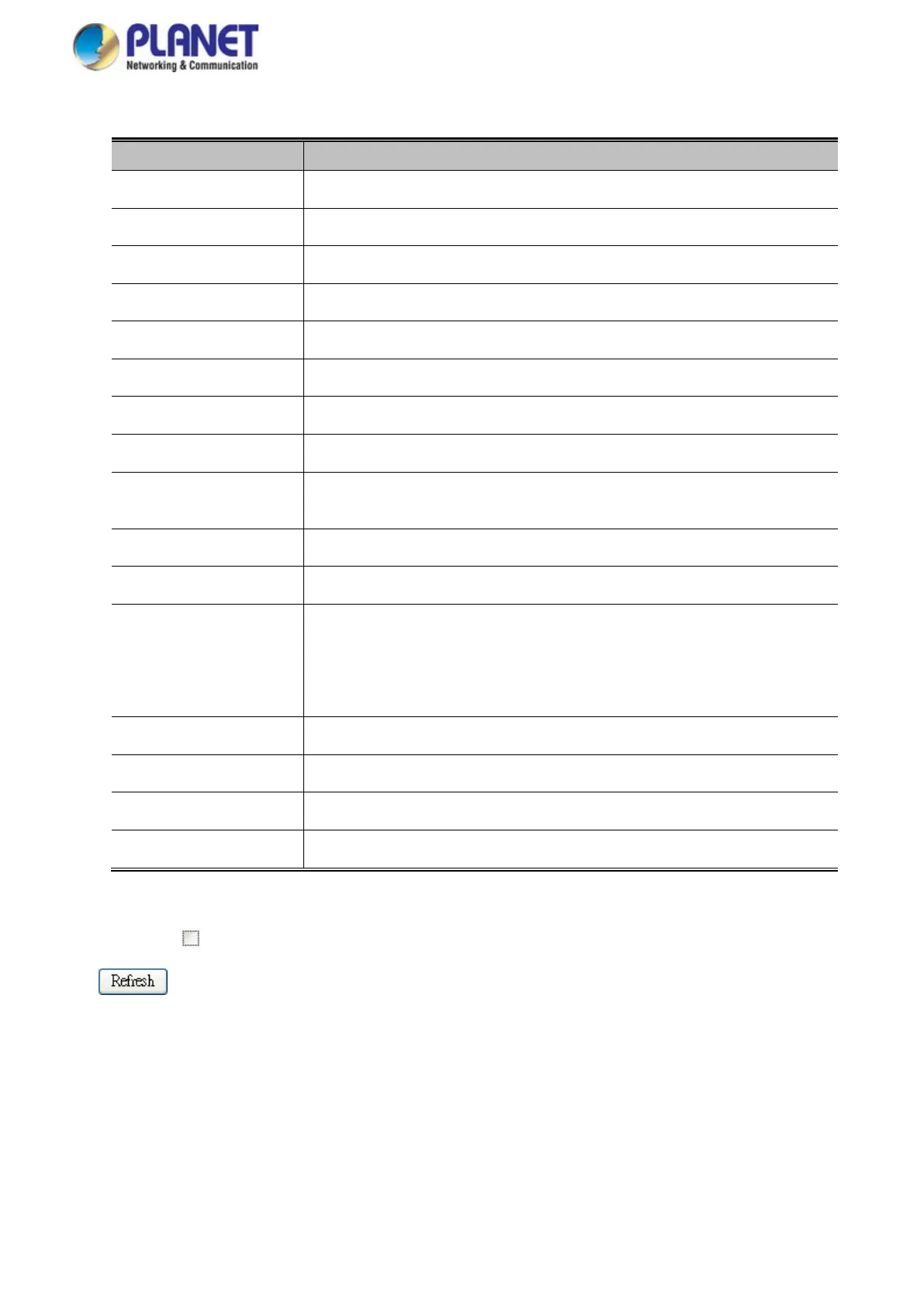User’s Manual of IGS-10020HPT-U
345
The page includes the following fields:
Object Description
• Sequential Power On
Displays the current sequential power on mode.
• PoE Voltage
Displays the current PoE voltage.
• System Power Budget
Displays the maximum PoE power budget.
• Operation Mode
Displays the current PoE operation mode.
• Current Budget
Displays the current maximum PoE budget.
• Current Ports in Use
Displays the current PoE ports in use.
• Class 1 ~ 4 ports
Displays the current ports of PoE class 1 ~ 4.
• Power Consumption
Displays the current power consumption (total watts and percentage)
• Current Power
Consumption
Shows the total watts usage of Industrial Managed PoE+ Switch.
• Total Power Reserved
Shows how much the total power is reserved for all PDs.
• Local Port
This is the logical port number for this row.
• PD Class
Displays the class of the PD attached to the port, as established by the classification
process. Class 0 is the default for PDs. The PD is powered based on PoE Class
level if system is working in Classification mode. A PD will return Class to 0 to 4 in
accordance with the maximum power draw as specified by Table 4-6-1-1.
• Power Used [W]
The Power Used shows how much power the PD currently is using.
• Current Used [mA]
The Power Used shows how much current the PD currently is using.
• Priority
The Priority shows the port's priority configured by the user.
• Port Status
The Port Status shows the port's status.
Buttons
Auto-refresh : Check this box to enable an automatic refresh of the page at regular intervals.
: Click to refresh the page immediately.
